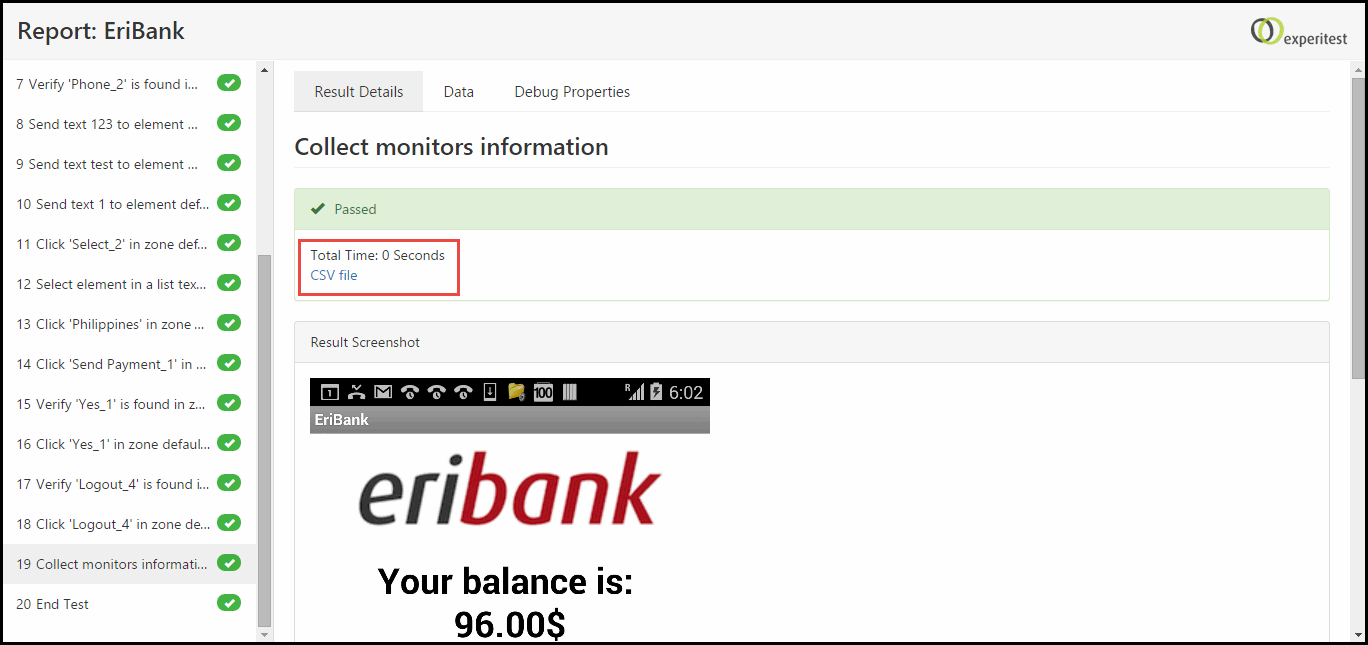SeeTest Client - Monitoring Commands
Please note that this tool is classified as a Legacy tool. We recommend transitioning to our updated solutions to maintain optimal performance and security in your workflows. For more information on this matter, please reach out to technical support .
SeeTestAutomation provides monitoring infrastructure. The monitors are collected during your test execution. There is no need to use any command to start the monitoring collection.
- The current supported monitors are:
- Memory: MB
- CPU: percentage
- Battery: percentage (only when a prepared applications (Instrumented) is running in the foreground)
- Every launch command will automatically add the launched application to the list of monitored applications.
- This feature is supported on Android and iOS devices
Here are the monitor-related commands:
-
SeeTest Client - GetCounter: will retrieve the value of the requested monitor (for the system or the specified application package).
-
SeeTest Client - StartMonitor: will erase all previous monitoring data collected so far. This command also allows to add an application to the list of monitored applications.
-
GetMonitorData: return the content of the monitor’s values as a string in CSV format (including monitoring information for the system and all launched applications).
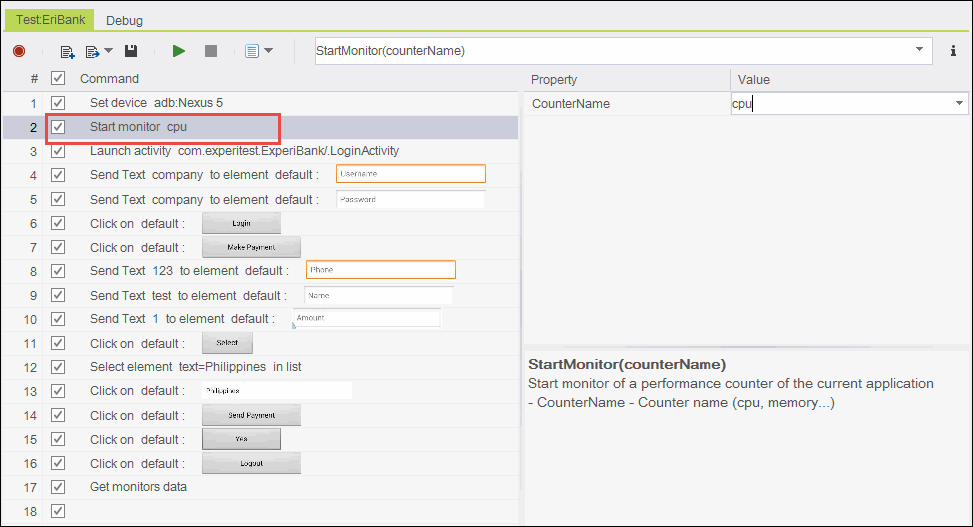
The report's command title will include the monitored data information:
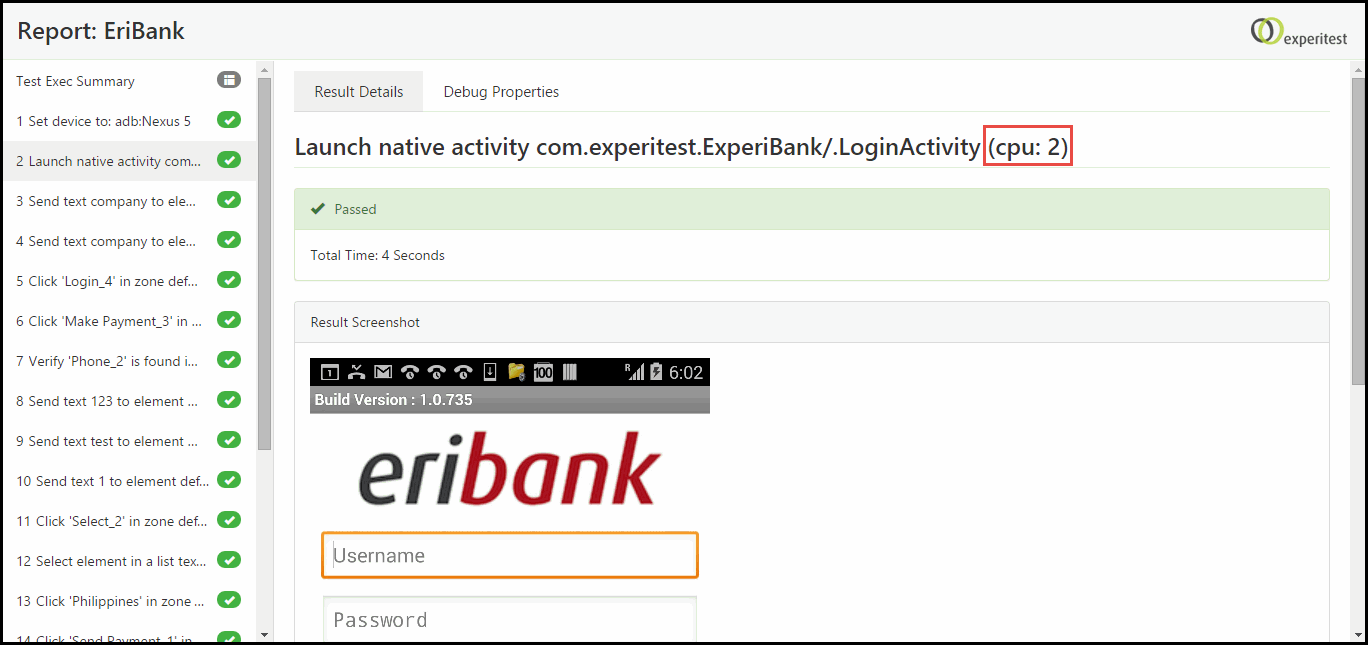
At the end of the report you will find a link to a data file (CSV) that contains all the monitored information: