Digital.ai Testing 25.7 Release Notes
Support for Pixel 10 Series
We now support the latest Google Pixel 10 Series on real devices, including Pixel 10, Pixel 10 Pro, and Pixel 10 Pro XL.
With this update, your teams can test immediately on Google’s newest flagship devices to validate performance, functionality, and compatibility—ensuring your mobile experiences meet user expectations on one of the most popular Android device lines.
![]()
Device Setup for Consistent Test Environments
The Device Setup Phase has been introduced to improve test reliability and reduce configuration errors during manual testing. Cloud and Project administrators can now define standardized setup steps such as:
- Installing required applications
- Connecting to a default Wi-Fi network
These steps are executed automatically before each manual test session, ensuring that every device starts from a consistent, clean state. This enhancement enables a more efficient and predictable testing experience across projects.
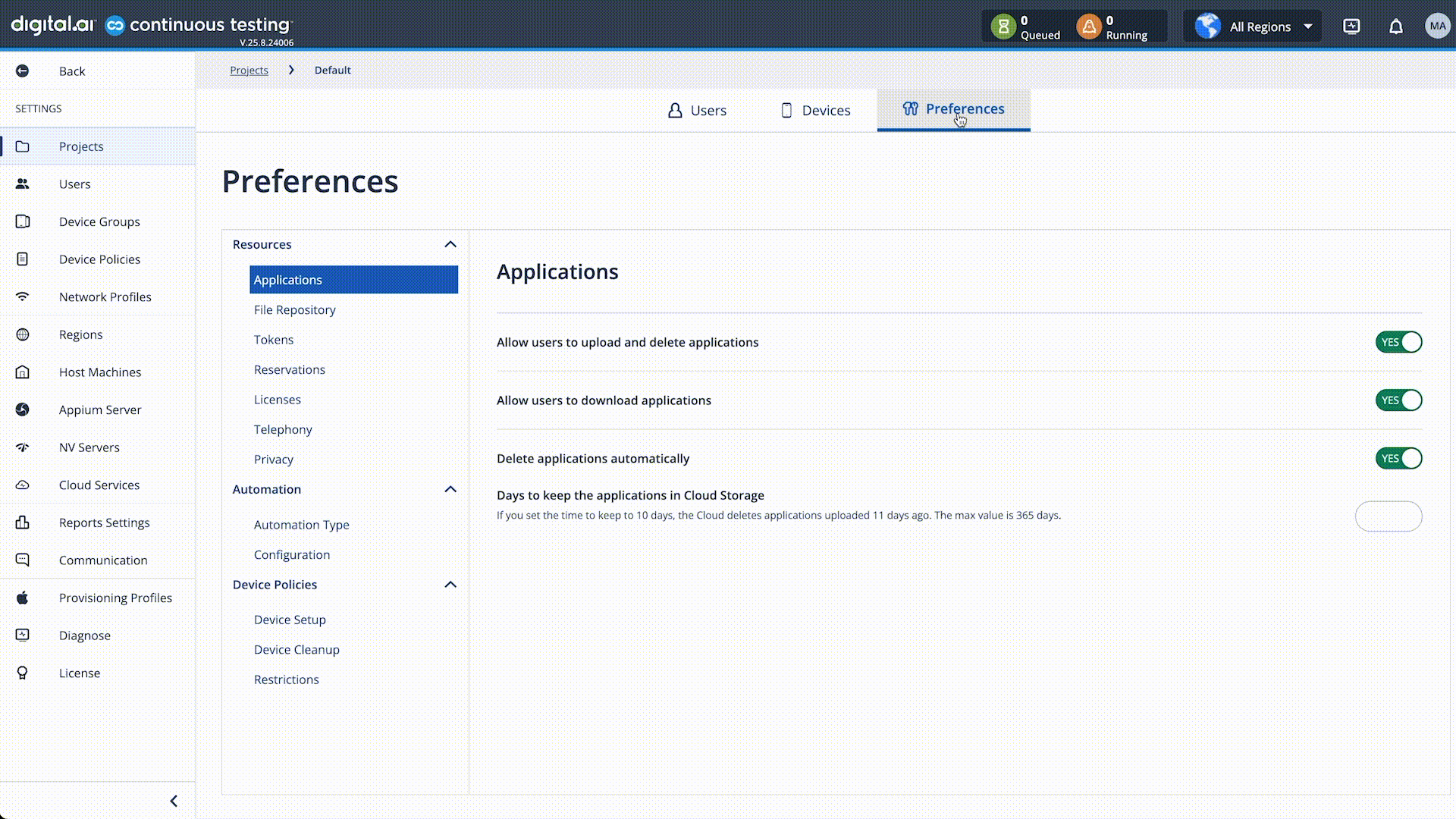
Bug Fixes and Improvements
-
Mobile Studio
- You can now upload
.zipapplication files for iOS Simulator sessions directly in Mobile Studio.
- You can now upload
-
Android Support
- Resolved an issue where applications would crash during Espresso tests containing accessibility checks.
- Fixed an issue where getDeviceSupportedLanguages failed when running tests on local devices.
- Optimized the stability of audio commands in automation mode.
-
iOS Support
- Fixed an issue where devices failed to unlock during manual testing sessions.
- Resolved an issue where enabling the WiFi using SetNetworkConnection was failing.
- Addressed an issue in iOS 26 beta that prevented websites from opening in Safari.
- Resolved an issue in iOS 26 beta where Web Cleanup failed due to a missing element.
- Added a property to improve element search with SwipeWhileNotFound and Click. See SetProperty document for details. (Applies to Appium Grid Client 8 and below, and SeeTestAutomation [LEGACY])
-
Appium Server
- Fixed an issue where iOS tests failed with a Failed to prepare the Appium Infrastructure error.
- Fixed intermittent test failures triggered by application installation errors.
-
Cloud
- The Project Logo page has been redesigned to include a new image upload and cropping tool.
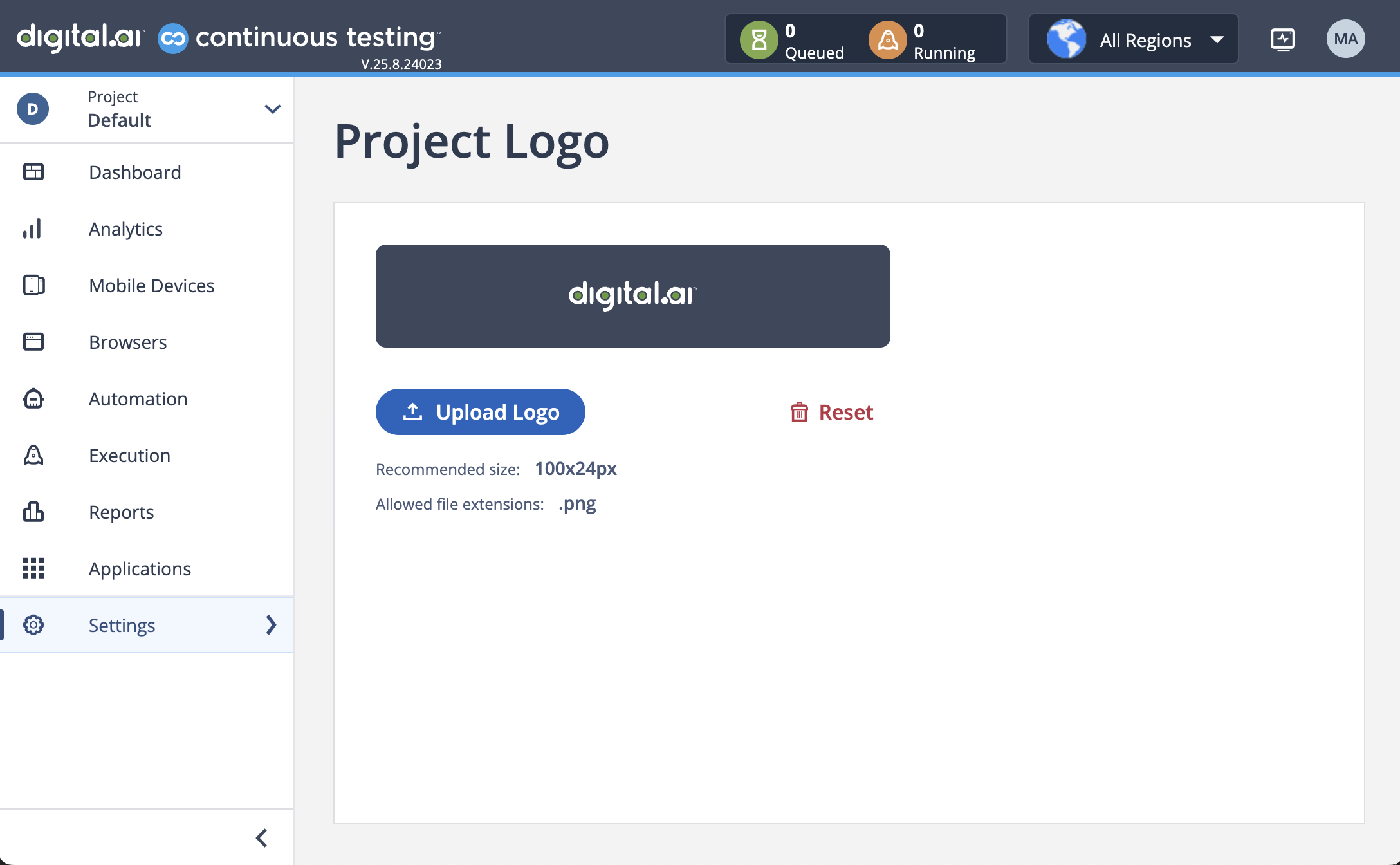
- Added a new global cleanup option to Clear Device Passcode.
-
Selenium Agent
- Fixed a bug affecting Browser Studio users on Windows 11.
- Fixed a bug affecting Browser Studio users when using Chrome.
-
Reporter
- Fixed inconsistencies in the
device.osparameter introduced in version 25.5. - Optimized how steps are loaded in video reports to enhance performance.
- Fixed an issue where the wrong error message was shown when no provisioning profile was available in the cloud.
- Improved internal variable obfuscation to enhance security.
- Fixed inconsistencies in the
Notes and Known Issues
- As of 25.9, Device reservation, test requests and session data older than two years will be deleted from the cloud database.
- As of 25.5, Samsung devices running on Android 14+ with a PIN code must be updated with the respective PIN code on the device information. See our documentationfor configuration details.
- As of 25.4, mobile automation tests will return a
digitalai:prefix for Digital.ai Testing capabilities, to maintain W3C compliance.
Cloud Management and On-Premises Deployment
This section is only relevant for Cloud Administrators.
For documentation around installation deployment and management processes, head to the Cloud Management Documentation, space.
Installers for on-prem deployments can be found here.
If you do not have credentials to access the relevant links, reach out to our Support Team.
Important Notes and Known Issues
- Fixed an issue that caused failures when installing multiple applications in instrumented mode concurrently.
- Introduced a new “Error” mode for Device and Emulator host machines to indicate time mismatches with the cloud server, which can lead to lost requests. See more info here.
Windows and CentOS are no longer supported for cloud components (learn more here). No Builds for these platforms are available.
- To improve the stability of mobile devices connectivity, we recommend enabling "PortAlwaysOn" on the USB hub UI, as described in System Requirements
Latest Browser and OS Version Support
 |  |  | 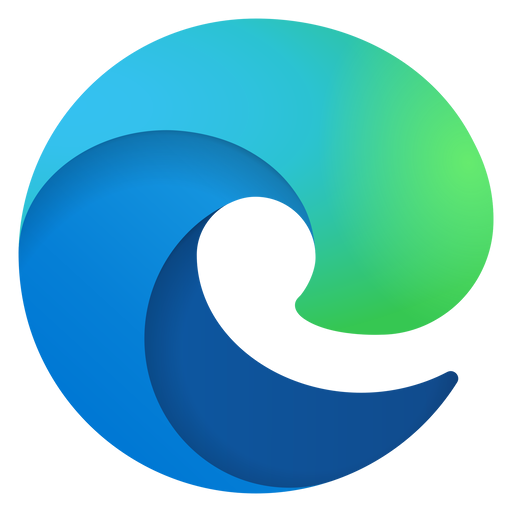 |  | ||
|---|---|---|---|---|---|---|
| Official | 15 – 18.6, 17.7.7 | 7 – 16 | 138 | 141 | 138 | 18.5 |
| Beta | 26 beta 5 | 16 official (Xiaomi, Pixel) 16 developer preview, UI 8 Beta | 139 | 142 | 139 | — |
Limitations on Android 12 - 16 devices are mentioned here and iOS are mentioned here.
Read here on browser testing limitations.
Maintenance Update 1
Release Date: August 29th, 2025
-
DHM – Resolved an issue where installing UIAutomator on one device intermittently caused other devices to become unavailable.
-
Cloud Frontend – Resolved an issue where Virtual Device Card views did not display device images.
-
Android – Resolved an issue where applications crashed when installed as Instrumented with Camera Support or Mock Authentication libraries.
-
iOS – Resolved an issue where devices running iOS 17+ entered an error state when loading the latest Developer Disk Image.
-
iOS – Resolved an issue where iOS Simulators failed to open due to Cyder installation errors.
-
iOS – Resolved an issue where Mock Authentication for FaceID did not function properly.
-
SeeTest Client – Resolved an issue where required artifacts were missing when selecting the SeeTest Library option from the Automation Page.
To get installers for the latest update, head to the Download Links page.
Next Release
Due date*: September 6th 2025 (or prior)
The due date and highlights of the next release are as anticipated by Digital.ai Testing on the date of release of the current version, and are forward-looking statements. Actual due dates and highlights may vary.