Mobile Studio - Configure SIM Card
SIM Card Configuration with Sim Selection Tool
The Sim Selection Tool enables you to easily manage SIM cards on your device terminal—allowing you to load a new SIM card or unload an existing one as needed.
Prerequisites
- The device is connected to a DHM that supports MSSB.
- The MSSB device is properly configured. Learn more here MSSB Integration with Cloud.
- Make sure the device is connected to a terminal, and it has a SIM card. Learn more about Connecting a Device to a Terminal.
Steps to Configure a SIM Card
- Navigate to Tools > Sim Card Selection to open the SIM card selection panel.
- From the drop-down list, select one of the available SIM cards.
- To load the selected SIM card onto the device, click the LOAD SIM button.
- To remove a SIM card from the device, click the UNLOAD SIM button (only available if a SIM is already loaded).
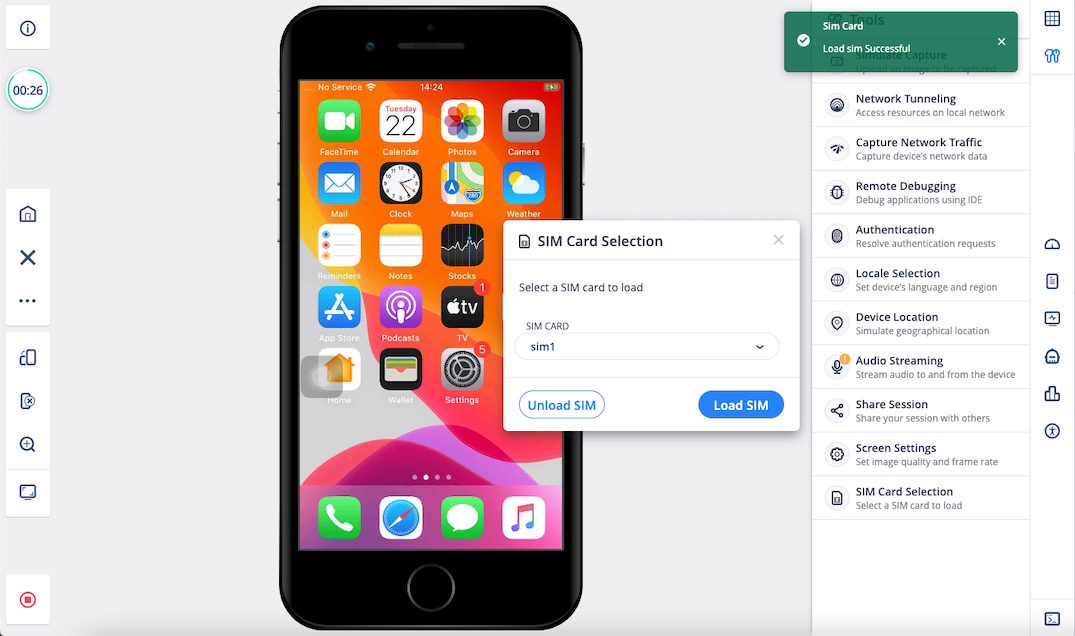
info
- If you attempt to load a SIM onto a device terminal that already has a SIM, the existing SIM will be automatically unloaded before the new SIM is loaded.
- You cannot load a SIM card currently assigned to another device terminal.