Mobile Studio - Adding Camera Support
In order to fully utilize the simulate capture mechanism, you have to import your application and instrument it with the simulate capture libraries.
Prepare An Android Application
Import Application
-
In the Cloud, click Application → Upload.

-
Select the app (.apk file), then select Include simulate capture (camera) libraries.
-
Click Upload. The app is uploaded and instrumented with the simulate capture libraries.
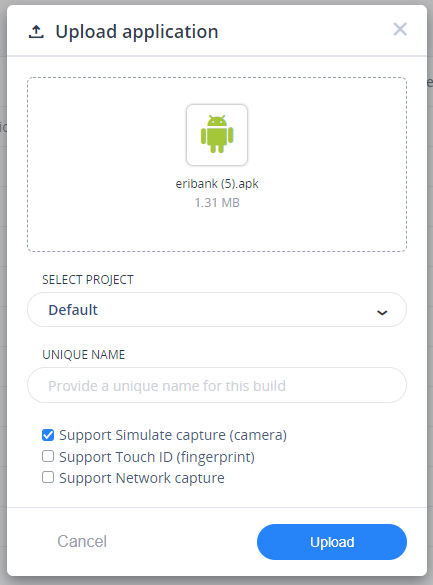
Prepare an iOS Application
For the iOS when you upload application it is automatically instrumented with camera support included.
info
Unlike with Android, when uploading the application in iOS there is no option to include simulate capture libraries.