Send PDF Report By Email
This option is only available if you enabled SMTP during install. If the Send PDF by Email option is not visible, contact your VersionOne Administrator and have them upgrade Analytics and enable SMTP
Send PDF Report by Email opens a form where the email can be composed and recipients specified.
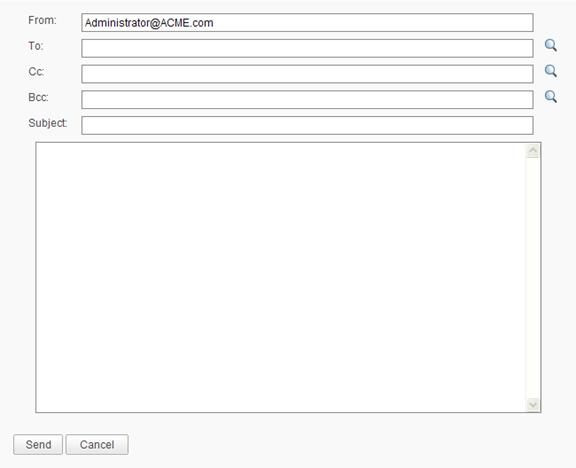
Manually enter an email recipient(s) or click the respective icon to view and select from a list of application users. Specify a Subject and message. When done, click Send to send the email with a PDF version of the report attached. Click Cancel to cancel this export action.
Notes:
-
The 'From' email address is defaulted to the email address specified in the logged in user's Profile.
-
All fields except for Cc and Bcc are required.