Report Header
By default, a report header is included in the standard report template with the Date and Time options enabled.

Default report header
Click from the Insert ribbon to add the Header to a report. A Header tab will be created. A report may only have one Header.
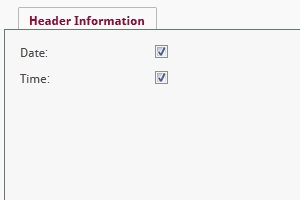
Header Information tab with Date and Time options not enabled.
Notes:
-
Since only one Header may be specified in a report, the
icon may be disabled and appear as
.
-
If a Header is added without the Date and Time options enabled, then only a report name will appear in the header.
-
The font and background colors of the header are dictated by the Report Style selected (e.g., Classic) in Report Settings.