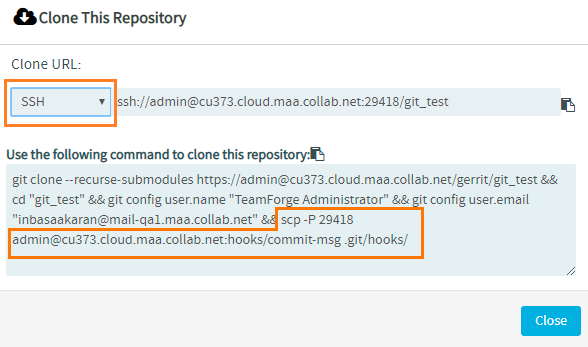Check Out Code
Check out Subversion Code Anonymously
When you want to experiment with the code, you can do an anonymous checkout from the Subversion repository. The checkout command uses a unique system-created user called "guest" and works without authentication.
To make anonymous checkout possible, the project administrator must set public and repository view permission to "All Users." The checkout command differs based on whether a user is logged in or not.
- When you are not logged in, use this command to check out:
svn checkout --username guest <domain>/svn/repo URL name
- When you are logged in, use this command to check out:
svn checkout --username <logged in_username><domain>/svn/repo URL name
Check out GIT Code
Generally, GIT repositories can be accessed by more than one protocol. To support this, a Protocol drop-down list is available on the source code repositories page. This feature applies only to GIT repositories and so selecting a protocol determines the check out command for a GIT repository. This also gives the user an option to override the default protocol which is set while configuring the GIT integration server.
Configurable Checkout Command for Git Repositories
Prior to TeamForge 19.3, by default, the checkout command/clone URL of a Git repository, included the SCP-based commit message hook for SSH protocol and cURL-based commit message hook for HTTP protocol.
From now on, you can modify the checkout command settings for both HTTPS and SSH protocols to include either the SCP-based or cURL-based commit message hook in their clone URL, using the two new parameters, HTTPS HOOK FETCH COMMAND and SSH HOOK FETCH COMMAND (Admin > Integrations > <Git hostname> page). This setting applies across projects on your site.
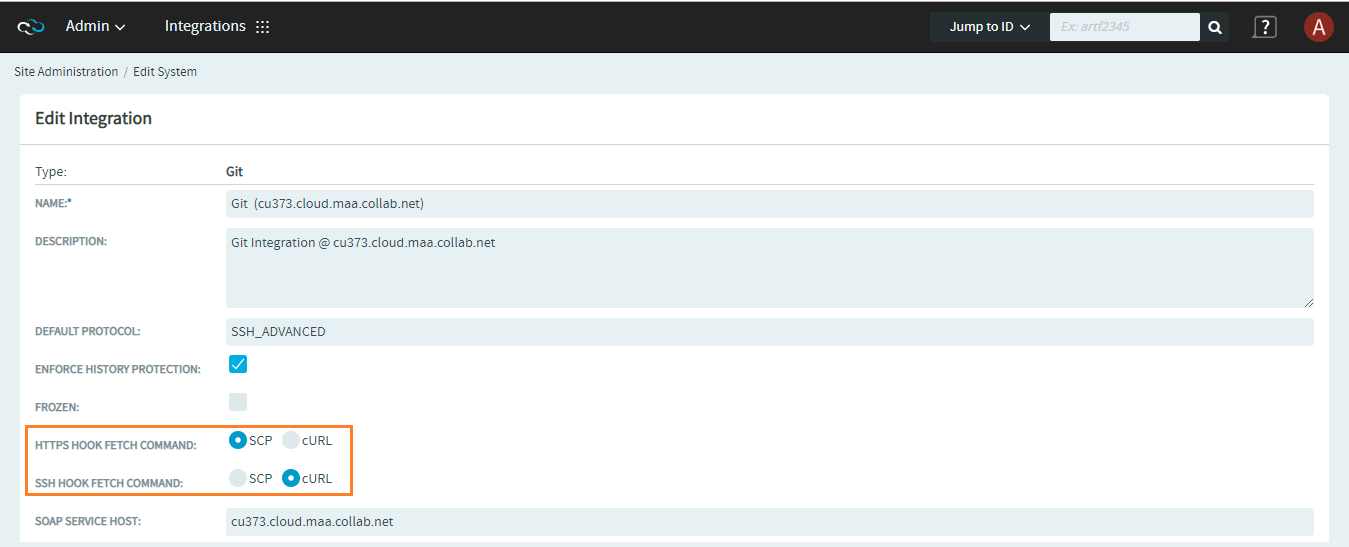
For instance, if you want the checkout command for HTTPS protocol to include SCP-based commit message hook, you can select the option SCP from the HTTPS HOOK FETCH COMMAND parameter.
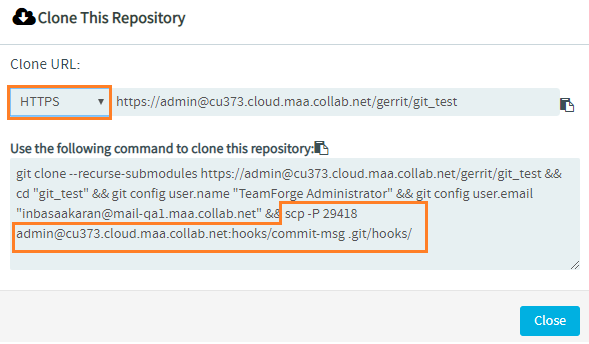
You can also include the cURL-based commit message hook in the HTTPS checkout command by selecting the cURL option from HTTPS HOOK FETCH COMMAND.
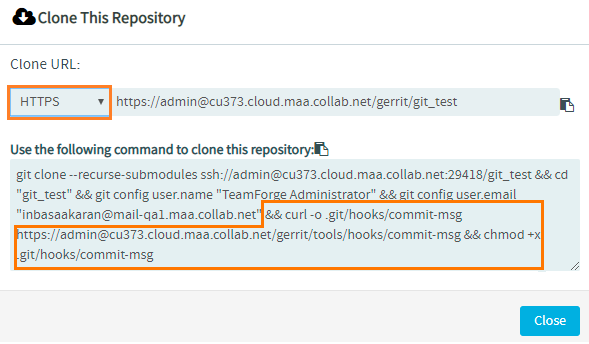
Similarly, you can select the option cURL from the SSH HOOK FETCH COMMAND parameter to include the cURL-based commit message hook in the checkout command for SSH protocol, if required.
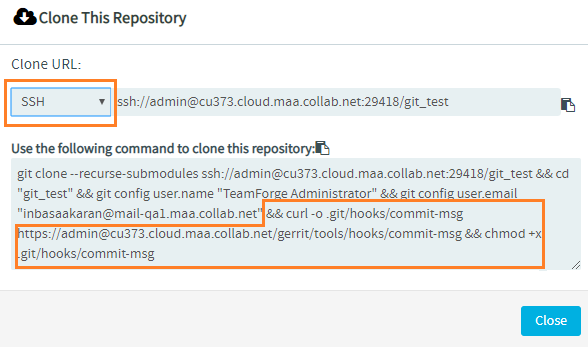
You can select the SCP option to get the SCP-based commit message hook included for SSH protocol.