TeamForge 25.1 Overview
Release Information
- Released on: Jan 23, 2026
- GA Version: 25.1.0.154
Single-Page Application for Trackers
The Trackers module now uses a single-page application (SPA) architecture to improve navigation performance and preserve user context across interactions.
This enhancement reduces page reloads, maintains navigation state, and delivers a more consistent and responsive user experience.
Improvements
-
Seamless tab navigation
You can switch between Planning Folders, Trackers, and Teams tabs without reloading the page. -
Persistent navigation state
The last visited tab and folder are retained when you move to another module and return to Trackers. -
Stable URL behavior
The URL remains consistent while you navigate within the Trackers module. -
Faster folder navigation
Selecting folders in the side navigation refreshes only the table content, not the entire page.
Key Behaviors
- On first access, the Tracker tab opens with the Summary page selected by default.
- When you switch tabs, the last visited folder for that tab is automatically selected.
- Selecting a folder from the Summary page loads the corresponding data in the table without changing the URL.
- When you exit inline edit mode with unsaved changes, a confirmation dialog appears to prevent accidental data loss.
Upgrade and Compatibility Notes
- Old Tracker URLs automatically redirect to the new SPA URL format with the correct tab and folder selected.
- Switching between Old Tracker and New Tracker preserves the selected tab and folder.
- Switching between Sort and Rank modes in Planning Folder view retains the URL while reloading the table content.
Recent Artifacts View
Quickly access your recently viewed or updated artifacts in the Trackers module.
The Recent view displays up to 50 artifacts you've recently opened, sorted by most recent artifact first. This helps you maintain context and resume work faster.
Features:
- View recently accessed artifacts with key details such as ID, Title, Status, Priority, Planned For, Assigned To, and Team.
- Filter by column values or status (All, Open, Closed).
- Export artifact lists.
Limitations:
- Parent-child relationships are not shown.
- Not available in public projects.
- Some list view actions are not available.
For more information, see Recent Artifacts View.
Tags View in Trackers
Navigate and filter tracker artifacts by using a visual tag cloud, similar to the Documents module.
The Tags view displays a tag cloud in the left navigation pane, allowing you to quickly find artifacts by their associated tags.
Features:
- View tag cloud with visual size and shade indicators showing tag popularity.
- Click any tag to list all associated artifacts.
- Filter by column values or status.
- Export artifact lists.
Tag cloud features:
- Tags are ordered by most recently used.
- Three visual tiers are based on usage.
- Tags are cached and refreshed every 8 hours for performance.
For more information, see Tags View.
Summary Charts Slider Component
View visual summary charts directly from the Trackers list view with the new Summary Charts slider component.
The Summary Charts feature provides at-a-glance insights into artifact distribution across Trackers, Planning Folders, and Teams views.

Features:
- Open by Priority chart shows artifact distribution across priority levels (P1-P5).
- Open vs Closed chart compares open and closed artifact counts.
- Summary metrics include Effort, Points, Status, Start Date, and End Date.
- Print summary charts for reporting.
- Access context-sensitive help documentation.
To access Summary Charts:
- Go to Trackers, Planning Folders, or Teams.
- Open the List Artifacts view.
- Click Summary in the top-right toolbar.
- Use the chart tabs to switch between different chart views.
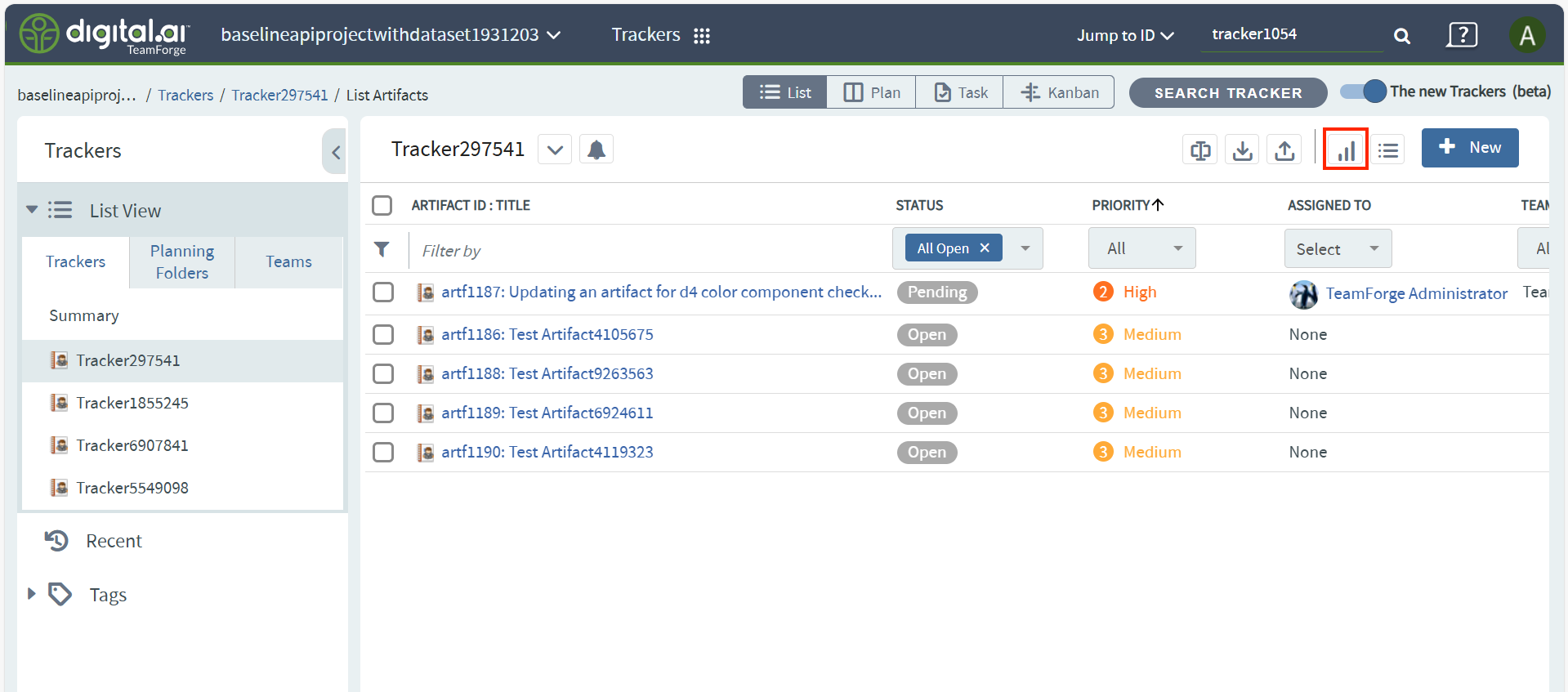
Document Review Validation
Document Review Initiators can no longer be assigned as reviewers on their own reviews. This ensures proper separation of duties and maintains review integrity. This validation applies to all users with document review initiator permissions, including Document Admins, Site Admins, and Project Managers.
TeamForge—Jira Integration
TeamForge adds integration support for Jira 10.3.7 (Jira Data Center, formerly Jira Server). As part of this update, Jira 10.3.7 environments require an additional configuration step to enable the plugin upload button.
The plugin upload option is no longer enabled by default. To make it visible, you must manually add the following configuration to the setenv.sh file in your Jira installation:
# File: <JIRA_INSTALL_DIR>/bin/setenv.sh
JAVA_OPTS="$JAVA_OPTS -Dupm.plugin.upload.enabled=true"
Replace <JIRA_INSTALL_DIR> with the actual installation path of your Jira instance.
Previously, this setting was automatically enabled during installation. Starting with Jira 10.3.7, it must be explicitly configured.
TeamForge introduces version 1.3 of the TeamForge-JIRA-adapter.jar. For details, see Install the JIRA Integration Plugin.
TeamForge SCM—Enterprise Version Control
TeamForge—Git Integration 25.1.7-3.11.7.
For more information about vanilla Gerrit version 3.11, see Gerrit 3.11 Release Notes.
AI Code Review Plugin
TeamForge SCM now includes the AI Code Review plugin, enabling automated code reviews powered by AI models and custom AI services.
Features:
- Automatically review patch sets when created or updated.
- Validate commit message consistency with code changes.
- Receive actionable feedback on correctness, design, maintainability, security, and performance.
- Configure AI-powered voting on patch sets.
Quick start example (OpenAI):
# File: $gerrit_site/etc/gerrit.config
[plugin "ai-code-review"]
gerritUserName = ai-code-review
aiType = CHATGPT
aiDomain = https://api.openai.com
aiChatEndpoint = /v1/chat/completions
aiModel = gpt-4o
aiToken = <your-api-token>
globalEnable = true
enabledVoting = true
Key configuration options:
| Setting | Description | Default |
|---|---|---|
gerritUserName | Gerrit account used to post reviews | Required |
aiType | AI provider: CHATGPT, OLLAMA, AZUREOPENAI, or GENERIC | CHATGPT |
aiModel | Model identifier (for example, gpt-4o, qwen2.5-coder) | Provider-specific |
globalEnable | Enable reviews for all repositories | false |
enabledVoting | Allow AI to vote on patch sets | false |
maxReviewLines | Maximum lines considered across files | 1000 |
To enable for specific projects:
If globalEnable is set to false, enable the plugin per repository by editing refs/meta/config:project.config:
[plugin "ai-code-review"]
isEnabled = true
Store your aiToken in $gerrit_site/etc/secure.config instead of gerrit.config to protect sensitive credentials.
For complete configuration options and examples, see the AI Code Review Plugin Documentation.
Install and Upgrade
-
TeamForge 25.1 supports the following operating systems:
- RHEL 9.6 and AlmaLinux 9.6
- RHEL 8.10 and AlmaLinux 8.10
-
Tomcat 11.0.14
importantThe ETL service now uses REST APIs instead of SOAP. If you have custom integrations using the ETL SOAP service, you must migrate to the new REST endpoints before upgrading.
-
Jboss Wildfly 32.0
For more information, see Installation Requirements.