Create a Sequential Group
A Sequential Group is a container for tasks that are executed in sequence. The tasks in a Sequential Group are executed in the same order as a series of tasks in a phase. With this task type, you can group together related tasks within a phase. Example: You can configure a precondition on the group to skip all subtasks under specific conditions. You can also collapse sequential groups to make the release flow easier to read.
To group tasks that should be executed simultaneously, use the Parallel Group task type. For more information, see Parallel Group.
To add a Sequential Group to a template or release:
- Select Release flow from the left navigation bar.
- Click Add task at the bottom of the phase. For more information, see Add a task to a phase.
- Select the Core > Sequential Group type.
- Enter a title for the group and click Add.
- Add tasks to the group by clicking Add task in the group or by dragging existing tasks into the group. Drag tasks within the group to adjust their execution order.
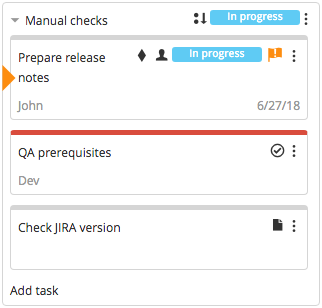
In this example, the "Prepare release notes" task has started. When this task finishes, the "QA prerequisites" task will start. The "Manual checks" group will finish when the last subtask, "Check JIRA version", is completed.