Saved Filter Sets.
List.
A "Filter Set" is, as its name implies, a set of filter items used to show only those tests which match with the desired set.
You will find previously stored filter sets below the project name/search stripe:

You can sort the filter sets by name (default) or by the creator.
To load then apply to test the desired filter set just click it, for example, "SA 26730":
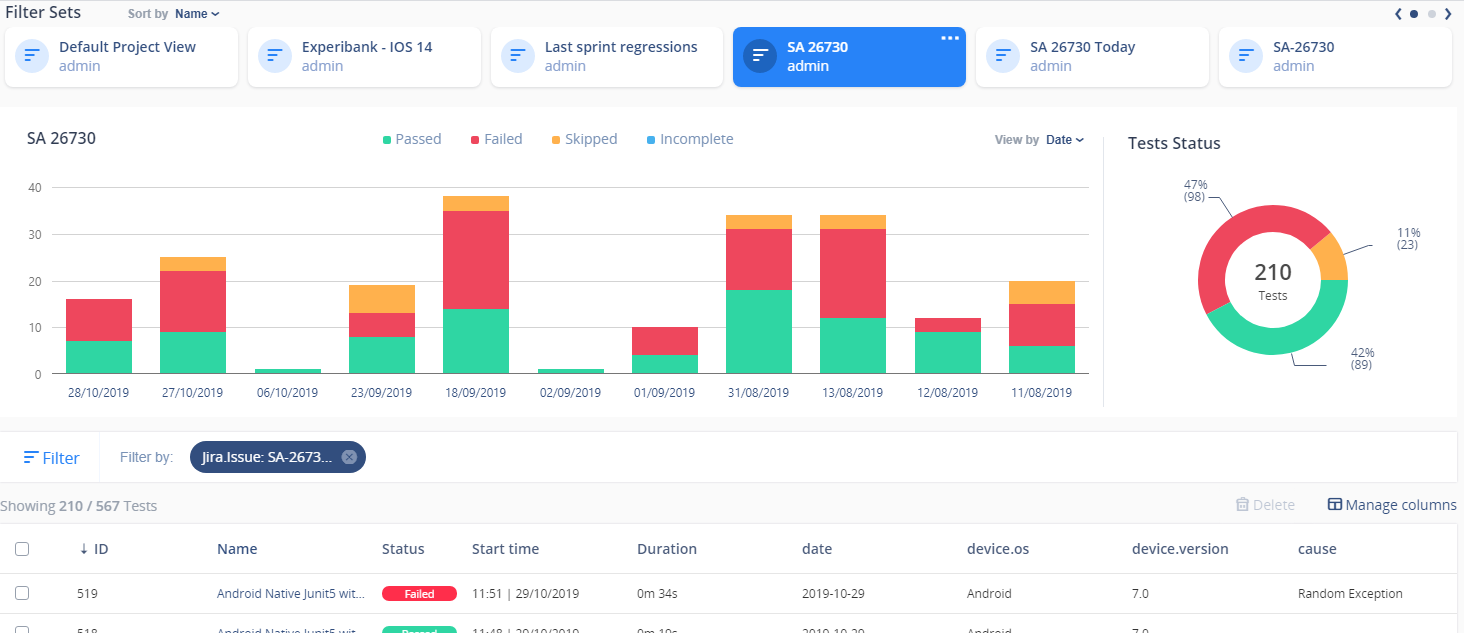
In case you haven't saved any filter set in the past you will see this:
When you click on it the filter items panel (see below) is expanded so you can start adding filter items.
Options.
Clicking on triple dots in the filter set's opens then filter set's options menu:
- Manage: Allows renaming the Filter Set Name.
- Delete Filter: Delete the Filter (Pending Confirmation)
- Add to Dashboard: Determine if there is a Widgit representing this Filter Set on the Dashboard
Filter Items Panel.
Each filter set is composed of filter items which can add or remove at your convenience:

Sections:
Header:
"Filter" button: Expands or collapses the panel.
"Filter by" pills: Shows current filter items as "pills"; you can remove an item by clicking on the "x" icon of the pill.
Item list:
Each row is a filter item which can be edited by selecting a different property and/or value or can be deleted with the button with the "x" icon at the right of the row.
To remove an Item filter you can use either "x" in the pill shown in the header or the "x" button on the row in the items list.
Depending on the selected property there are three filter item types:
| Property | Filter item type |
|---|---|
| status | The reporter will show you a fixed list of possible values: For all tests simply remove the filter item. |
| date | |
| any other | The reporter will show you the distinct values got from project's test, for example: IMPORTANT: When the list of values exceeds more than the configured limit (1000 by default) a warning message is shown:  that cannot be rendered by the UI because of memory and CPU constraints which in extreme cases makes the application get stuck. |
When the item is complete (property and value(s) selected) the item is applied to the test list.
Footer:
| Button | Action |
|---|---|
| Add filter | Adds a new filter item. |
| Clear all | Clear all filter items. |
| Save changes | Save current filter set; if it hasn't been saved previously will ask for a name for the set. |
| Save as new filter | Save current filter set as a different set: Filter name must: * Contains any alphanumeric character and space - other characters aren't allowed. * The minimum length is 3 characters. Press the tab key to leave the name's edit control, if validation fails a question mark icon is displayed, you can click the icon to see the message, example: 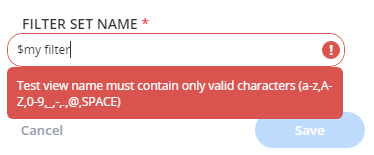 |