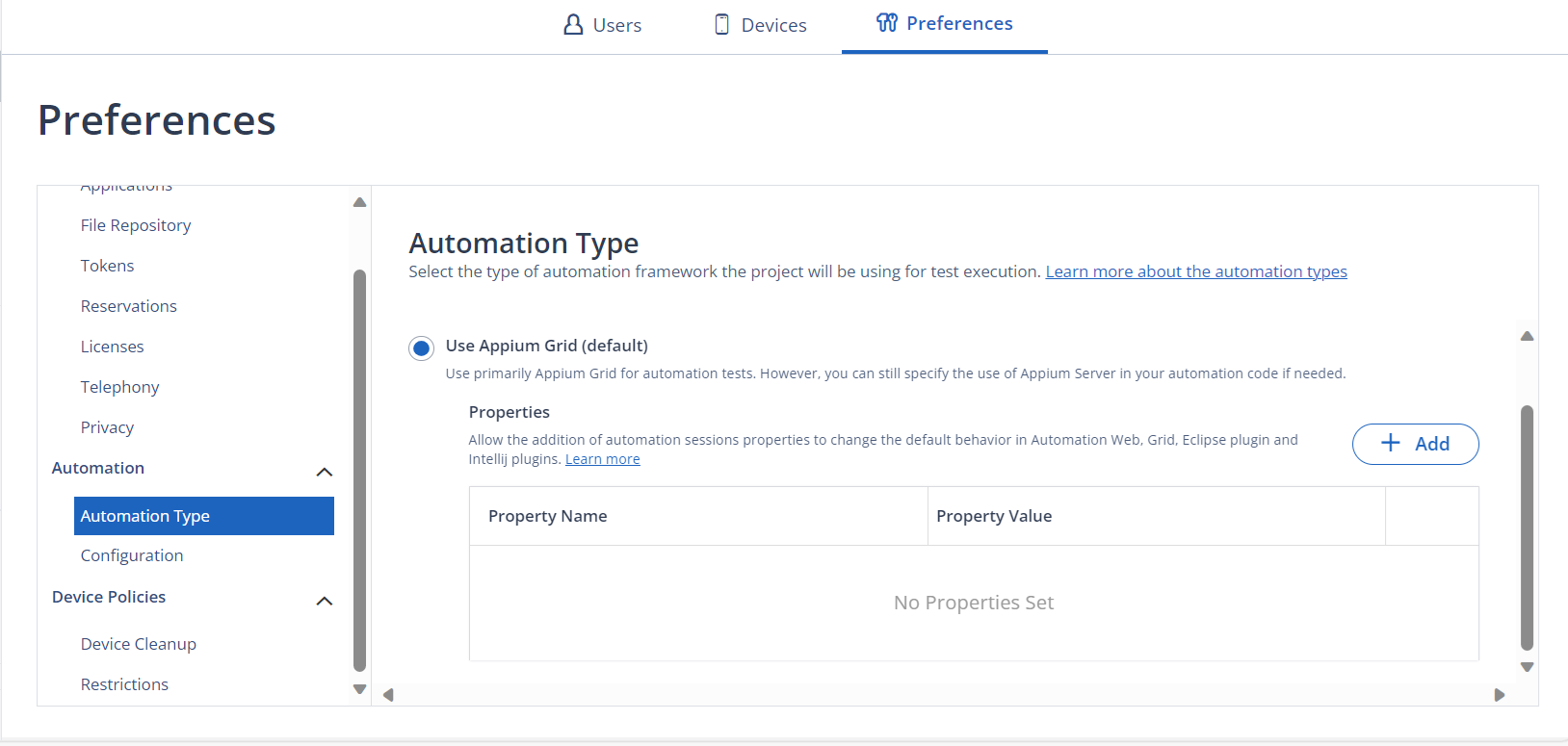Application Crash Reporting
You can attach Device crash reports to the test report for future analysis.
This is supported in:
- SeeTest Grid
- Appium Grid
- Appium OSS
To enable the feature, do one of the following:
-
To set it in Appium, set the attachCrashLogToReport capability to true.
dc.setCapability("attachCrashLogToReport", true); -
To set is in the Cloud:
-
Click Settings → Projects.
-
Select the project, then click → Manage → Preferences.
-
Under Automation click Automation Type.
-
Make sure Use Appium Grid is selected.
-
Click Add.
-
Under Property Name enter attach.crash.log.to.report.
-
Under Property Value enter True.
-
Click Save (
).
-
info
- The new crash log is created during the test session.
- When collecting crash logs, the collect.crash.log tag in the reporter is set to True.
- If there is a crash, test property "appCrashed" is set to True, otherwise it is False.
- In Android, if there is no crash, device_crash.log is not uploaded.
- In iOS, even if there is no crash, the crash zip file is uploaded. If there is a crash, the zip file includes an IPS file.
The device crash log is attached with the other attachment files.
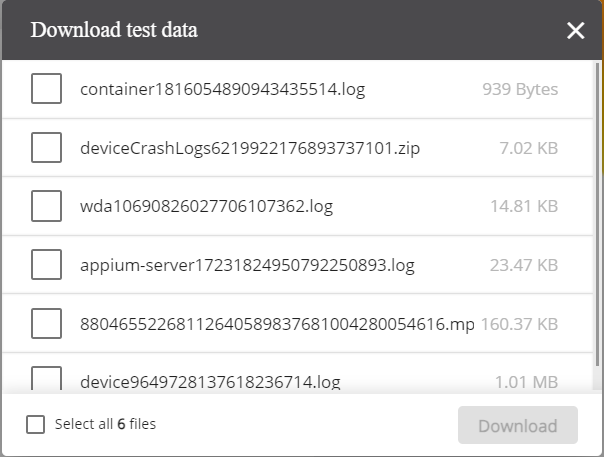
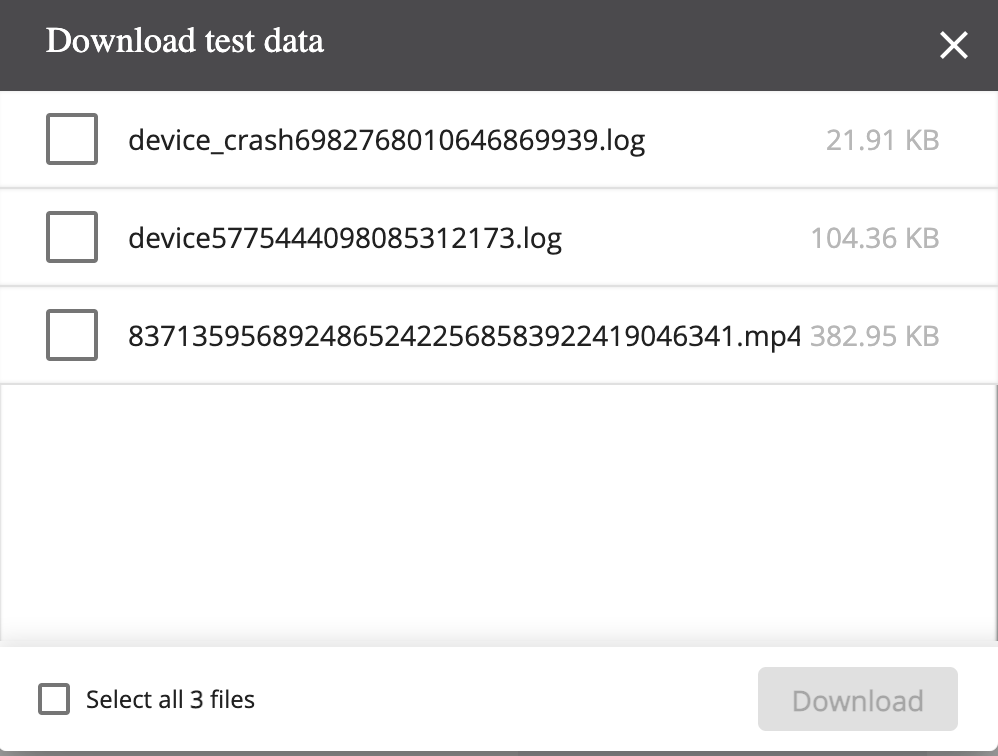
The crash log file name depends on the OS.
- Android: device_crash.log.
- iOS: deviceCrashLogs.zip.