Notification Bar
The notification bar allows fast access in real time to queued and running tests.
The notification bar is visible on all cloud pages.
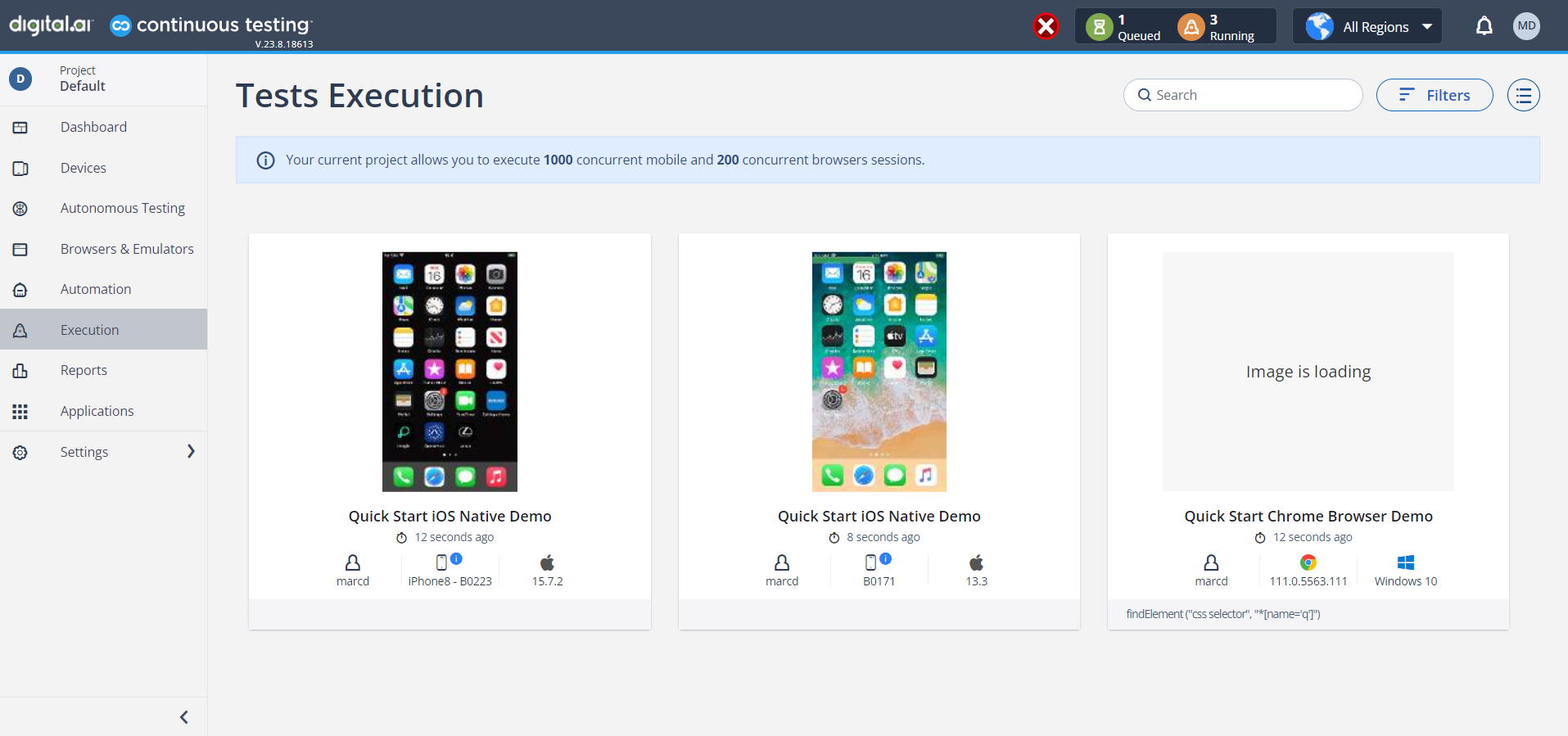
Queued Tests
The queued tests are displayed with the following icon:
The number in the green circle represents the number of currently queued tests.
Clicking on the icon will show you the latest 5 queued tests.
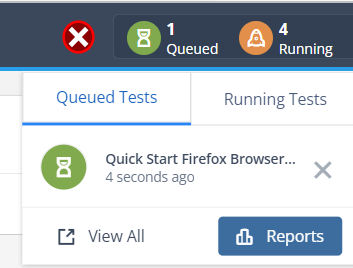
A queued test can be canceled using the following button:
The View All link will redirect you to the Execution page (list view).
Running Tests
The running tests are displayed with the following icon:
The number in the green circle represents the number of currently running tests.
Clicking on the icon will show you the latest 5 running tests.
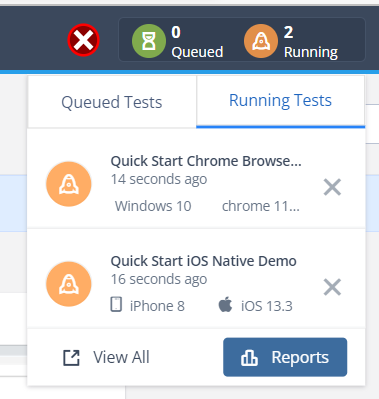
For each test the following information is displayed:
-
Test name
-
Mobile/desktop test icon
-
Device model for mobile tests / Platform for desktop tests
-
OS icon and version for mobile tests / Browser name and version for desktop tests
-
Test duration (minutes and seconds)
-
Test status (Passed / Failed / Incomplete)