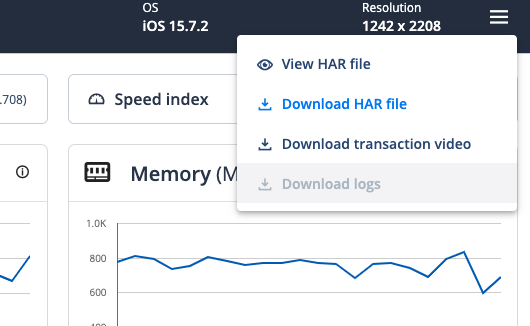A performance report is available when executing a transaction. The report contains the following measurements:
-
Duration - Transaction durations in milliseconds.
-
Memory - Average and maximum values for the transaction.
-
Battery - Average and maximum values for the transaction.
-
CPU - Average and maximum values for the transaction.
-
Network - Total of Uploaded/Downloaded KBs during the transaction.
-
Speed Index - Computed overall score of how quickly the final content was painted.
info
For selenium tests, only Speed Index and Duration information are available.
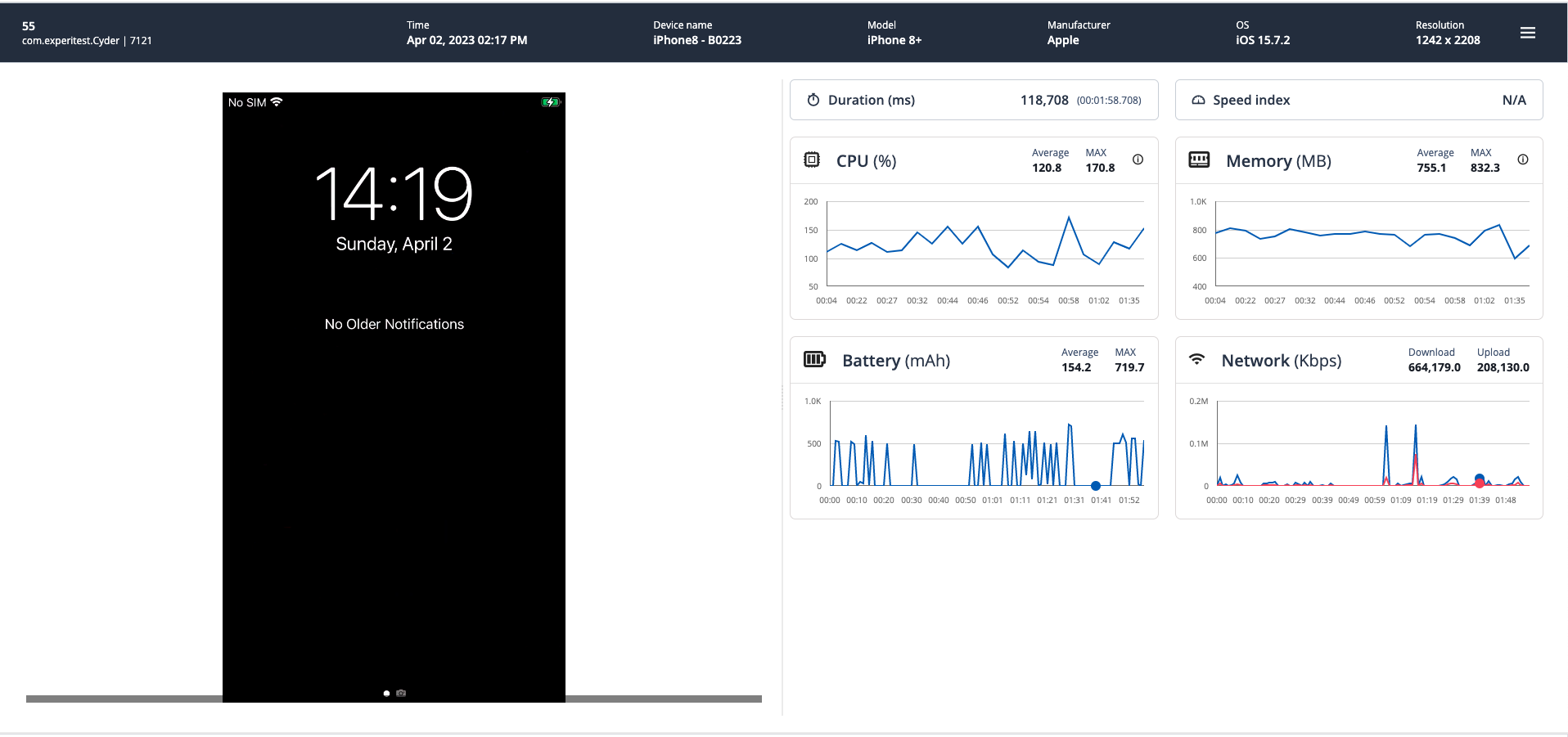
To enable the Speed Index calculation on your system, contact Continuous Testing Cloud support.
Report Data
- The upper left-hand side is the transaction name and application data (name and version).
- The upper right-hand side is in accordance with the type of test.
- Mobile - Device information (name, model, OS, Resolution and Network Profile)
- Selenium - Selenium session information (browser name, browser version, and OS)
- The rectangles on the right show the measurements of the transaction.
Download the HAR File
- At the top click the hamburger button.
- Click 'Download HAR file'.
info
The HAR file is available only for mobile tests.