Project Settings
If you are a Cloud Administrator or a Project Administrator, you can a Project to Reporter using the Project Settings page.
-
Click your profile, then click Go to Reporter.
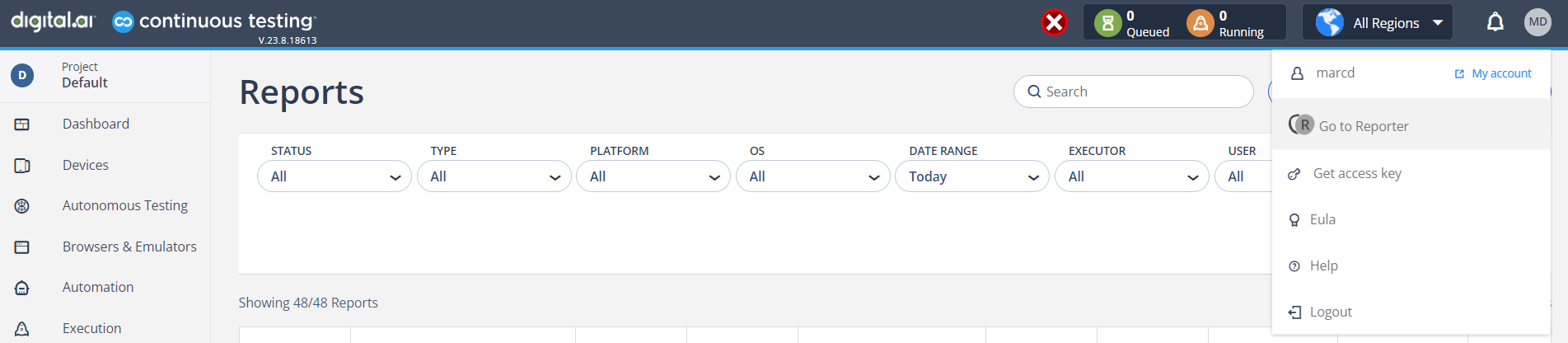
-
Click Settings -> Projects Management.
Cloud Administrator View

Project Administrator View

If you are a Cloud Administrator, not only do have access to all the registered projects, you can also:
- Add a new project.
- Switch-on or switch-off the "Add to Admin Dashboard" flag.
- Switch-on or switch-off "Allow Users Delete Tests".
If you are a Project Administrator, you can can only see the current project's configuration and cannot edit it.
Add a Project
As a Cloud Administrator you can add projects already registered in Cloud to Reporter.
To add a project:
-
Click Add.
-
Start typing the name. Reporter lists those projects which contain the word(s) you entered and haven't been registered in Reporter.

-
Select the project, then click Add.
You can change the settings ("Add to Admin Dashboard" and "Allow Users Delete Tests") at will including Storage Management and Fields Management.