Export
You can export tests data for the current filter set by clicking the "Export" button:
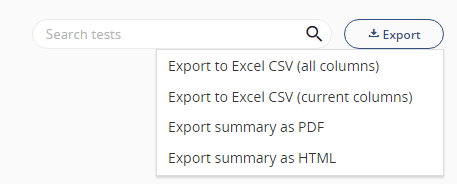
| Export to Excel CSV (all columns) | Export to CSV all tests which match the current filter, for each test all user-defined columns/key/properties. |
| Export to Excel CSV (current columns) | Export to CSV all tests which match the current filter, for each test current, selected columns ("Columns" button in the header bar of tests list). |
| Export summary to PDF | Export to PDF summary graphs (Bar and Pie) applying the current filter. |
| Export summary to HTML | Export to HTML summary graphs (Bar and Pie) applying the current filter. |