Mobile Studio - Rebooting a Device
Shared Devices Note
Reboot action is not supported for Shared Devices.
To reboot a device, click on the three dots in the Action Panel, and select Reboot. This will turn the device off and keep your session active until the reboot process is complete.
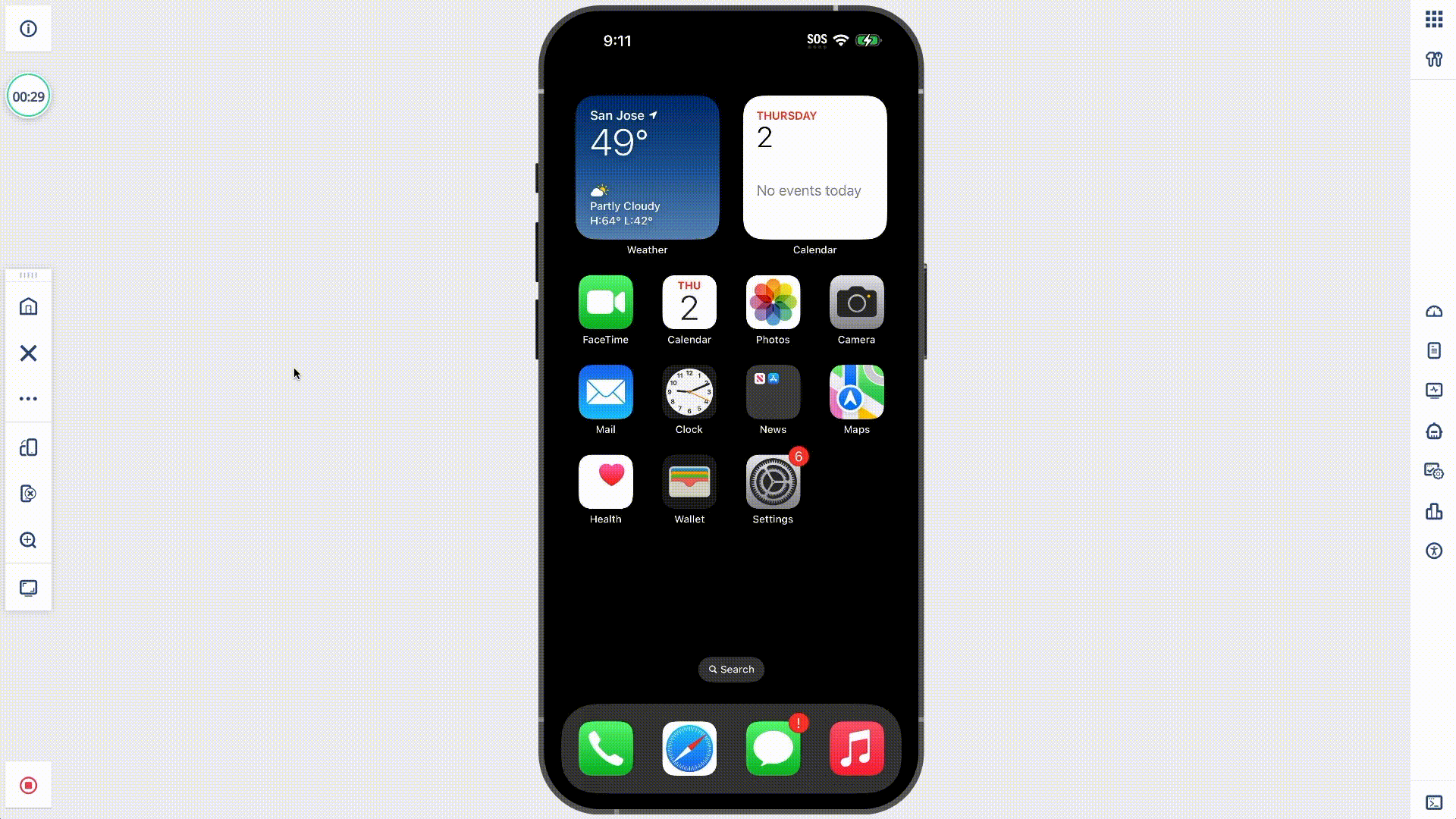
info
Rebooting the OPPO device is not supported.