Magnifier
Within the Action Panel, you have the option to Zoom In on a device reflection. This can be helpful if the content you are validating is too small to see, or simply enlarging the reflection makes it easier for you to validate your testing.
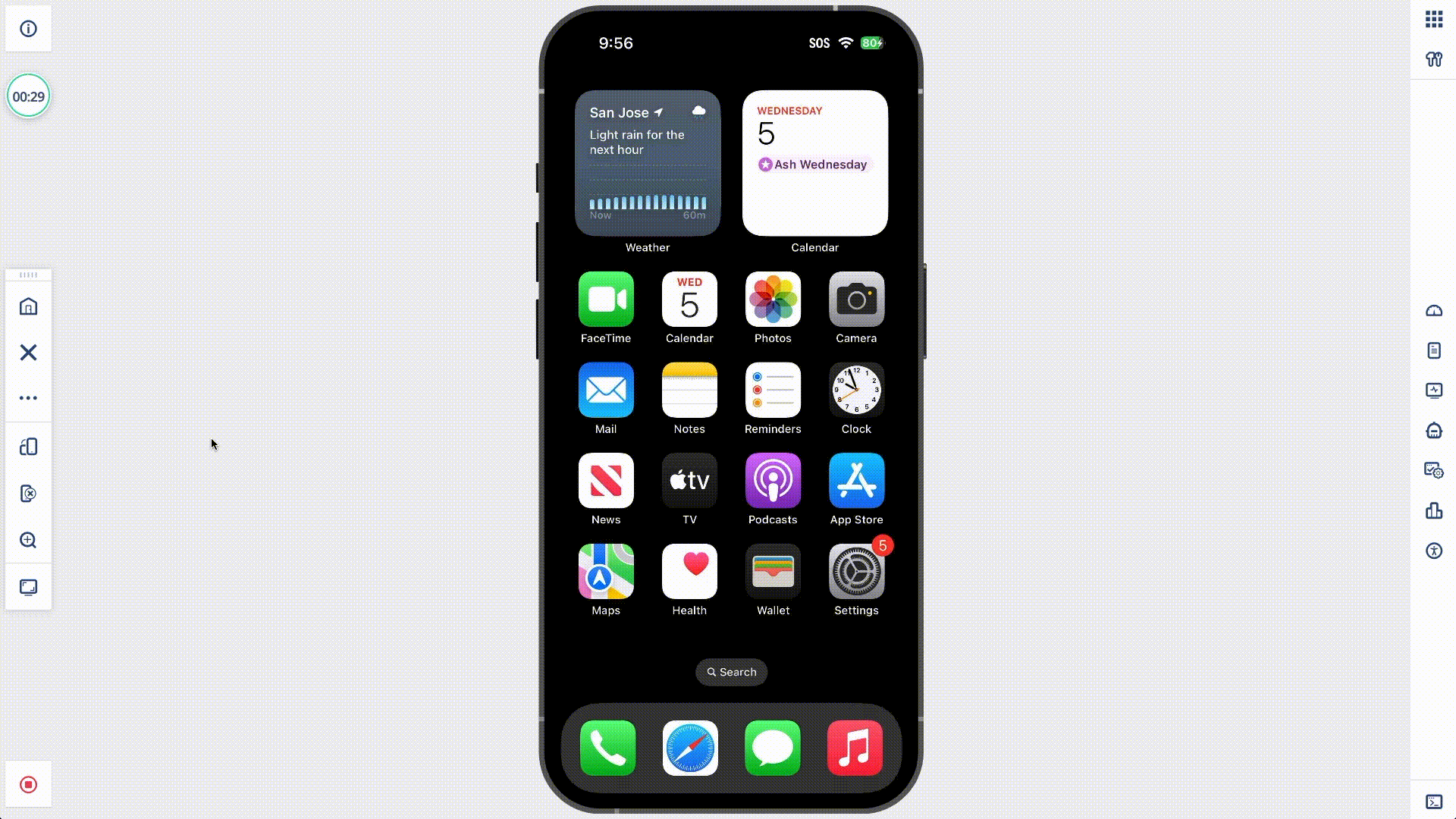
- Every click on the Zoom In button enlarges the device reflection size by 25%, up until 100% (Maximum of 4 clicks).
- Every click on the Zoom Out button minimizes the device reflection size by 25%, until the original state.