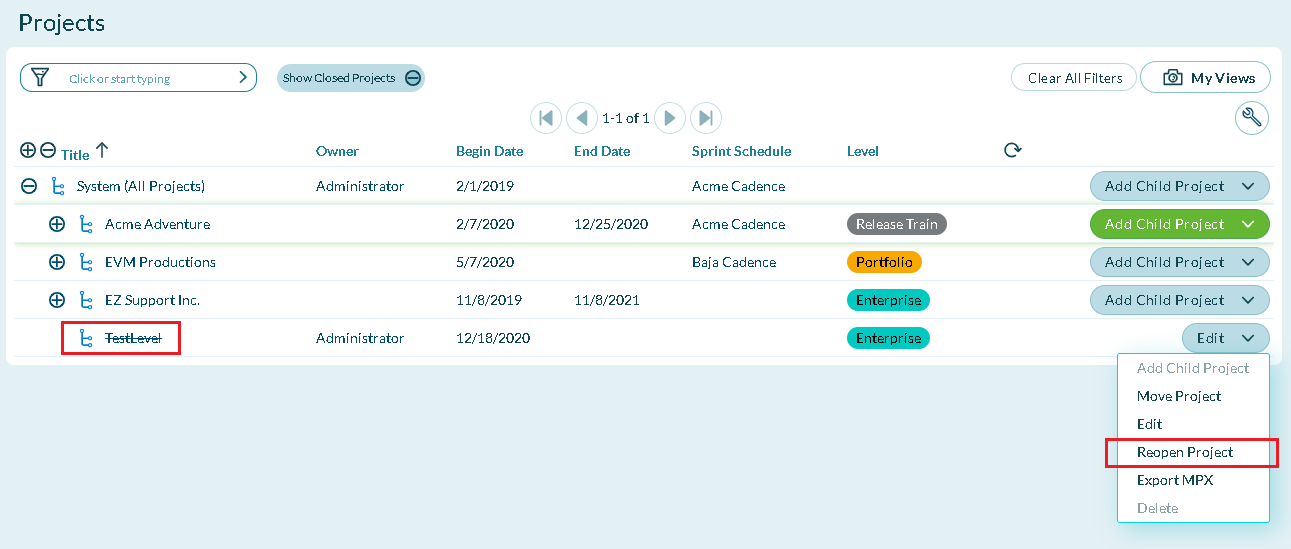Viewing Project or Release Details
The Project Details page provides a single place to view all information about the project, including all of the project's attributes, relationships to other assets in the system, links, discussions and change history.
Steps
To view project details, click on the project name anywhere in the application. The Project Details page displays in a separate window.
Note that the number after each link indicates the number of related items of that asset type.