Moving a Regression Test to a Project
This article explains how to move a regression test to a project.
Overview
Learn how to move a Regression Test from one project to another.
Steps
- Click the hamburger icon
> Product > Regression Tests.
- Select the regression test(s) you want to move and click the Move to Project button.
- In the pop-up window, select a new project, and click Move.
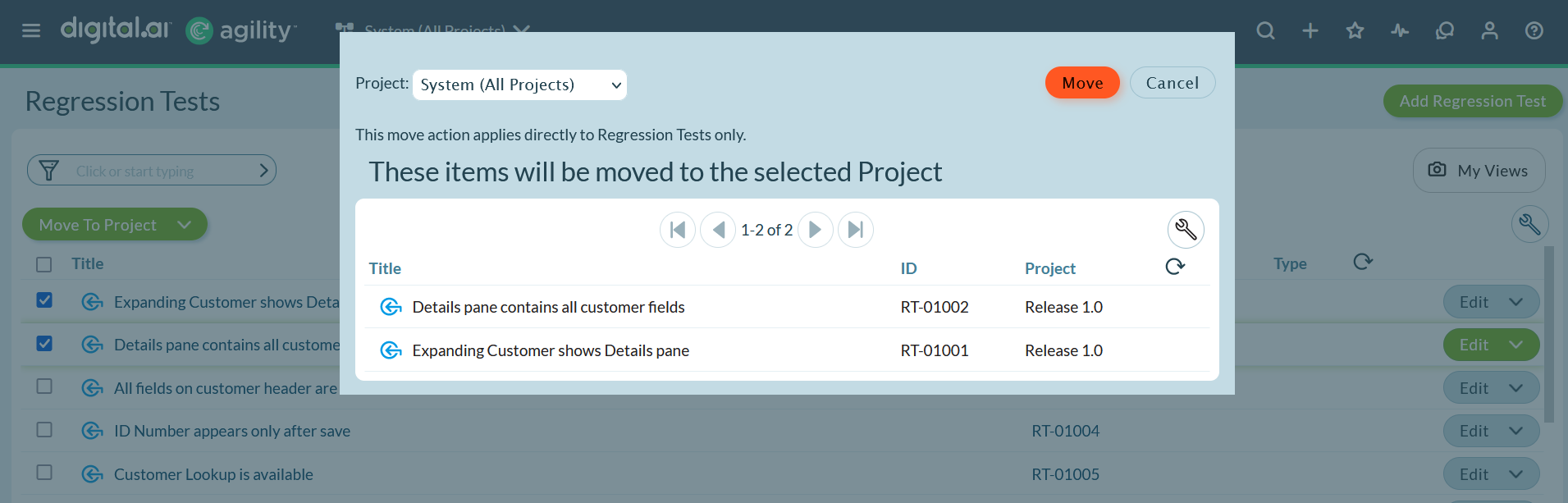
Related concepts
Related references