Metrics Available in Kanban TeamRooms
This article explains the metrics available in Kanban Teamrooms.
Overview
The upper right corner of the TeamRoom page displays metrics to provide insight into the work being delivered. The values seen here are based on the TeamRoom configuration, and do not consider any other work.
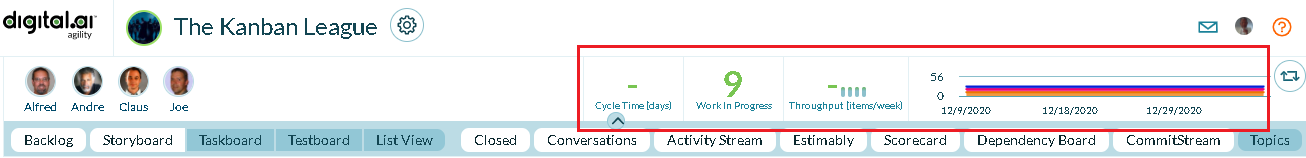
Available Metrics
The heads up metrics available in a Kanban TeamRoom are:
- Cycle Time shows how long it takes a work item to flow through the work cycle defined for the board. This number is averaged over the previous 28 days, including "today".
- Work In Progress is the current number of work items, or the total estimate for work items, on the board in a status value assigned to the "In Progress" Rollup Category (formerly called Reporting Category).
- Throughput value is the average number of work items, or the average total estimate for work items, that were completed per week for the previous four complete calendar weeks. Work item completion is defined by Rollup Category. The current calendar week is not considered. The average is rounded to 1 decimal place.
- Throughput Chart, shown below the Throughput value, provides a graphical representation of the throughput for the last four complete calendar weeks.
- Cumulative Flow Chart shows the number of work items, or the total estimate of work items, by status, over the last four weeks.
Workitem count or total estimate is determined by your user preference.
You do not get credit for a work item that was previously completed if the Rollup Category of that work item changes.
Calendar week is defined as Monday through Sunday.
The number of previous calendar weeks considered is not currently configurable.
The Cycle Time is based on a time range of 28 days, including today. There are 2 different ways it is calculated: 1) if a cycle is defined on the storyboard in that TeamRoom (the core app storyboard has no effect on this), it will use that cycle to calculate the average time it takes for a story to complete that cycle, and 2) if no cycle is defined, it will start the cycle when an item enters a status with an In Progress reporting category and end the cycle when it moves to a status with a Done reporting category or is closed.
One caveat on this is if your cycle actually corresponds with the first "In Progress" status and the first "Done" status, then you are basically setting it to the default setting, so you would not see a change in the cycle time number.
Workitems that enter and complete the cycle in less than a day will get a partial day calculation. Moving an item through the cycle very quickly likely won't update it.
Other TeamRoom Metrics
In addition to these metrics, you can enable the Scorecard panel for additional metrics about the work items in this TeamRoom.