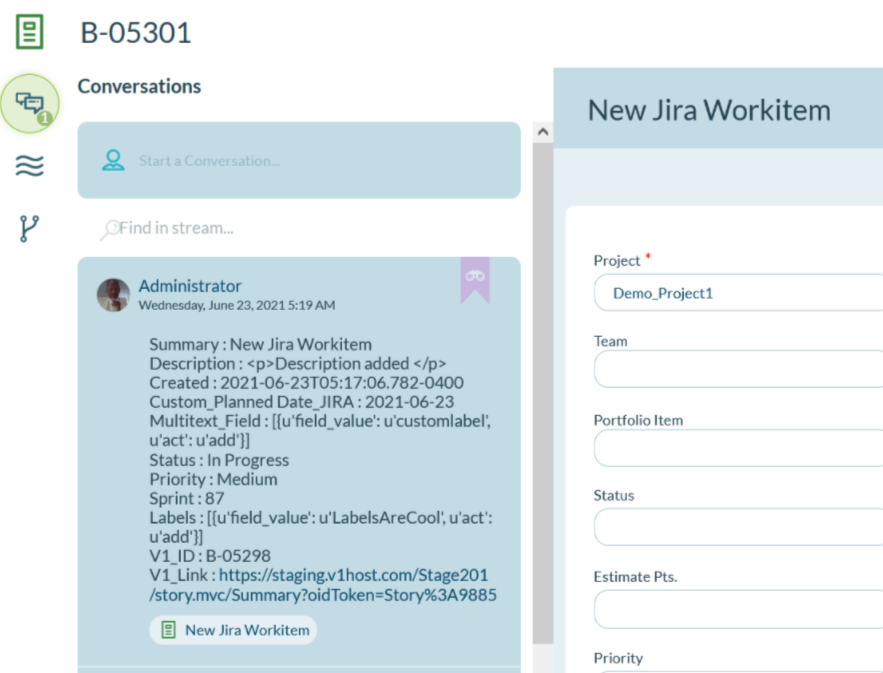Sync Comments and Conversations
The Comments toggle button lets you sync comments and conversations of the workitem.
In addition, you can have changes to certain fields of interest posted to the Comments and Conversations sections of Jira and Digital.ai Agility respectively.
For example, the following image shows a handful of Digital.ai Agility and Jira fields—whose values—if updated—are posted to the Comments and Conversations sections of Jira and Digital.ai Agility respectively.
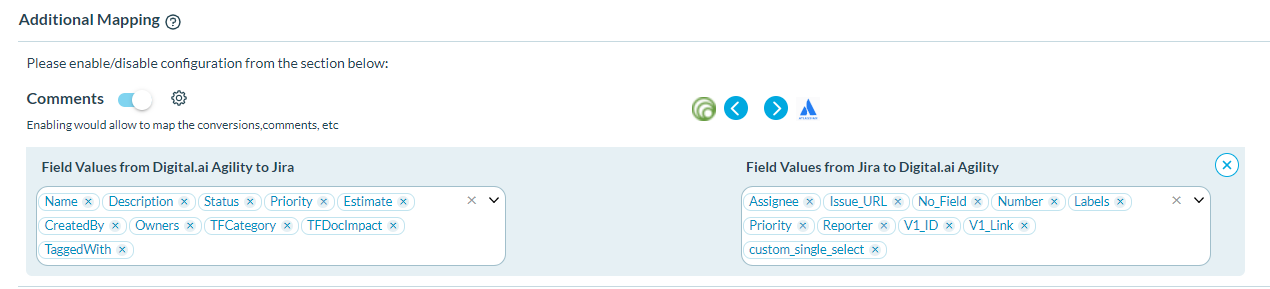
The use case here is to keep tabs on changes to unmapped fields and other fields of interest.
For example, the following image shows a list of Jira fields—with values—that are updated in Jira and hence are posted to Agility workitem's Conversations as configured.