Edit Baselines
Prerequisite: You must have Create/View Baseline permission to edit Baselines.
You can only edit the fields (both the system-defined fields and custom fields) in an Baseline. You cannot edit the filter criteria defined for Trackers, Documents, Source Code Repositories, File Releases, and Binaries (only Nexus binary repositories are supported) in the baseline.
-
Log on to TeamForge and select a project from My Workspace.
-
Click Baselines from the Project Home menu.
-
Select a Baseline from the list of baselines to view its details.
-
Click the Edit icon on the Review Baseline page.
noteAs soon as a Baseline is created, it is ready to undergo the baseline review process. Once your Baseline is either approved or rejected during the review, the View Baseline page is shown.
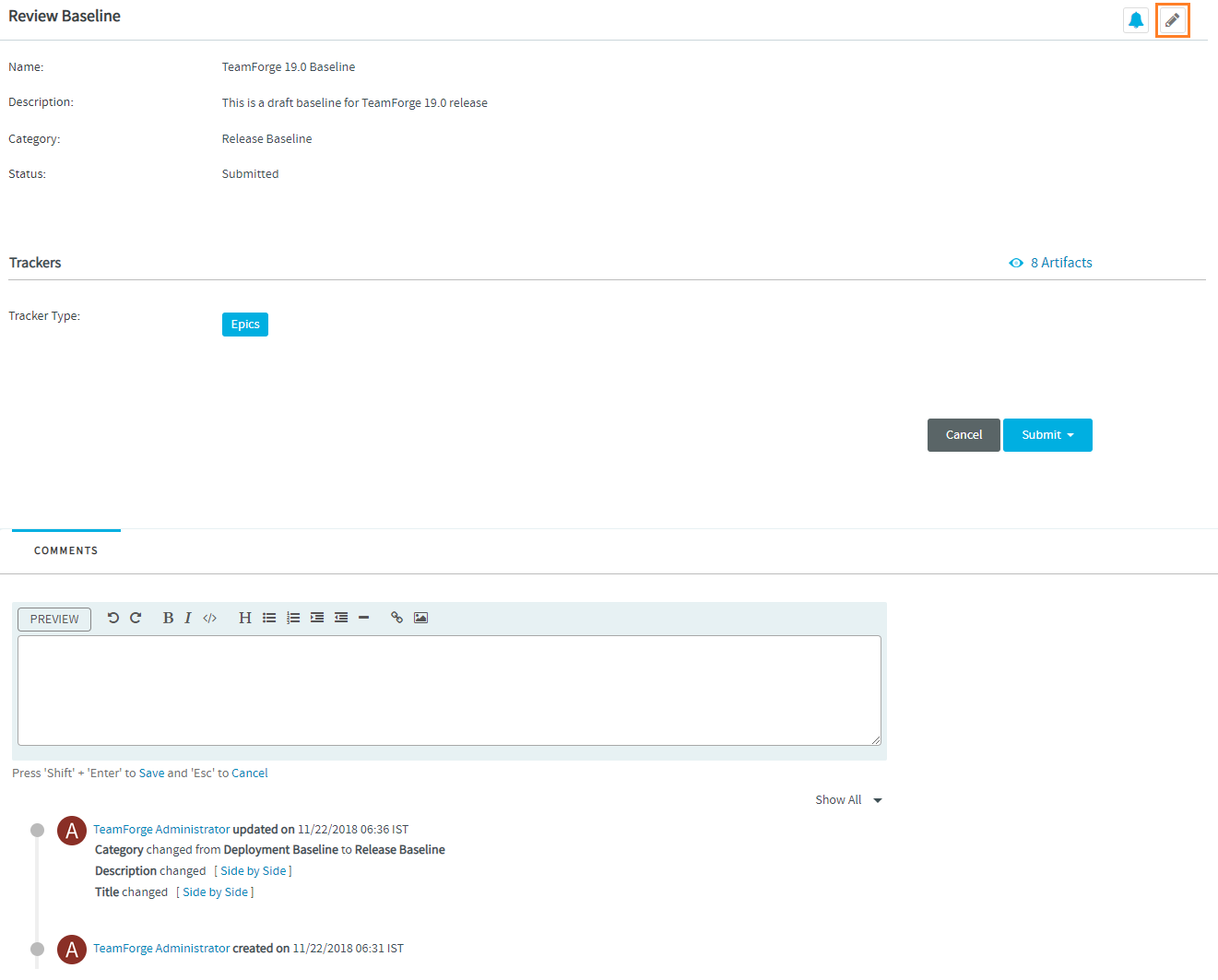
-
Modify the fields on the Edit Baseline page.
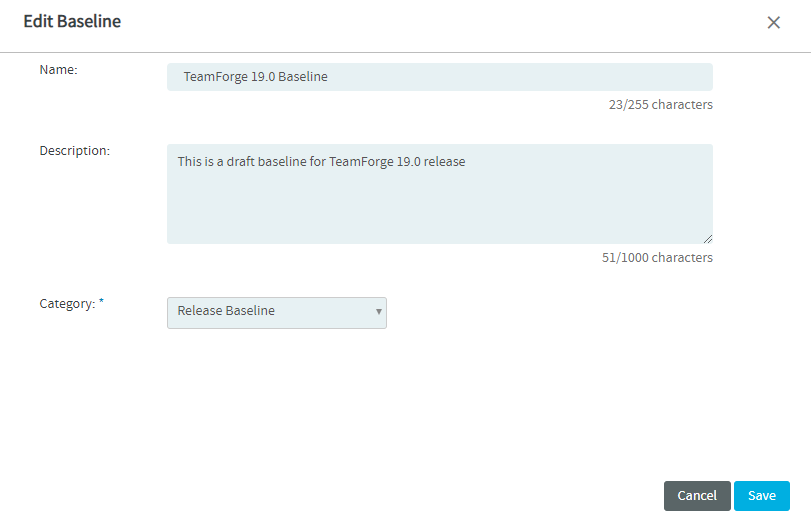
-
Click Save.