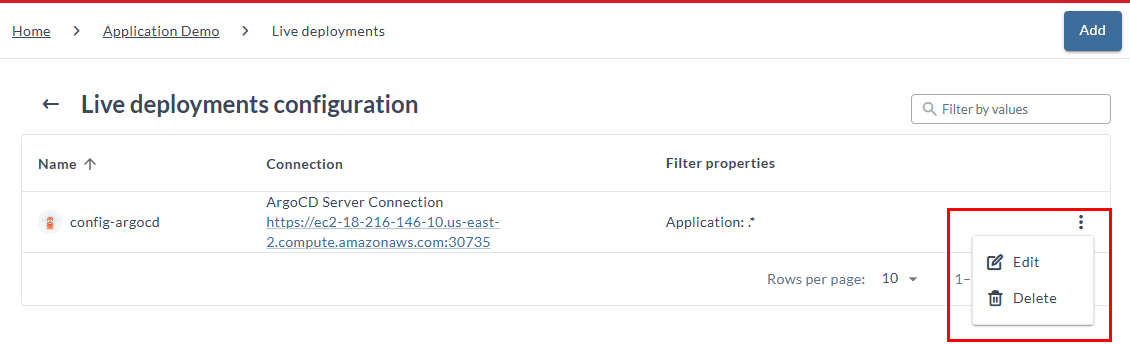Edit or Delete a Live Deployment Configuration
To edit or delete a live deployment configuration:
-
Click Configure from the Live deployments dashboard.
-
Click the ellipses icon of the configuration you want to edit or delete.
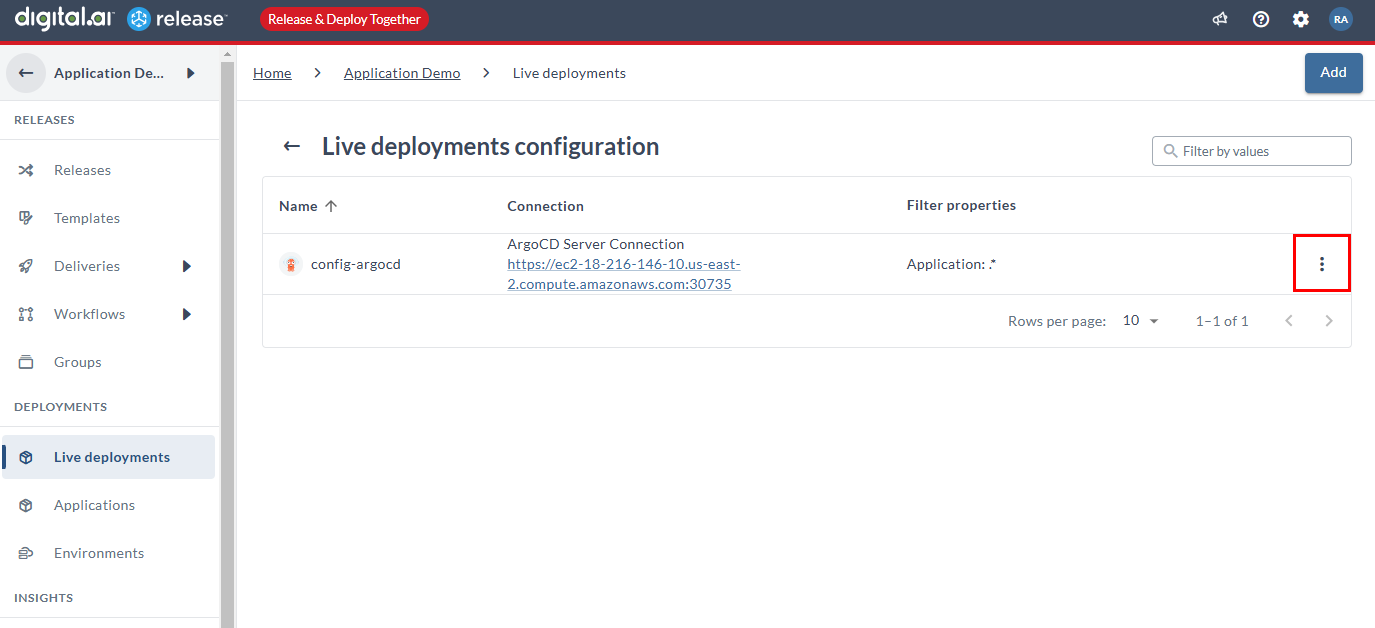
-
Select Edit or Delete from the short-cut menu to edit or delete the configuration respectively and follow the on-screen wizard.