Delete / Undeploy Applications
You can delete deployed applications from the Live Deployments dashboard and the target system.
caution
Deleting an application permanently removes it from deployment.
When deleting an application from the dashboard, it will also be removed from the underlying deployment system:
- For Digital.ai Deploy: The application will be undeployed from the target environment.
- For ArgoCD: The application and its project configuration will be removed from the cluster.
To delete / undeploy an application:
-
Click the ellipses icon of the application you want to undeploy.
-
Select Delete application from the short-cut menu.
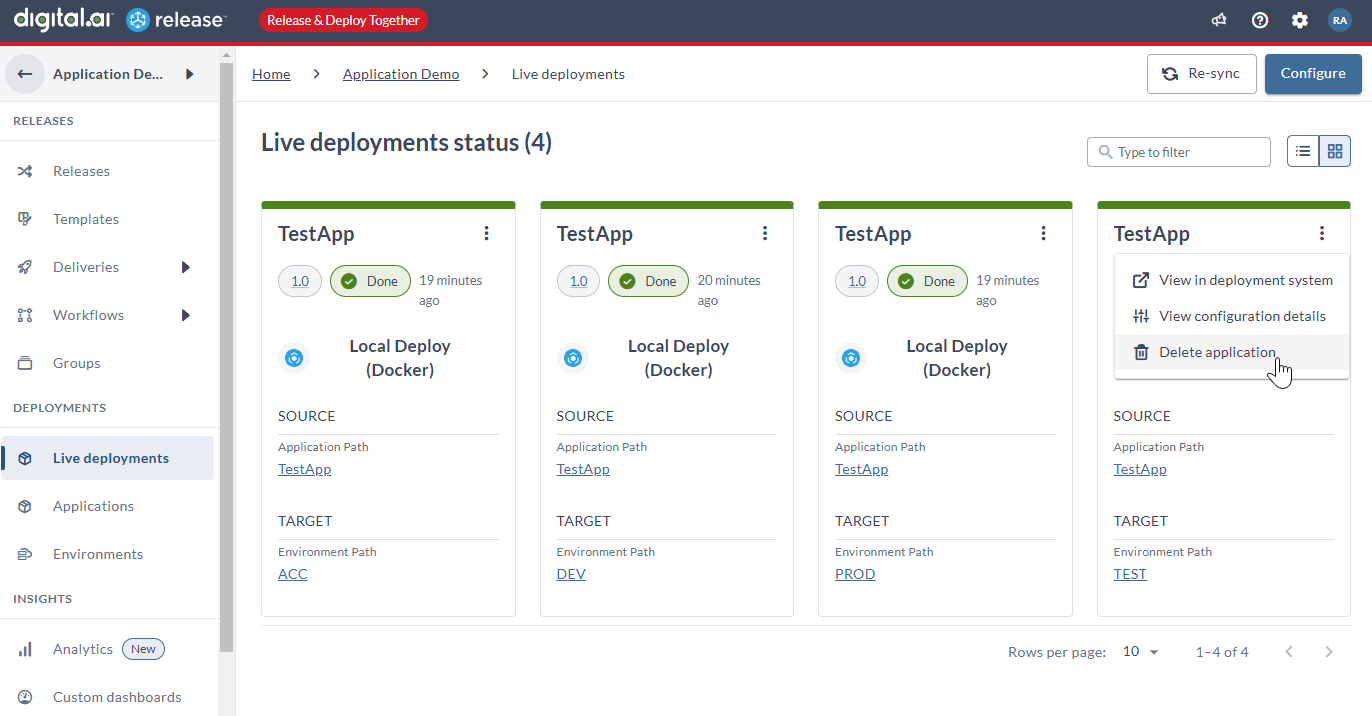
-
A confirmation message appears.
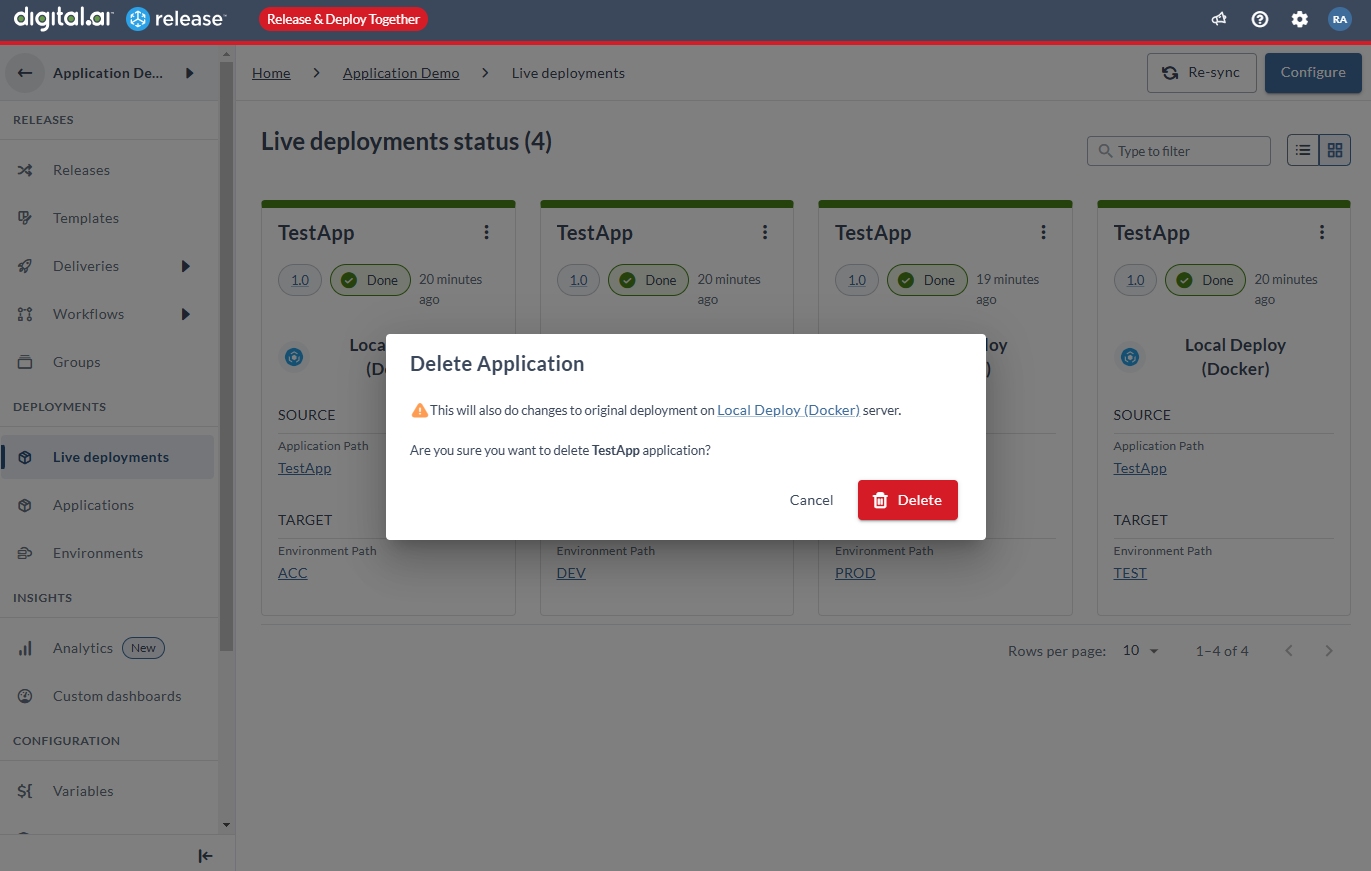
-
Click Delete. The Application Details page appears.
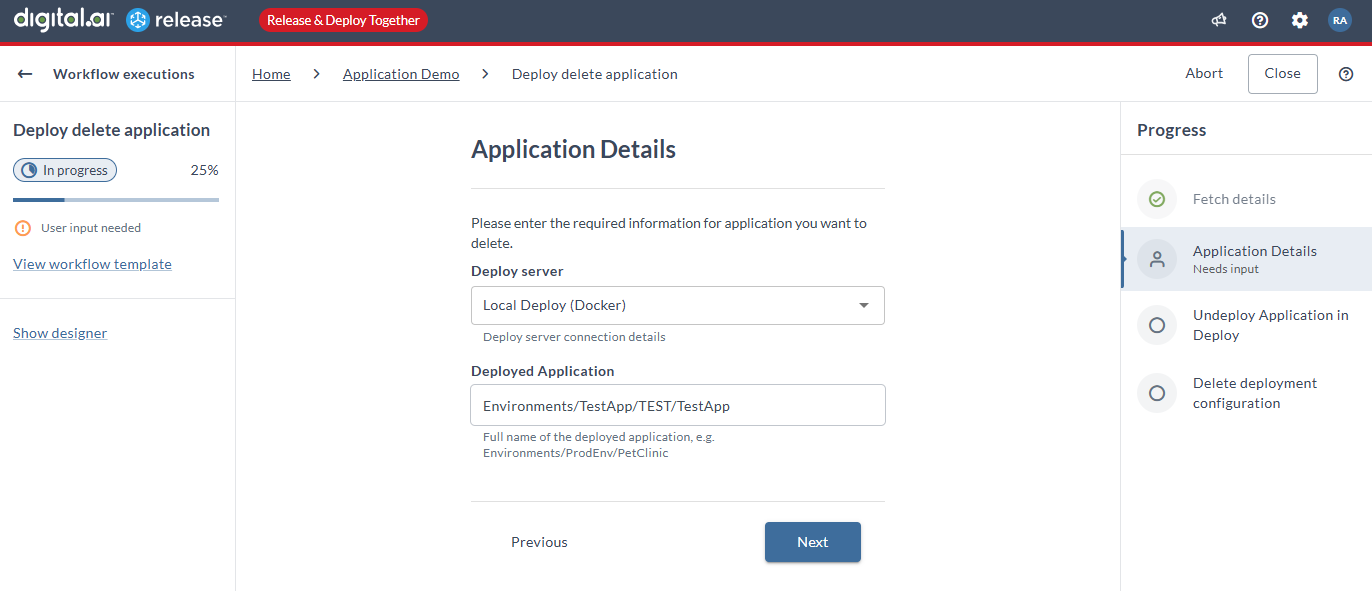
-
Verify the application details and click Next.
-
An automated undeploy task is triggered to undeploy the application.
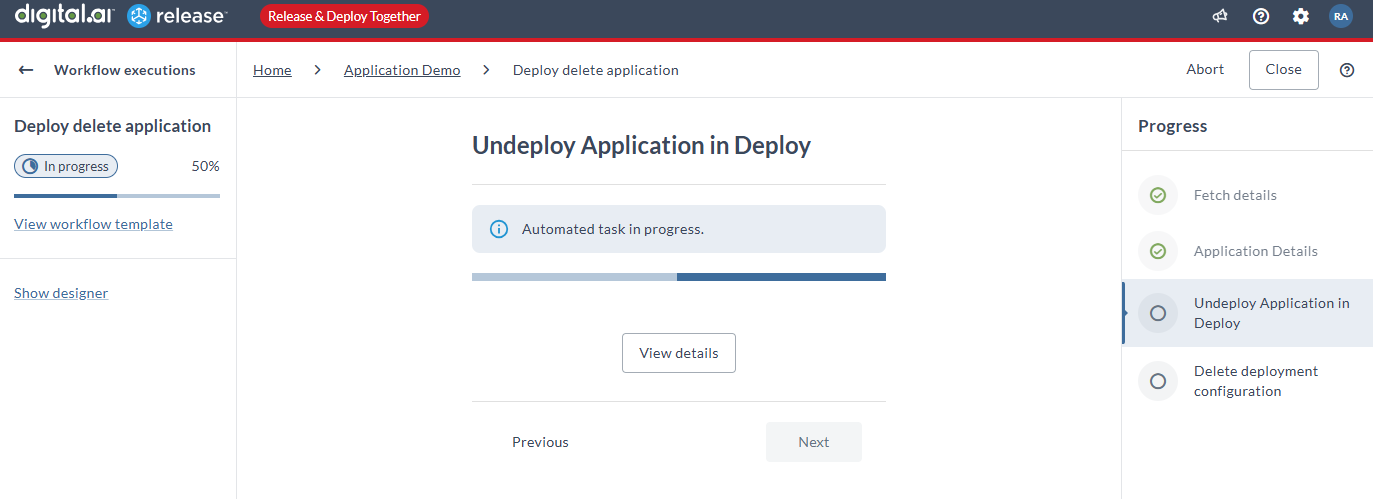
-
A You're all done message appears once the application is undeployed successfully.
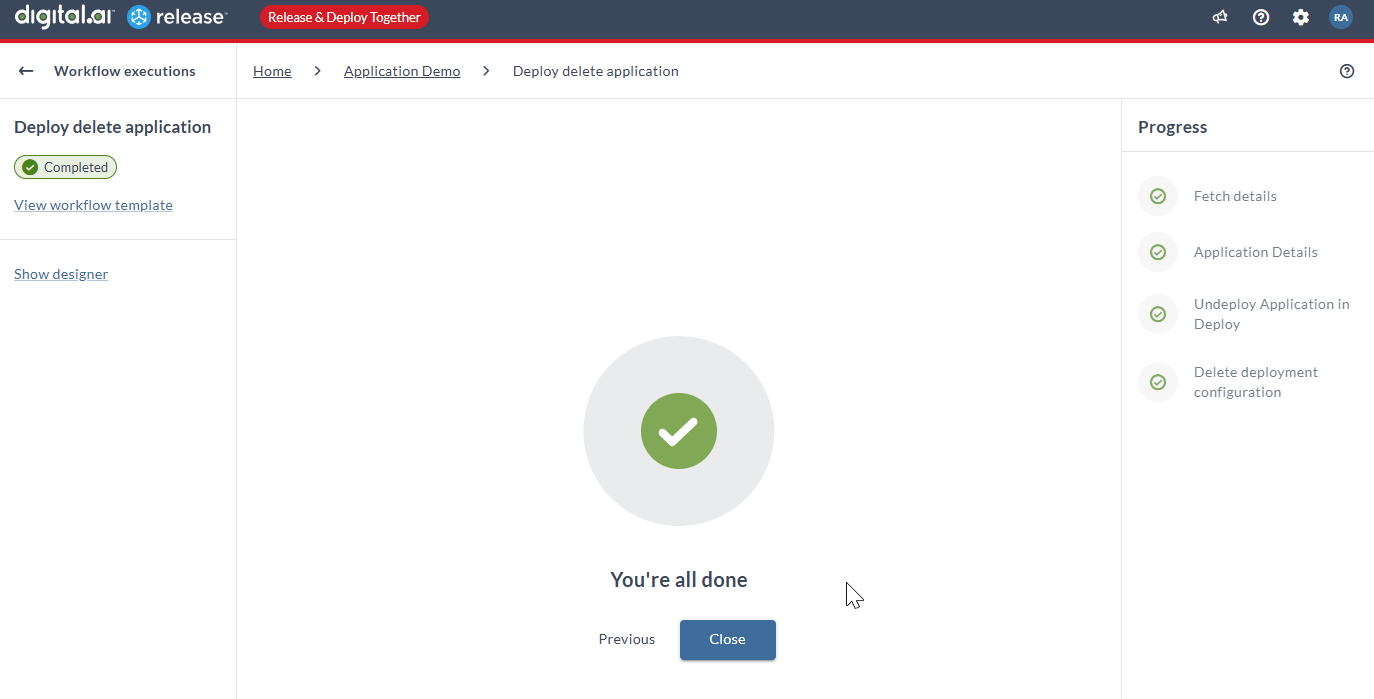
-
Click Close.