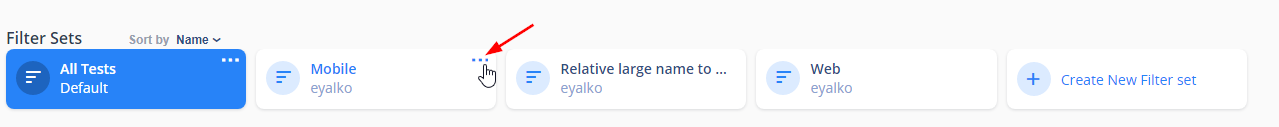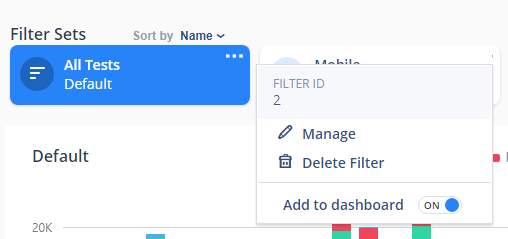Project Dashboard shows the selected filter sets summary pie charts of the currently selected project:
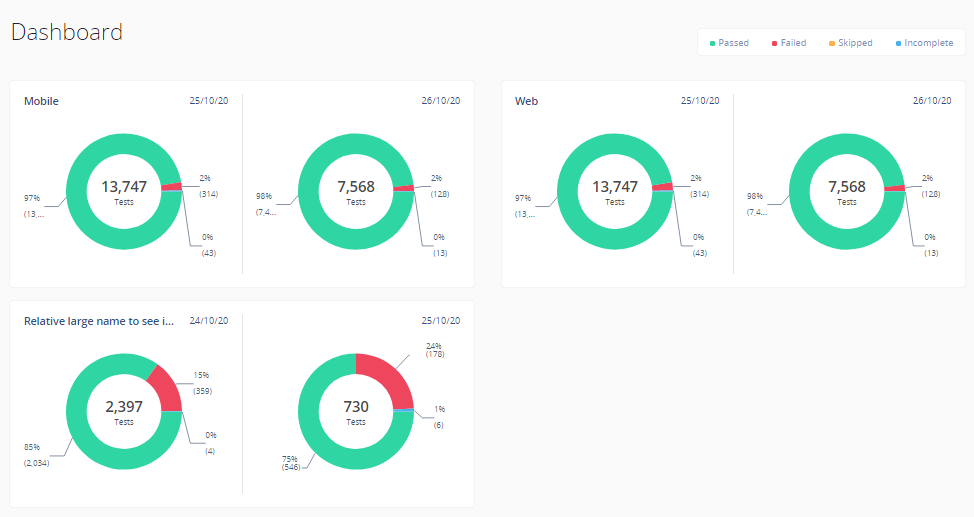
Each pie display the latest two dates found for the filter set.
Actions.
- Clicking on the filter set's name redirects to the Tests page loading the clicked filter set.
- Clicking on a date does as above but adds or updates date filter item in the filter set.
- Clicking on the doughnut's slice (test status) does as clicking date adding or updating status filter item in the filter set.
How to configure.
From the Tests page, Cloud admins, Project admins, or the creator of the filter set can switch the "Add to dashboard" flag: