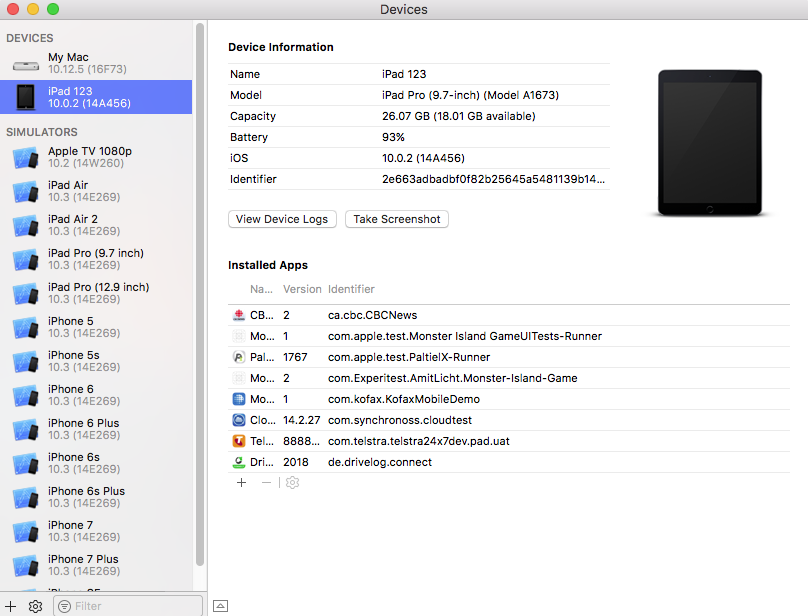XCUITest Plan Execution - System Requirements
In order to be able to create and run XCUITest bundles using plan execution, the following requirements must be met:
-
The agent hosting the device the tests will run on must be Mac machine.
-
Xcode must be installed on the agent, preferably the latest version but nothing below Xcode 8.
-
Command Line Tools - To verify that you have Command Line Tools installed: Xcode → Preferences:
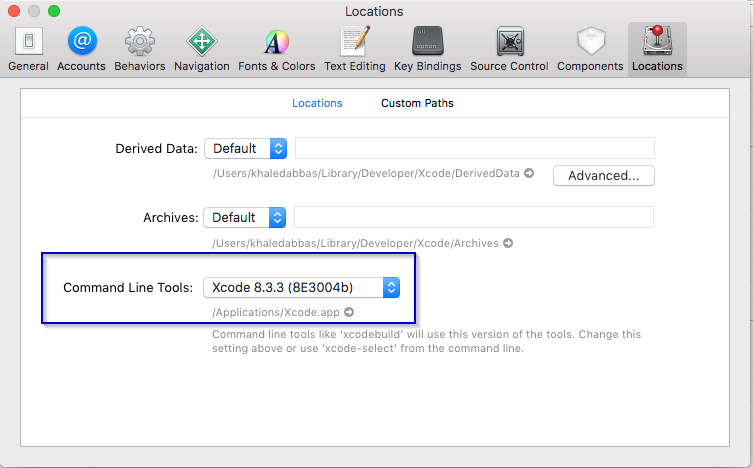
-
The agent's OS must be Sierra.
-
The tests can only be executed on devices running iOS 9 and above
When a device is connected to the device hosting machine, we run tests to ensure that system requirements are met. Among the various verifications we perform is an SDK check, as well as the presence of the latest Xcode and build.
However, if the device has just been added to the hosting machine, it is recommended that you check that the device was properly recognized by Xcode. Xcode might fail to recognize the device if discrepancies arise in SDK version and device symbols. If you attempted to to execute test plans on devices that have yet to be recognized by Xcode, the test would fail to run.
in Xcode, go to Window → Devices. The device that you connected should appear there without any warnings: