View Your Automated Appium Tests
You can view your automated Appium tests live in the cloud.
To view your automated Appium tests:
- Click the test notifications bar in the upper right hand corner. You see there how many tests are currently running (middle button).
- Click it to open the list of currently running tests (up to 5 tests can be listed, even if more than 5 are running).
- Click View All to view all tests.
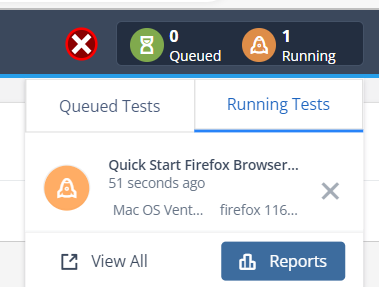
If any tests are running for you, you see them populated in the grid nodes which gets visible in right hand side of page when you click Execution in the Digital.ai Testing cloud landing page.
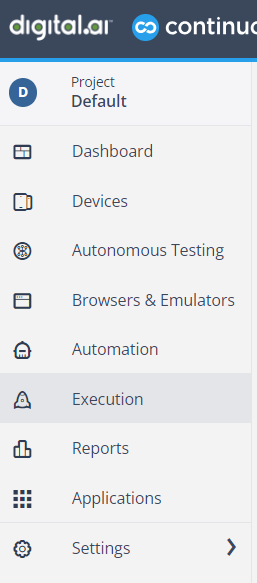
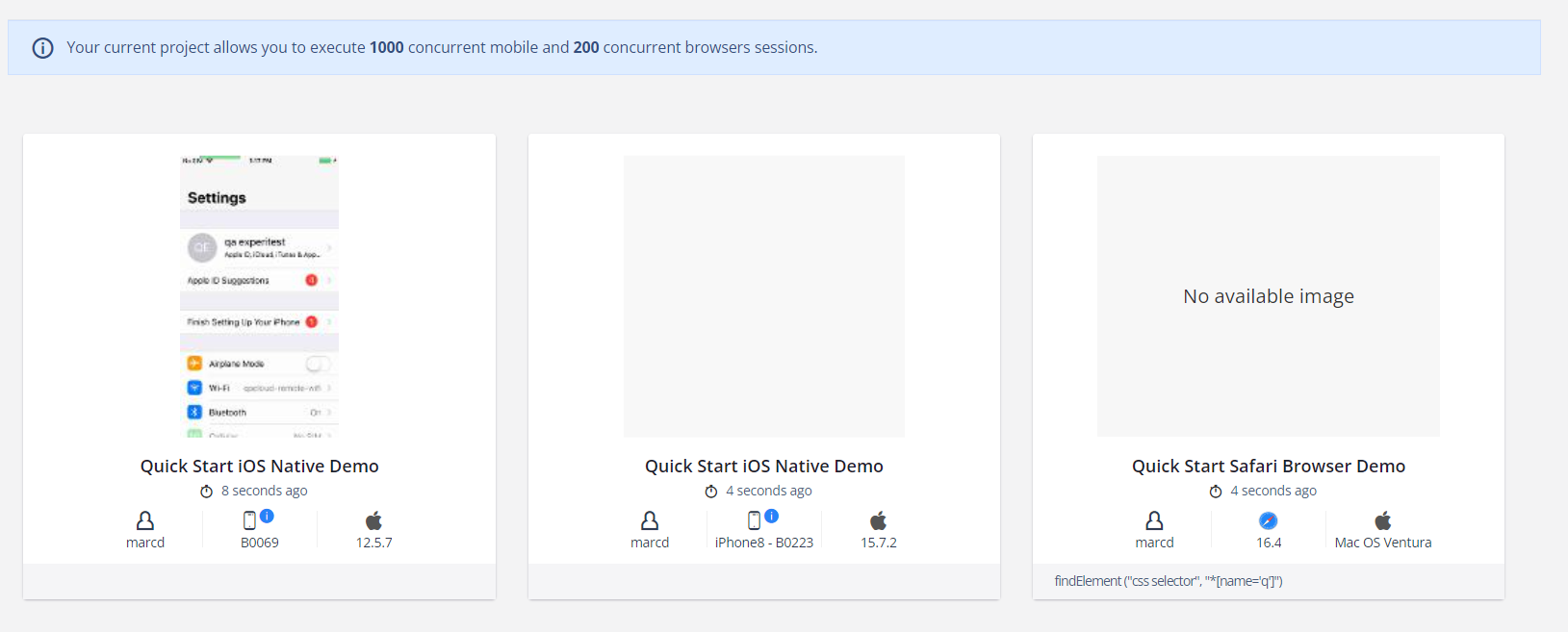
tip
To get a better view of the test, click View Device.
