Troubleshoot Mobile Studio
While using Mobile Studio, a yellow notification may appear. It indicates that the system is encountering certain issues. The system undergoes a process to ascertain the nature of the issue, during which it displays a message.
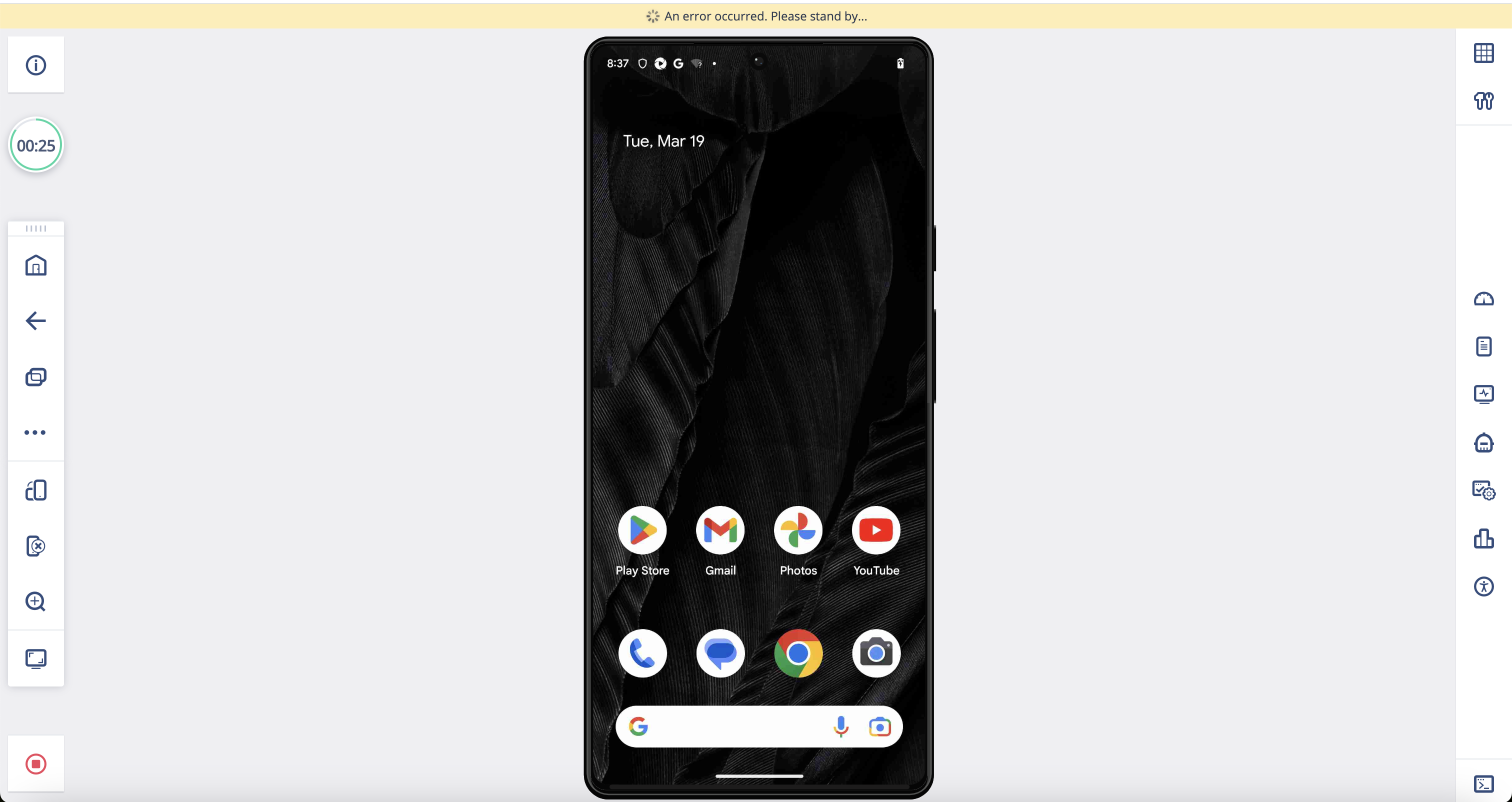
Once the system identifies the nature of the error it shows the appropriate message in the same notification.
Possible Issues
Network Not Stable
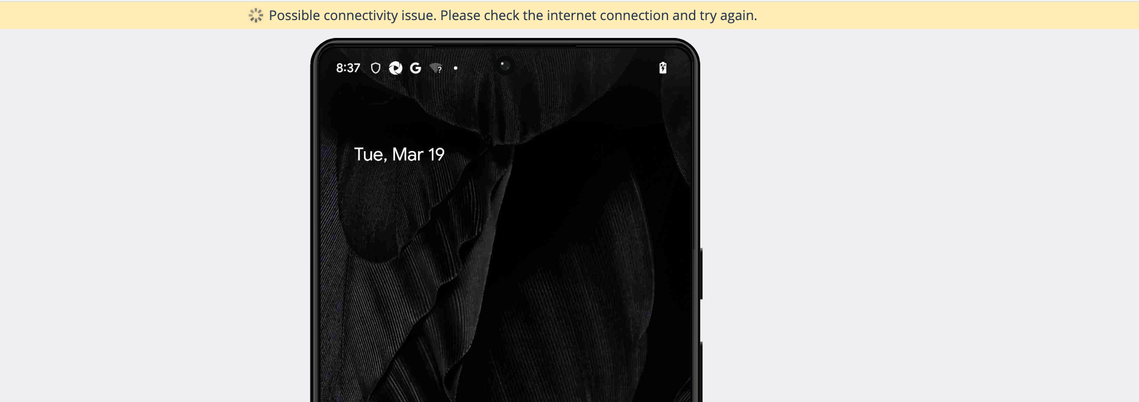
This can be caused by these issues:
-
Weak network connection
-
Browser Add-ons
-
Anti-Virus software
-
Connecting through proxy
-
ISP issues
Mobile Studio uses the WebSocket protocol. A stable WebSocket connection is crucial for the smooth operation of mobile studio and working with devices. This requires your machine to be connected to a stable internet.
The operation of mobile studio also depends on the image quality and frame rate for the device screen reflection. For example, an iOS device with a resolution of 1125 × 2436 , with a frame rate of 2frames/sec and with image quality of 20% (default), requires a minimum bandwidth of 3Mb/sec.
Troubleshooting
-
Connect to a different network.
-
Disable browser add-ons and anti-virus software.
-
Disable your proxy and connect without it.
-
Contact your ISP to inquire about potential WebSocket blocking protocols.
-
If you have low bandwidth, reduce the image quality and/or the frame of device screen reflection. For more information, see Mobile Studio - Adjusting the Screen Settings.
DHM Not Responding
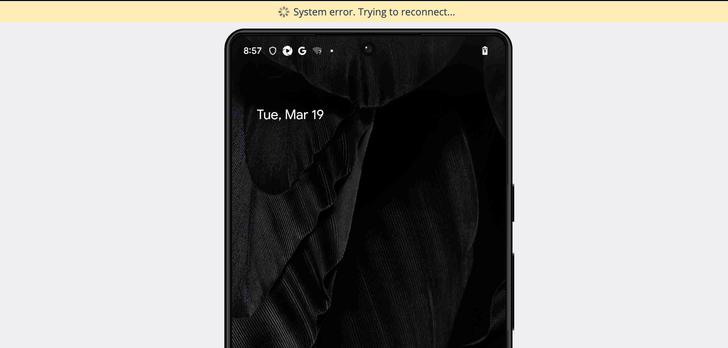
If the DHM is not responding, report this to your Cloud Administrator, who can troubleshoot the Device Host Machine.