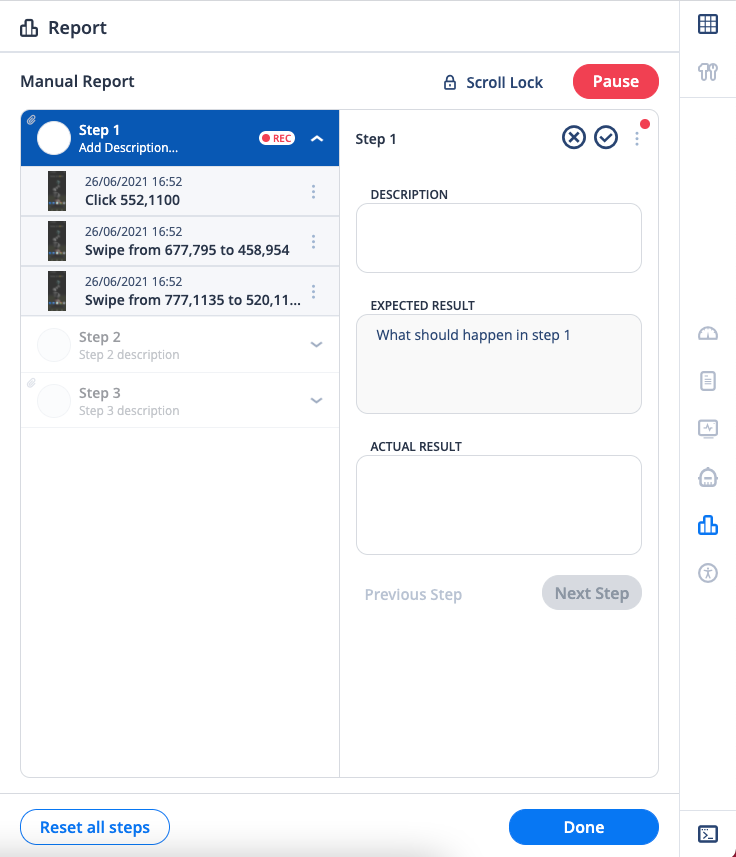Record Interactions With Template
Recording interactions works the same as one in the Manual report with only one difference. Recording starts with the First Step.
To move the recording to the next step:
- Set a status of the current step.
- Click Next Step.
Similarly, in order to move the recording to the previous step, click Previous Step.
warning
Next Step and Previous Step are only enabled when recording is on.
For more details see Record Interactions.