On-Demand Single Sign-On
This article explains how to use Single Sign-On in Agility On-Demand instance.
Overview
Starting October 19, 2022, you can connect your corporate identity provider to using the Platform's Identity service. Once connected, Platform will act as an identity broker between your IdP (Identity Provider) and , allowing your users to securely access all products and the support, documentation, and community portals using the same credentials they use throughout your enterprise.
If you have not yet migrated your single sign-on (SSO) and user management to the Platform and want to do so, write to support@digital.ai for assistance. If you are using an on-prem instance, click here for instructions on migrating to the Platform.
If you are already using the Platform for SSO and want to learn more about the Identity service, click here. If you have any further questions, please reach out to your contact or write to support@digital.ai.
SAML-based Single Sign-On is a security configuration option available to on-demand Digital.ai Agility customers. Using SAML, Digital.ai Agility integrates with your SSO environment and defers to your identity provider for user authentication when anyone attempts to access your Digital.ai Agility instance. This eliminates the need for separate credentials managed inside Digital.ai Agility . It also gives you better control over authentication, access and more flexibility with password rules for your users.
If your organization is using SAML-based SSO and you’d like to configure your On-Demand Digital.ai Agility instance to participate, contact your Account Manager for additional details. On-Demand customers choose the hosted Single Sign-On (SSO) authentication option for two main reasons:
- Improved online experience for end users
- Centralized user access control
The following diagram illustrates SAML SSO using the Digital.ai Agility web application
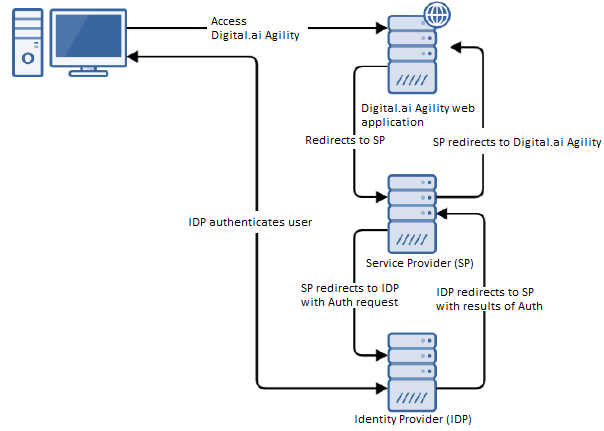
- On-Demand Customers are only responsible for the Identity Provider
- This diagram illustrates an unauthenticated user flow that starts with the user trying to access the Digital.ai Agility web application.
- Digital.ai Agility depends on an external (3rd party) service provider which is why Digital.ai Agility and the service provider are shown as separate entities.
Configuration Details
The customer must have a SAML Identity provider (IdP) that supports the following SAML 2.0 profiles:
- IdP-Initiated POST
- SP-initiated POST/POST or Redirect/POST
To add the Digital.ai Agility Service Provider (SP) to your Identity Provider (IdP), we’ll provide our SAML 2.0 metadata file for import, as well as guidance on relaystate. The metadata file contains URL endpoints and all necessary public keys.
To configure the Digital.ai Agility Service Provider (SP) for your instance of V1, we’ll need your Identity Provider (IdP) SAML 2.0 metadata file, including any public keys used for signing or encryption (either in the metadata or separately). We will also need to understand the attribute contract used to map an attribute to the V1 username (e.g. SAML_SUBJECT), and how signing and encryption need to be configured.
In addition to SAML configuration on both sides, the application’s usernames need to be updated to match those passed in the attribute contract, and all integrations need to be updated to use SAML SSO authentication to access the API.
Warning About Integrations
Once SAML SSO is enabled, clients must use Access Tokens for authentication to the API endpoints. In other words, if you have working integrations or other code using the Digital.ai Agility API Endpoints, your existing code will break. Access Tokens are more suitable for system-to-system communications. Since Access Tokens work with all user-authentication mechanisms.
If you run into specific problems during migration, you can open a support ticket. Or, if the whole process sounds like more that you want to take on alone, you can engage our technical services for a fee.