Adding Grids on the My Work Page
This article explain how to add grids to My Work page.
Overview
By default, the My Work page displays three grids that are primarily focused on team tracking: Workitem Summary, Member Summary, and Sprint or Iteration Summary. While these grids work for most people, they may not work well for you. The good news is that you can customize this page to reflect the way you work by adding or removing the grids you use most.
Steps
Follow these steps to learn how to customize the My Work page by adding or removing grids.
- Select My Home > My Views > My Work.
- Click on the wrench icon, and then click Customize.
- Select from the available options, and then click Save.
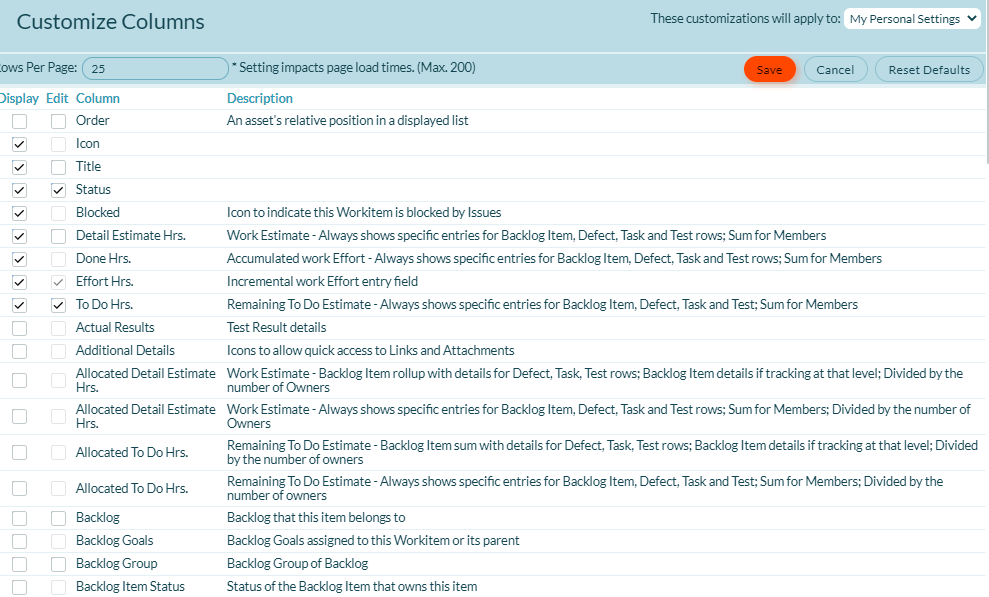
Left Column Options (Wide Column)
- My Inbox. Notification messages from inside the Digital.ai Agility application.
- Workitem Summary. List of the project workitems assigned in the active sprint or iteration.
- Owned Tasks. List of tasks assigned in the active sprint.
- Owned Tests. List of tests assigned in the active sprint.
- Owned Stories or Backlog Items. List of backlog items assigned in the active sprint.
- Backlog Items (Customer). Backlog Items in an active sprint where the member is the assigned customer.
- Owned Defects. List of defects owned by the selected team member with ability to filter by sprint.
- Owned Backlog Groups. Themes owned by the selected team member.
- Backlog Groups (Customer). Backlog Groups where the member is the assigned as the customer product owner.
- Owned Issues. Issues owned by the selected team member.
- Owned Requests. Requests owned by the selected team member.
- Owned Sprints. Sprints owned by the selected team member.
- Owned Projects. Projects owned by the selected team member.
Right Column Options (Narrow Column)
- Member Summary. A current summary of work items ( backlog items, tasks and tests) owned by the member in active sprints of the selected project(s).
- Sprint or Iteration Summary. A summary of all active sprints in the project(s). See note below.
- Owned Issues. Listing of issues owned by the selected team member; hover for more information or click through to the Details page to manage.
- Owned Requests. Listing of requests owned by the selected team member; hover for more information or click through to the Details page to manage.
- Owned Defects. Listing of defects owned by the selected team member; hover for more information or click through to the Details page to manage.
Many of the modules focus on items owned by member listed in Owners field (at the top of the page) in the active sprint. This allows team members to focus on what is current without having to keep updating their selections. Modules for items that are not directly tied to a sprint are still generally tied to the selected team. The Sprint Summary module is an exception in that it is not tied to ownership, but rather displays all active sprints in the project.
Related concepts
Related references
Why doesn't Workitem Summary on My Work page show all defects I own