Workitem Dependencies Visualization Report
The Workitem Dependencies report is a visualization report that shows the following types of active dependencies within a project or program:
- Upstream dependencies are backlog items that must be completed prior to the current backlog item, defect, or test set.
- Downstream dependencies are backlog items that cannot be completed prior to the current backlog item, defect, or test set.
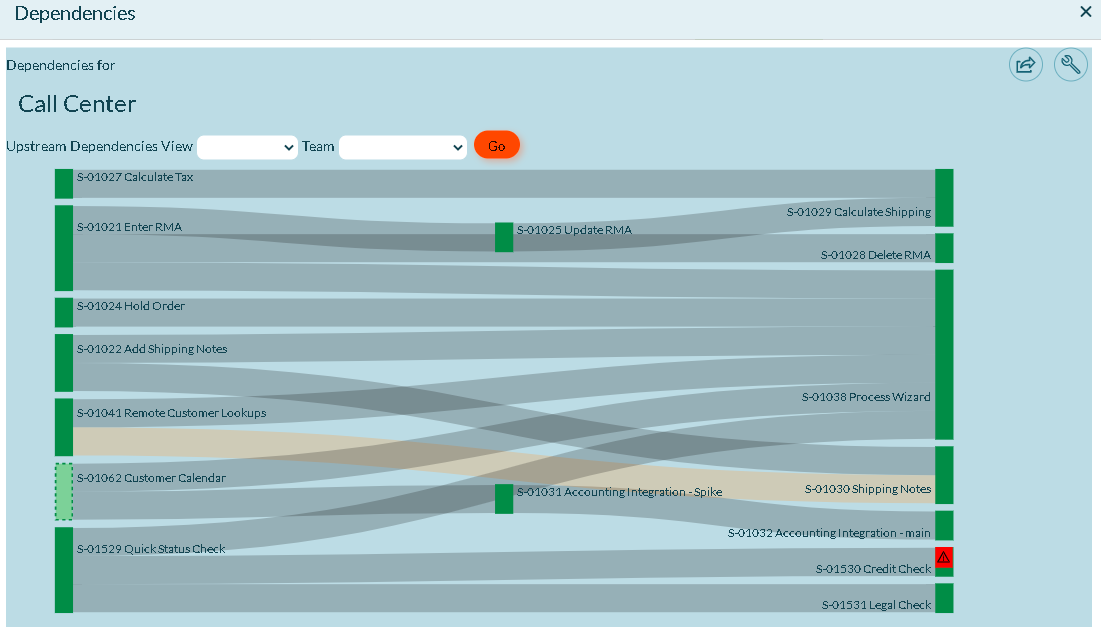
Accessing This Report
-
Click the hamburger menu
and navigate to one of the following pages:
-
- Product Planning > Backlog
- Team > Sprint or Iteration Scheduling
-
Click the hamburger menu
> Reports and click Dependencies from the On This Page section.
Interpreting this Report
The Dependencies report is read from left to right. Workitems on the left (upstream dependencies) can start immediately, while workitems in the center and on the right (downstream dependencies) are waiting for other work to be completed before work can begin.
Note that if you hover your mouse over any area of the chart, basic information displays and allows you to click through to the details view.
-
Green blocks represent workitems.
-
Red blocks represent defects.
-
Blue blocks represent test sets.
-
Dotted lines represent items outside of the selected project scope.
-
Ribbons indicate relationships, as follows:
-
- Grey ribbons connecting green blocks represent a normal dependency.
- Yellow connecting ribbons indicate that the item on the right is scheduled in an sprint/iteration before the item on the left. This is called a broken dependency. Placing your mouse over the ribbon shows additional details, including the number of sprints that separate each item.
- Red connecting ribbons indicate a circular dependency. Circular dependencies occur when an item on the right is dependent on something on the left. For example, if A depends on B, and B depends on A, then we have a circular dependency. A cannot start before B, and B cannot start before A.
- Blocking Issues icon