Workflow to Delete Secret in Azure KeyVault
The objective is to illustrate how to use the Delete Secret in Azure KeyVault workflow in Digital.ai Release to delete secrets in Azure KeyVault.
The existing workflows bundled with Release and the newly created workflows are available in the Workflow catalog page. To run your workflows, you must navigate to the Workflow catalog page. For more information, see Access Workflow Catalog.
Workflow Steps
- In the Create|Select Azure KeyVault Connection screen connect to the configured Azure KeyVault server.
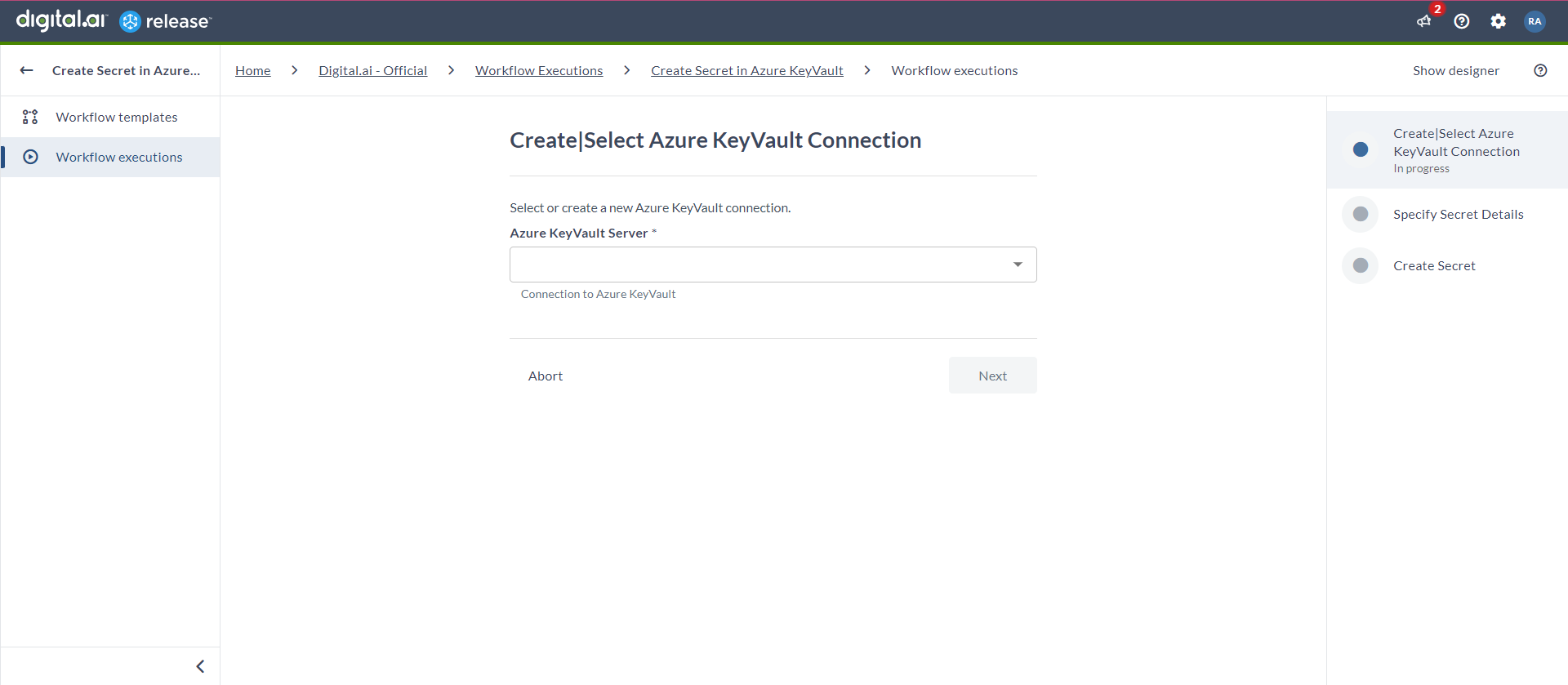
- In the Specify Secret Details screen, enter the vault name and secret name of the secret that you want to delete in Azure KeyVault.
- In the Delete Secret screen, the specified secret is deleted in Azure KeyVault.
For more information, see the Azure KeyVault integration.