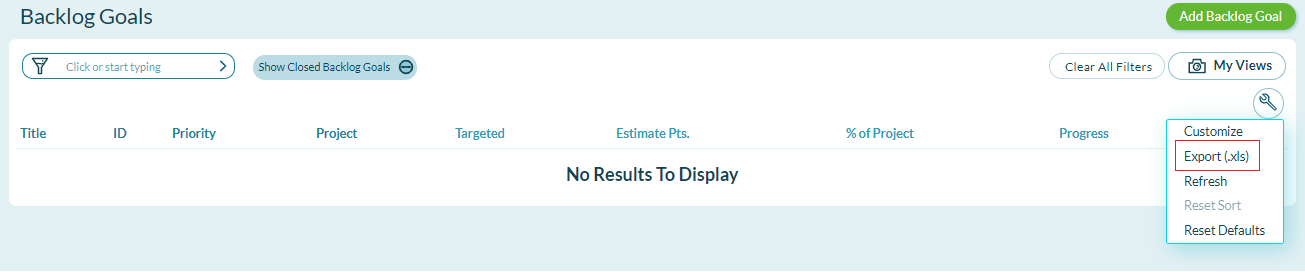Exporting Backlog Goals or Objectives
This article explains how to export Backlog Goals or Objectives in Agility.
Overview
You can export your objectives and save them in an Excel spreadsheet for reporting purposes. When you export objectives, you export the details of all work items and targeted projects to a spreadsheet report.
Steps
- Click the hamburger icon
> Product > Backlog Goals (or Objectives).
- Filter the grid to show the objectives you want to include in the spreadsheet.
- Click the wrench icon
on the far right and click Export (.xls).