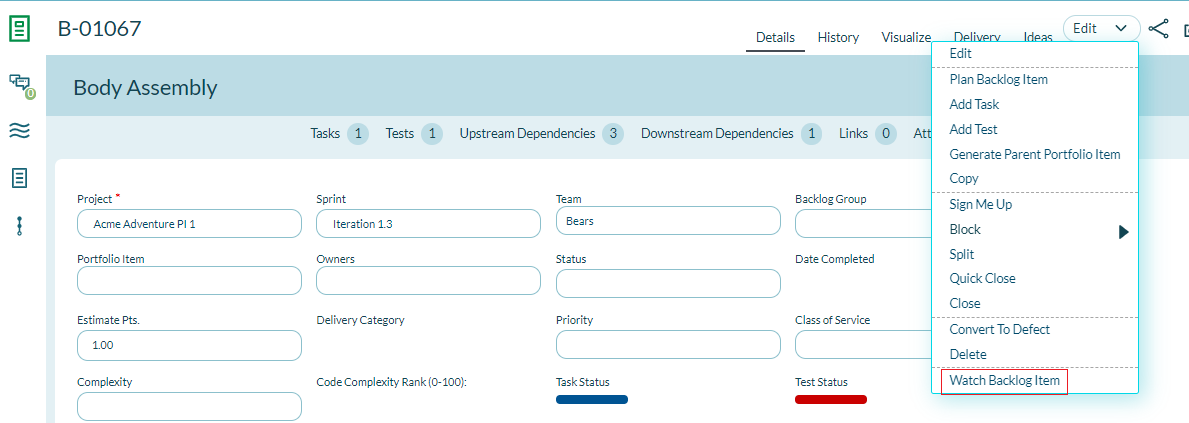Watching an Asset from an Asset's Details Page
When you "watch" an asset, Digital.ai Agility automatically sends alert notifications when updates are made. This allows you to keep track of changes as they occur.
Steps
- Open the Details page of an asset.
- From the Edit menu, choose Watch Backlog Item.