Increment Forecasting
The Increment Forecasting page simultaneously shows forecasted end dates based on optimistic, pessimistic, and average velocity based on historical data and allows the user to perform What If scenarios by overriding some or all of the inputs. These velocity values are calculated from the visible historical data. It also indicates the end date of the selected project so you can compare forecasted dates to the planned end date. In addition, you can forecast end dates based on total estimate or workitem count.
Generating a Chart
- Click the hamburger menu
> Increment > Increment Forecasting.
- Select from the report filters below and click Go.
Report Filters or Parameters
-
Start Date: The first date the report begins calculating data.
- For project-based reports, the default start date is the project start date.
- For sprint or iteration-based reports, the default start date is the sprint or iteration start date.
- For member-based reports, the default start date is 13 weeks prior to the current date.
- If the start date is set to the current date or later, no data displays.
-
Interval: The frequency of the data points.
-
Team: Shows Team-specific data for the project or program. The default value is "All" or "Blank".
-
Aggregation Type: Determines how the data is aggregated. Valid values are:
- Total Estimate - Sum the Estimate values.
- Workitem Count - Count of work items regardless of estimate value.
-
Slice Remaining:
-
Segments the chart by workitem none, priority, or type.
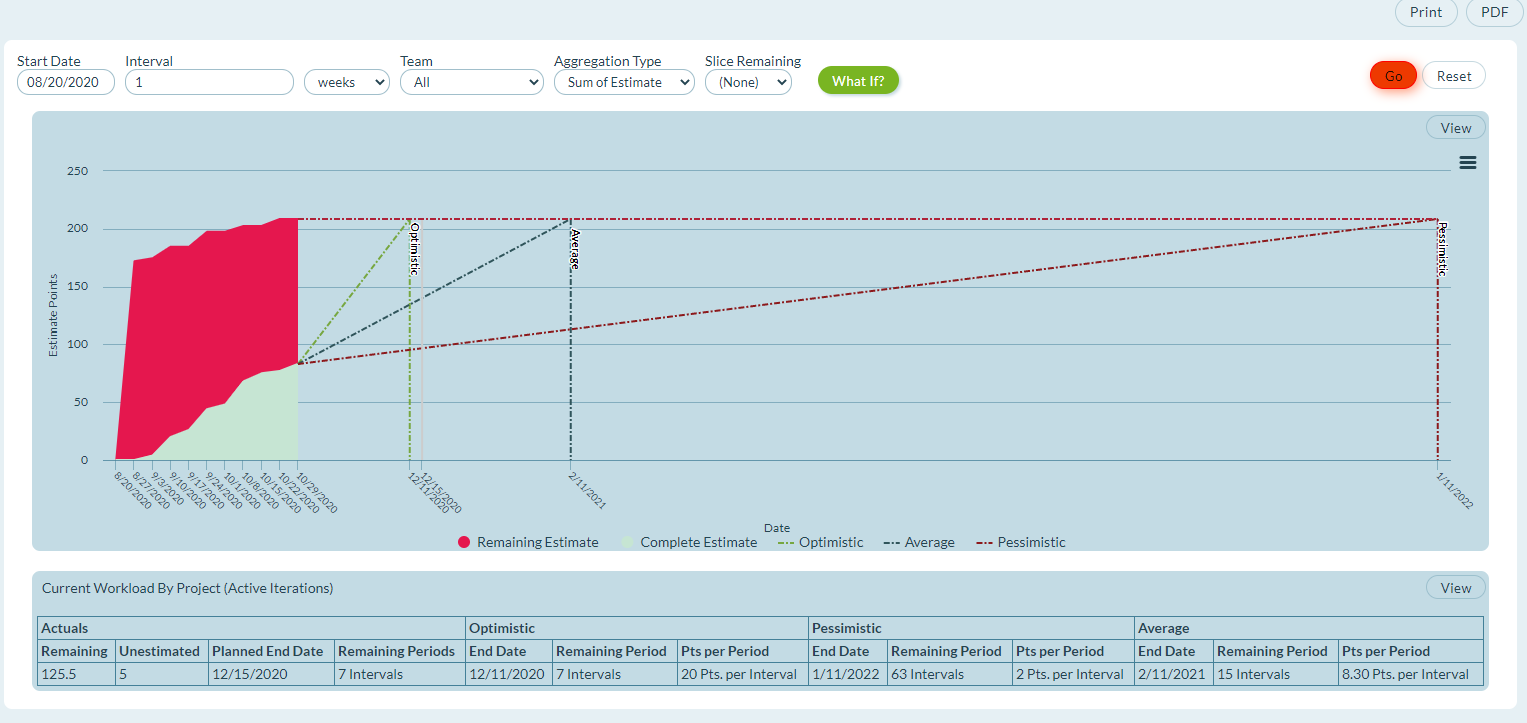
Forecast Calculations
The algorithm to forecast potential completion dates begins with the retrieval of historical values for remaining and completed backlog items based on the Start Date, Interval, Team, and Aggregation parameters. The completed values are then analyzed to determine the largest slope change, the smallest non-zero slope change, and the average of all slope values; include those intervals when there is no slope change.
- The largest value is used when forecasting the Optimistic End Date.
- The smallest non-zero value is used when forecasting the Pessimistic End Date.
- The average value is used when forecast an Average End Date.
The remaining value is determined by the number of active backlog items and your aggregation selection. The number of additional periods is calculated by dividing the remaining value by the appropriate slope value (largest, smallest, average). The forecast end date is determined by adding the number of additional periods to the last interval.
Because periods with no slope are considered when calculating the average, it is possible for the Pessimistic End Date to precede the Average End Date.
It is possible to see less than three lines in the following scenarios:
- A Velocity value is specified in the What-If box
- When there is insufficient historical data visible to forecast all 3 dates
"UnEstimated" is the number of workitems that have no estimate. This shows if you display reports by Estimate. If you display reports by workitem count, this field does not show.