Performing What If analysis on the Increment Forecasting Page
This article explains how to perform What If Analysis on the Increment Forecasting page.
Overview
If you want to perform "What-If" scenarios with Increment Forecasting, follow the steps below.
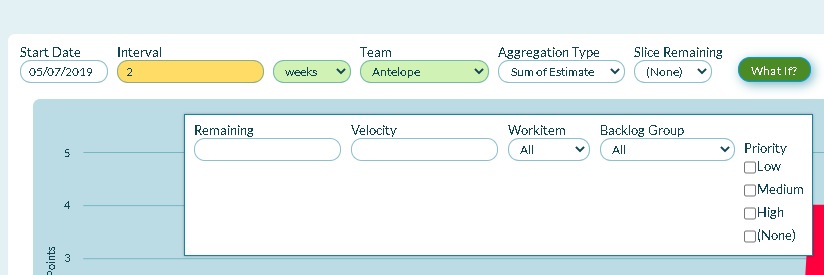
- Click the What-If button. The scenario fields display
- Select from the options described below, and then click Go.
| Field | Description | Default Value |
|---|---|---|
| Remaining | Includes the remaining work value and ignores the actual value returned from the historical query. | Blank. Uses the value returned from the historical query. |
| Velocity | Includes the delivery velocity and ignores any calculated values. Using this field results in only one forecasted end date. | Blank. Calculates velocity based on slope values. |
| Workitem | Shows the remaining work calculation for the selected workitem. Valid values are All, Story, Defect. | All. Remaining work considers all workitem types. |
| Backlog Group | Shows only workitems in the selected Backlog Group and all child groups are considered in the remaining work calculation. | All. Remaining work considers all workitems regardless of the Backlog Group assignment. |
| Priority | Only shows workitems with the selected priorities in the remaining work calculation. | None. Remaining work considers all workitems regardless of priority assignment. |