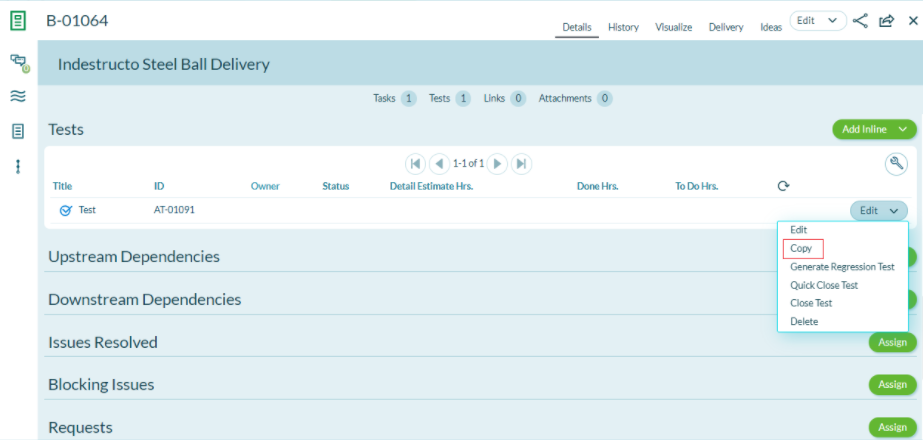Copying an Acceptance Test
This article explains how to copy an existing acceptance test.
Overview
Learn how to make a duplicate copy of an existing acceptance test.
Steps
- Anywhere in the system, click on a test title or ID.
- On the test details page, select Copy from the Edit menu. A duplicate copy is created, and you can now edit as necessary.