AS- Execute Test
Please note that this tool is classified as a Legacy tool. We recommend transitioning to our updated solutions to maintain optimal performance and security in your workflows. For more information on this matter, please reach out to technical support .
To run you have created, there are two possibilities.
-
To run the test in the current state of the application -
-
To run the complete test with the set capabilities (application launch, install, instrumented, url...) -
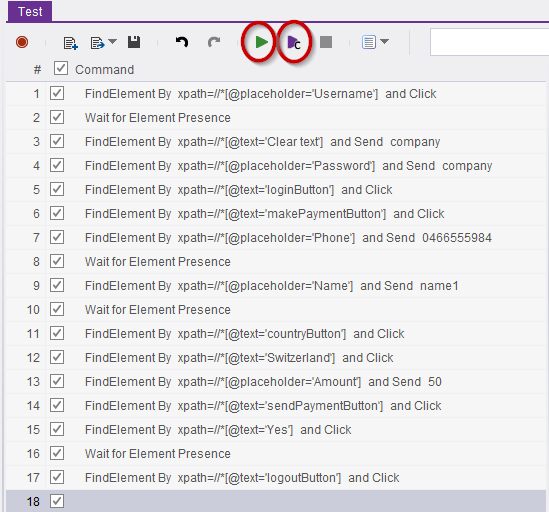
Running specific test steps
If you want to run only part of the test steps, you can use the checkbox next to each step to decide whether it should be executed or not.
You can also run selected steps by right clicking on them (highlight multiple steps using CTRL and SHIFT keys) and select "Run Steps" from the context menu (right-click).
Note: When when using the "Run Steps" option, the commands will be executed on the device you have selected with no capabilities (as if you were running with
).