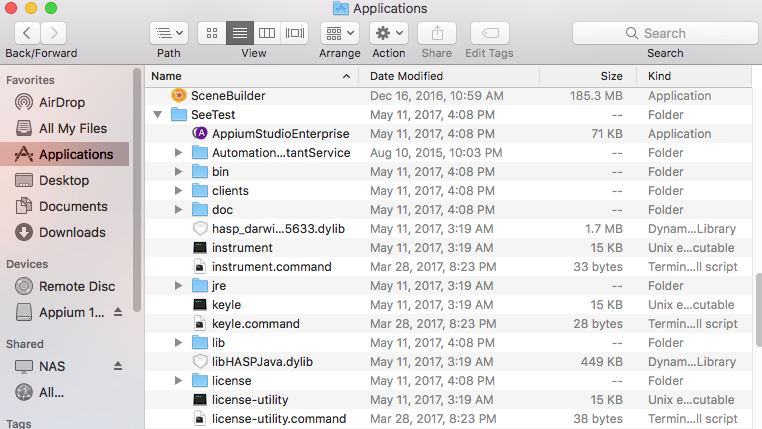Appium Studio Installation
info
Please note that this tool is classified as a Legacy tool. We recommend transitioning to our updated solutions to maintain optimal performance and security in your workflows. For more information on this matter, please reach out to technical support .
System Requirements
Minimum Hardware Requirements
- Intel® i5 or i7 processor
- 1 GB free hard disk space
- 8 GB RAM
- 1 available USB 2.0 port and USB cable
Windows OS and Software Requirements
- Microsoft® Windows Vista (64 bit), Windows 7 (64 bit), Windows 8 or higher
- .Net Framework 3.5 or higher
Mac OS and Software Requirements
- OS X version 10.7 or higher
- XCode along with Command Line Developer Tools must be installed
Supported Devices
- Android 4.4 and above
- iOS 9 and above
Install Appium Studio Community Edition (Windows or Mac):
- Download the application.
- Launch the installation wizard.
Install Appium Studio Enterprise Edition (Windows or Mac):
- Download SeeTest Automation.
- Launch the installation wizard.
- When prompted, uncheck "Run SeeTestAutomation".
To launch Appium Studio Enterprise Edition in Windows:
-
Go to Program Files (x86) → Experitest → SeeTest.
-
Run AppiumStudioEnterprise.exe.
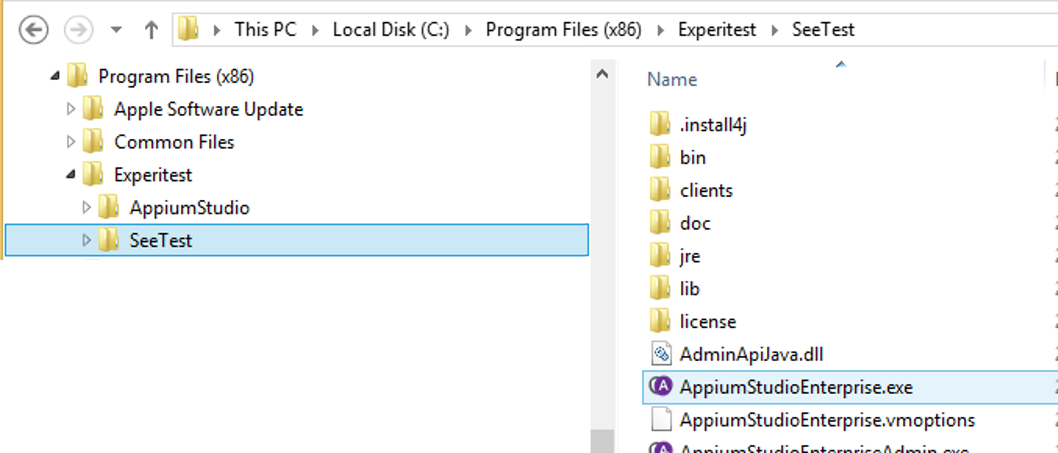
To launch Appium Studio Enterprise Edition in iOS:
- Open Finder → Applications → SeeTest.
- Run AppiumStudioEnterprise..