AS - Deleting Provision Profile
info
Please note that this tool is classified as a Legacy tool. We recommend transitioning to our updated solutions to maintain optimal performance and security in your workflows. For more information on this matter, please reach out to technical support .
Windows
-
In the studio, click Tools → iOS Sign Configuration.
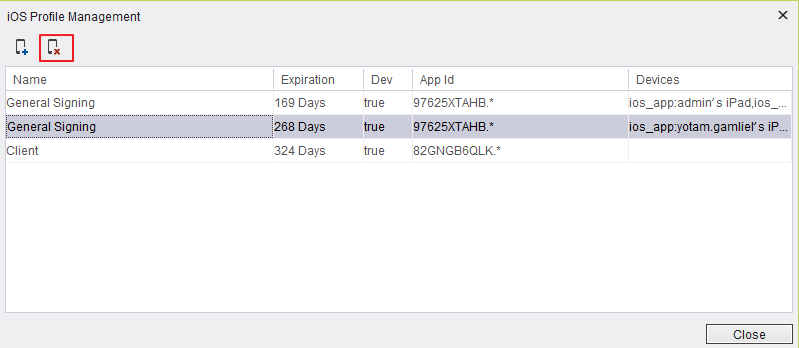
-
Click a profile, then click Delete.
Mac
- Open terminal
- Run each of the following:
- cd ~/Library/MobileDevice/Provisioning\ Profiles/
- rm *
- sudo su
- cd ~/Library/MobileDevice/Provisioning\ Profiles/
- rm *
- Restart the Cloud Server.