Digital.ai Continuous Testing 23.10 Release Notes
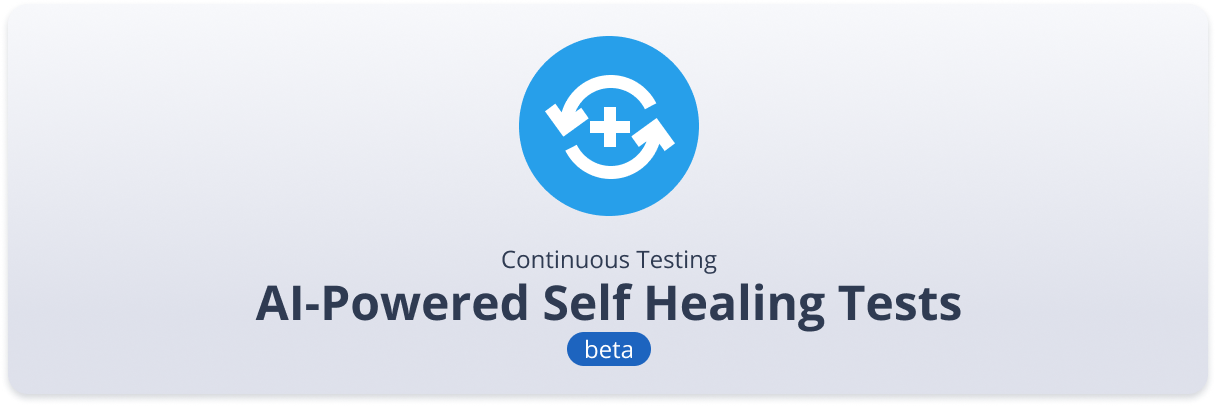
Introducing AI-Powered Self-Healing Tests (Beta)
Use of this product or feature is governed by the Digital.ai Early Access Agreement and the Digital.ai Privacy Policy and is not entitled to support.
Digital.ai Continuous Testing now offers AI-Powered Self-Healing. Our tool uses classification AI techniques to understand and repair the element mismatches autonomously without human intervention. This greatly reduces the time need for automation maintenance, helping teams focus on increasing coverage. Automated end-to-end tests will not be affected by minor UI changes which will reduce the time needed for test maintenance between test runs and enable faster feedback while increasing test resilience. For more information see Appium Self-Healing.
Additional New Features
-
Activate Voice Assistant with Text on Android
Use the activateVoiceAssistance command in Appium Server or Grid to activate the voice assistant service on the device (for example, Siri or Google Assistant). It sends the text parameter as if it is a spoken directive.
Bug Fixes and Improvements
-
iOS 17 now uses advanced connection technology
The cloud now has new technology to connect to iOS 17. This has removed a lot of limitations. -
iOS 17 - Fixes to the coordinates of root node in dump
In iOS 17, the root node did not encompass all elements, soSwipeWhileNotFounddid not find those elements. -
iOS - Bug fixed in signing the distribution apps on cloud
Distribution (Enterprise) apps were signed whenct.ios.sign-distribution-appswas set to false. They are no longer be signed if the property is present. -
Android - Improved the process in connection stability
-
The devices now appear in the list as Available only if the UIAutomator installation is successful.
-
Android - Accessibility Project - Text To Speech Output will get stay on if turned on if user has enabled it
We fixed the bug where the Text To Speech was not getting enabled when opening devices from accessibility although the user has enabled it manually. -
Android - Accessibility inspector flow will now match the device if Talkback is ON
In certain apps, the navigation did not match the talkback flow is now fixed. -
Android - Issues in starting talkback on Pixel devices through accessibility project The issue seen in starting talkback on the pixel is now fixed.
-
iOS 12 - Issues with SendKeys command has been fixed SendKeys command now works in Grid with IOS 12 devices without failures.
-
Cloud - New UI for "Resources", "Automation" and "Devices Policies" on Project Manage page
These pages are now in a new tab called Preferences. -
Enable device deletion regardless of Bluetooth adapter association
You can now delete the device even if it is already associated with a Bluetooth adapter (a warning is displayed). -
DHM info panel - Bluetooth adapters
The bug has been fixed. Now only the adapters that are associated with a device appear in the info panel. -
Increase max application file size for upload to 1.5 GB
You can now upload an application of more than 1GB. -
Cloud - The authentication type is now displayed in the user list CSV file
You can now also see the type. -
Cloud - API V1 - None added to the accepted list of UUID in plug-in signing
You can use None as an argument. This lets you not sign a particular plug-in when using the API. -
Edge Browser - Manual "Complete Setup" bug We fixed a bug that caused users to be asked to complete the browser set up in Edge.
-
Reporter - appCrashed Reporter now correctly displays whether an application crash took place during testing.
-
Appium Grid - Device Property The GetDeviceProperty command now showssthe most current value.
Announcements
Clear Shared Media Folders cleanup type is now supported in IOS devices as well.
With this feature, you can clear the shared media folders like DCIM, Photos and Videos in iOS devices. To keep files in iOS devices, ensure this cleanup type is not configured in your projects starting from this version.
Notes and Known Issues
-
We have seen issues with iOS 17.1 RC/Official and iOS 17.1.1 which results in devices going to error status. We do not recommend updating devices to iOS 17.1 or iOS 17.1.1 until further notice.
-
Limitations on Android 12 - 14 devices are mentioned here.
-
Having passcodes set on these devices by default is not supported for iOS 15 and above. This includes passcode, TouchID, and FaceID. You can use DevicePasscode in Mobile Studio or automation to temporarily set a passcode. Read the complete iOS limitations here.
-
Due to technical limitations, Appium Client 8 is not supported in Appium Grid. Instead, use Appium Server.
Cloud Management and On-Premise Deployment
- This section is only relevant for Cloud Administrators.
- To access the Cloud Management documentation, you need to log in.
- Installers for on-prem deployments can be found here.
- If you do not have credentials, contact support@digital.ai.
Important Notes and Known Issues
-
******We support single-port secured configuration **only.********The secure communication is between the following endpoints: Client browser, Eclipse/IntelliJ Plugins, Grid client (Appium / SeeTest), SeeTest Automation, Appium Studio
-
****A self-signed certificate is not supported for the production environment
****Cloud Admin should follow his company internal policies to obtain a valid certificate -
****Connecting iOS 17 devices to DHM
****It is recommended to disable Airdrop and Standby features when connecting iOS 17 devices to DHMs. -
**Chromedriver Repository
**As of Chrome 115, Google has changed the format of its Chromedriver repository. Appium 1.x can not download Chromedriver automatically for Chrome 115 or above. See Testing on Chrome 115 and Above for installation instructions. -
**23.8
**The "Upgrade" Selenium button in the cloud is deprecated. Selenium Agent upgrades can be completed using Ansible or the installers.
Latest Browser and OS Version Support
| Apple | Android | Chrome | Firefox | Edge | Safari | |
|---|---|---|---|---|---|---|
| Official | 12.3.x — 15.8, 16.x — 16.7.2 - 17.0.3 | 5.1 — 13 - 14 QPR1 Beta 2.2 | 118 | 119 | 118 | 17 |
| Beta | 17.2 beta 1 | 14 | 119 | 120 | 119 |
Limitations on Android 12-14 devices are mentioned here and iOS 17 are mentioned here.
Read more about browser testing limitations.
Next Release
Due date*: 29.11.2023 (or prior)
Please note that the due date and highlights of the next release are as anticipated by Digital.ai Continuous Testing on the date of release of the current version, and are forward-looking statements. Actual due dates and highlights may vary.
Release Notes Updates
On November 8, 2023, the release notes were updated with these changes:
- The Notes and Known Issues section was updated to include a warning against upgrading iOS to 17.1 and 17.1.1.
- iOS 17.1 was removed as a supported OS version.
Patch 1
On November 15th, a patch was released to fix a performance issue with the Reporter.
Patch 2
On November 29th, a patch was released to address stability issues with iOS devices.