Report a problem
If you are experiencing an issue working with devices, you can contact your digital lab administrator and report the issue.
-
Click Devices, and change to Grid view.
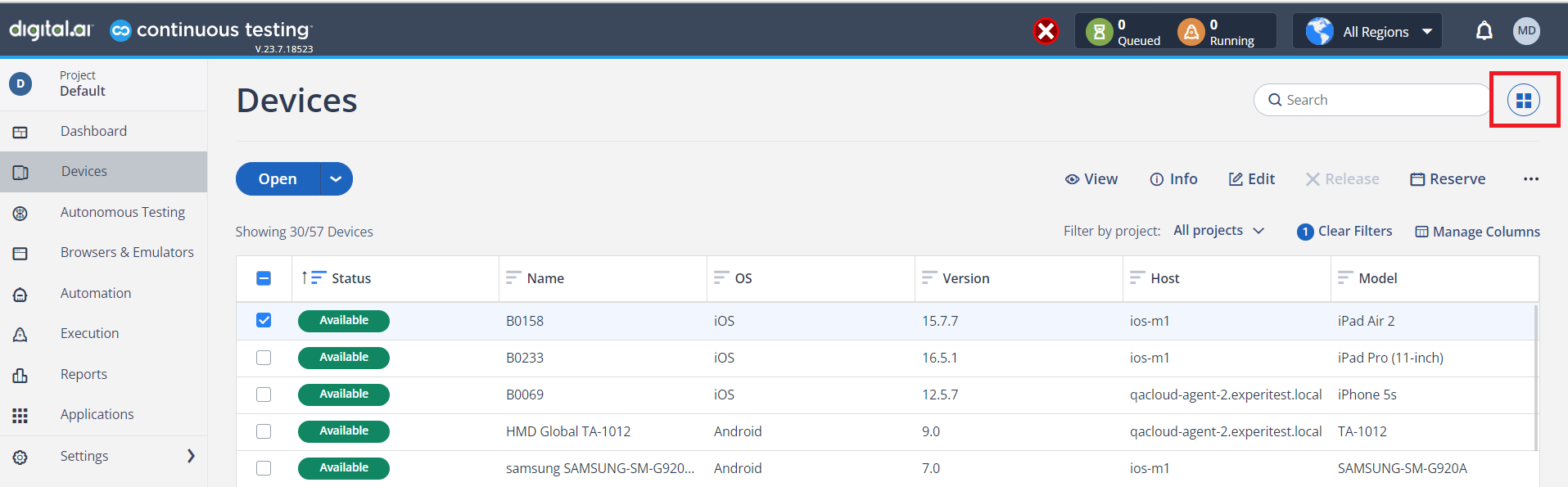
-
Click the 3 dots on the device, and click Report a Problem.
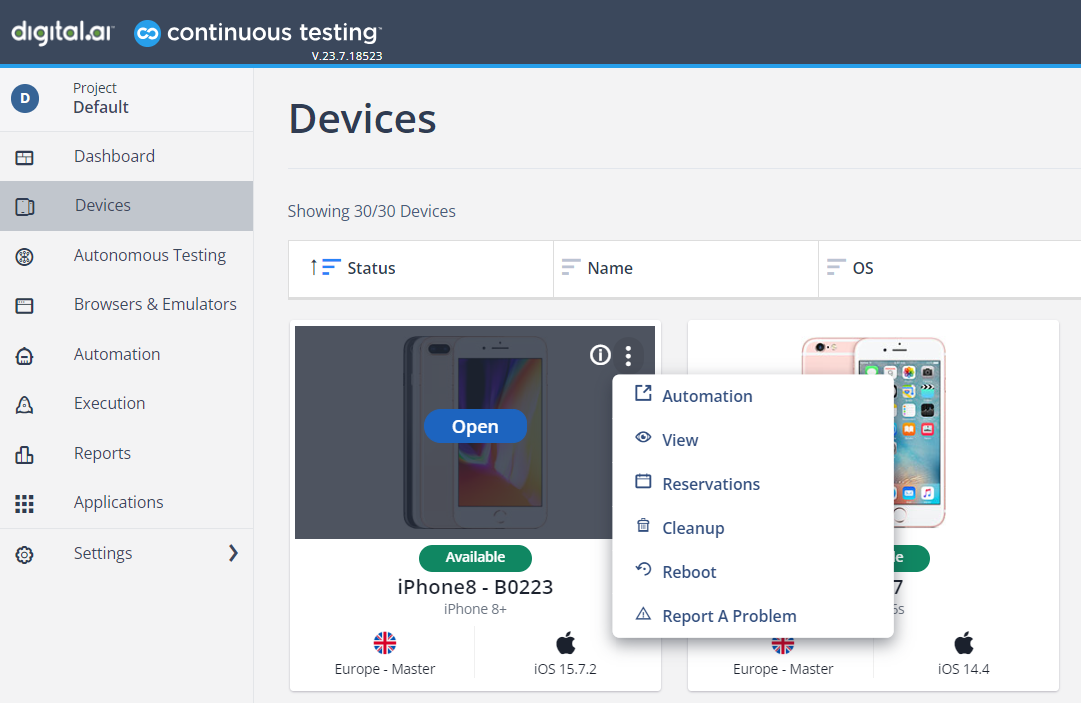
-
Enter your feedback, and click Send.
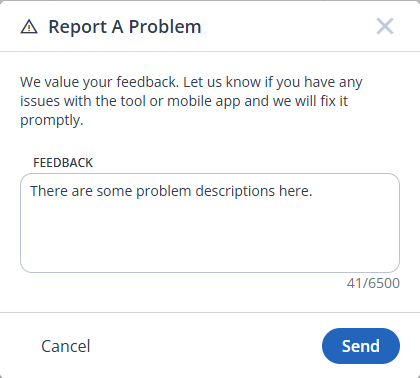
This option is available only if the cloud administrator has configured the cloud email and support email. For more information see Cloud Email Configuration