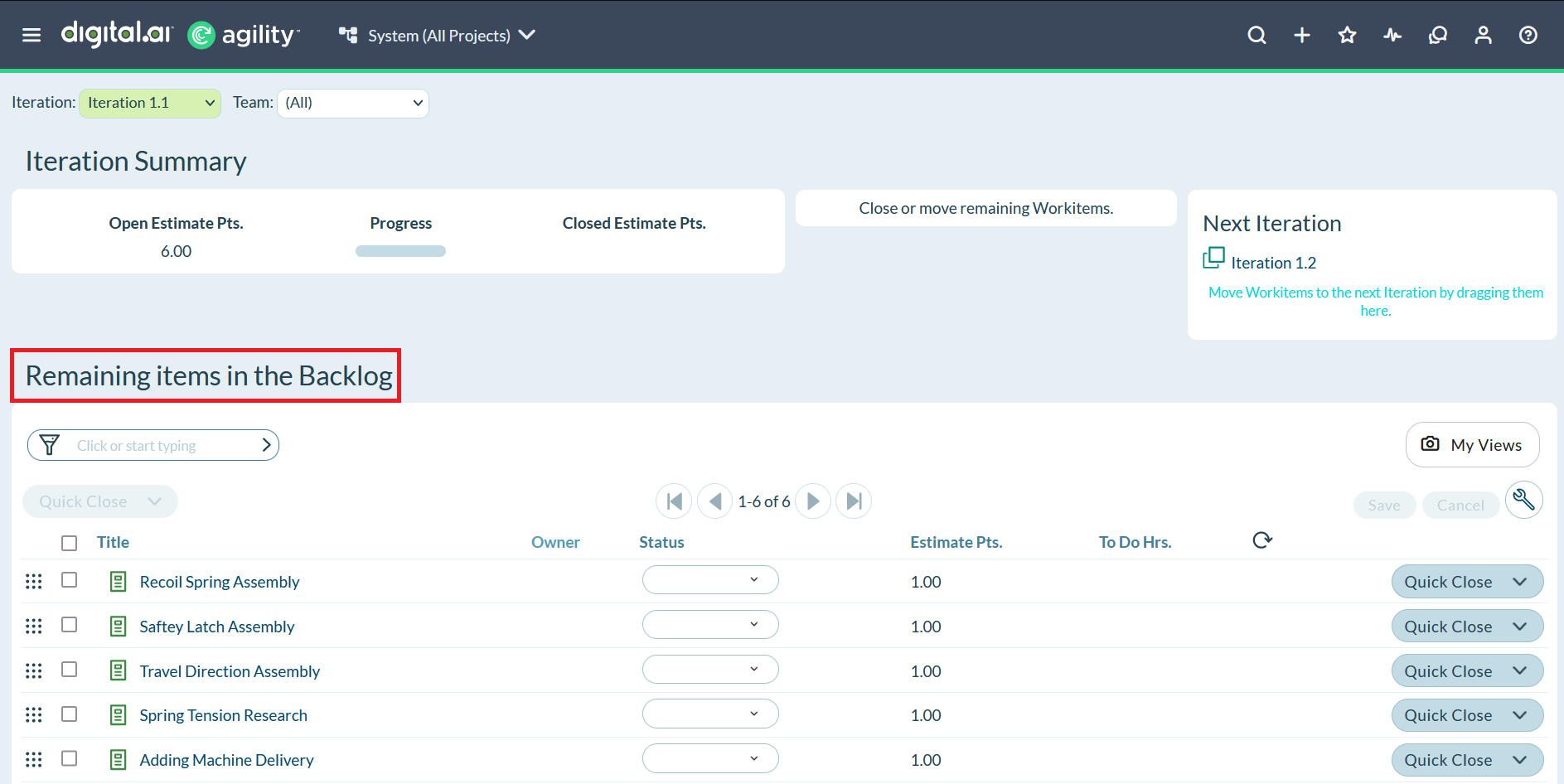First Sprint Review Checklist
This article explains how to review your completed Sprint with the available checklist.
Overview
Has your team finished it's first sprint in Digital.ai Agility? Congratulations! This checklist will help you quickly verify four key areas to ensure that you have all your ducks in row before starting the next sprint.
TeamRoom Set-Up Checklist
- The TeamRoom has a mascot.
- The Team members are visible and have an avatar.
- The correct backlog is visible.
✓ How to Verify
In the TeamRoom, look in the top bar to make sure the TeamRoom and all team members have an avatar. Open the Backlog panel and make sure it is the right project backlog.
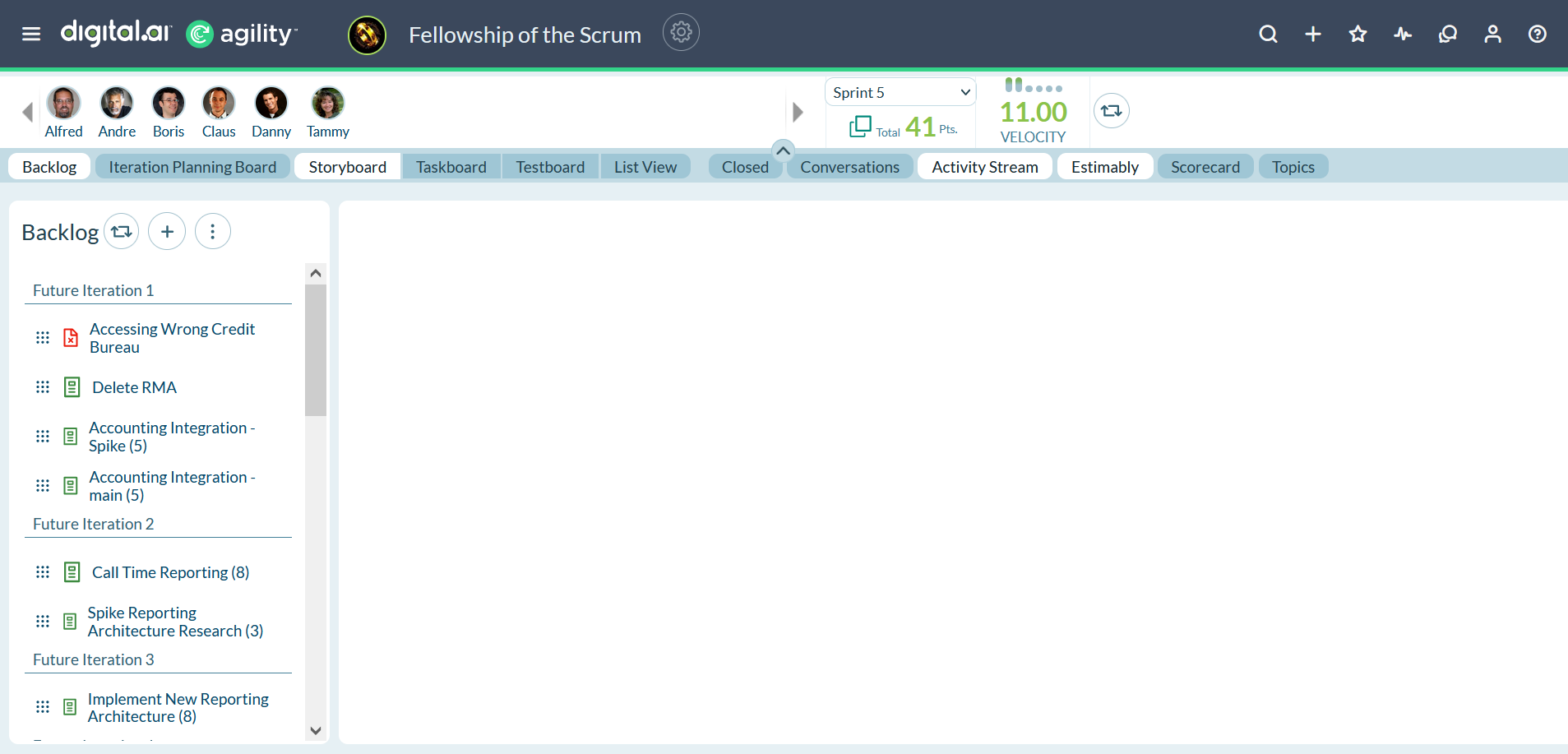
Backlog Checklist
- Items have an estimate.
- Items are rank ordered.
- Items have one or more tasks and tests.
- Tasks and tests are aligned to usage plan.
✓ How to Verify
From the TeamRoom List View, click the column label to sort on Estimate to determine items without an estimate. Click the Reset Sort button to return the sort to rank. The top item should be the highest priority item. Expand All to view tasks and tests and verify they are in alignment with team‘s usage plan.
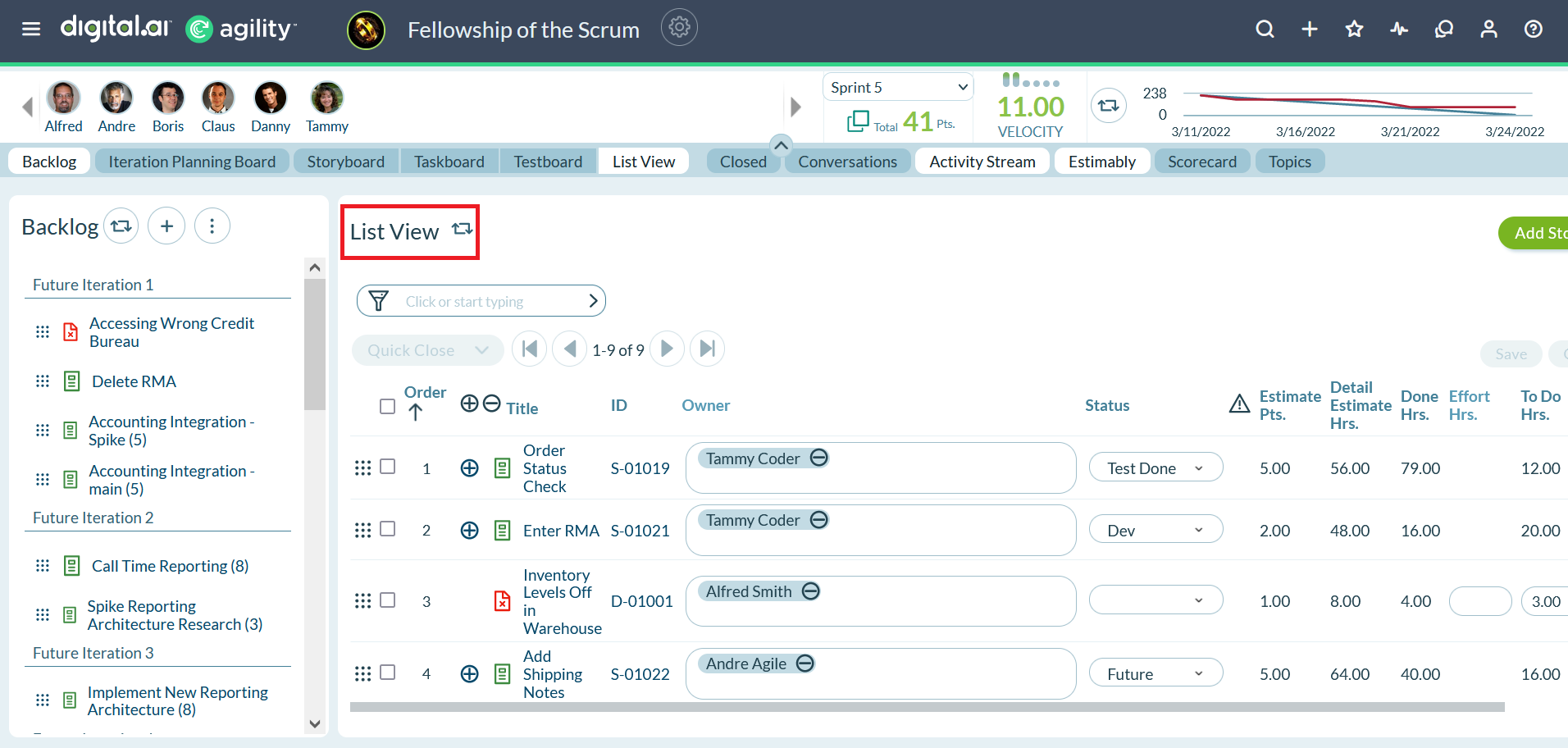
Tracking Work Checklist
- Burndown shows task progress
- Workitem Trend shows story progress
- Workitem Trend contains no open estimate
- Detail Estimate Trend shows effort entered (optional)
✓ How to Verify
Go to Reports > Standup Dashboard for that team’s sprint. Check that the report results match the team’s actual progress.
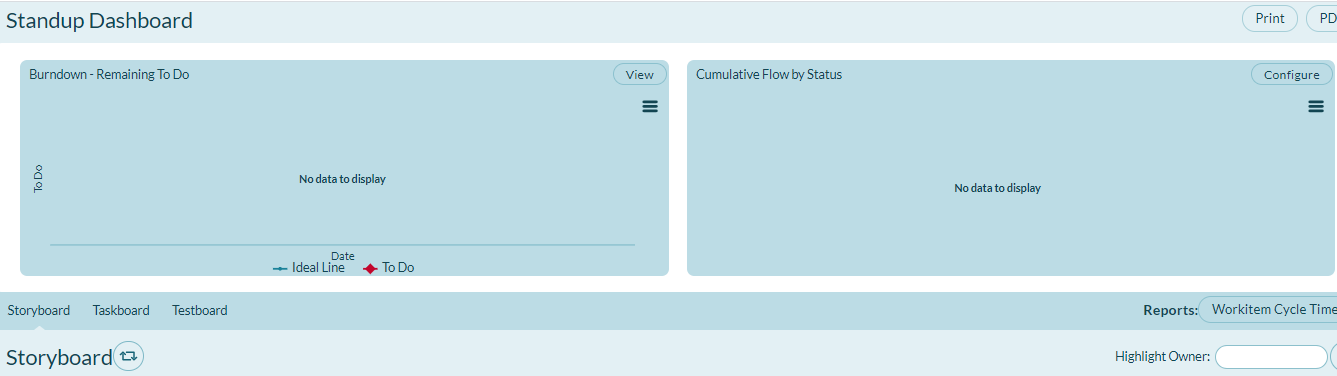
Close Sprint Checklist
- No open items remain in the sprint.
- Incomplete Items were split.
✓ How to Verify
Click the hamburger menu > Sprint > Review >Close Sprint (or Close Iteration). Check that remaining items in the backlog is empty and any started but unfinished work has a closed item that was split. Items that were split usually have an estimate of zero.