Digital.ai Agility version 25.0 Release Notes
Release Summary
Enhancements and bug fixes in Agility and OKRs version 25.0.
Digital.ai Agility
Enhancements and bug fixes in Agility
- Customizable dot colors on Kanban Boards
- Added new tabs Test Set and Regression Test in Advanced Search
- Enhancements to range operation for Date fields
- New Analytics Capabilities
Customizable dot colors on Kanban Boards
Agility now has an option to include dot color as part of customization for the Agility Kanban Boards.
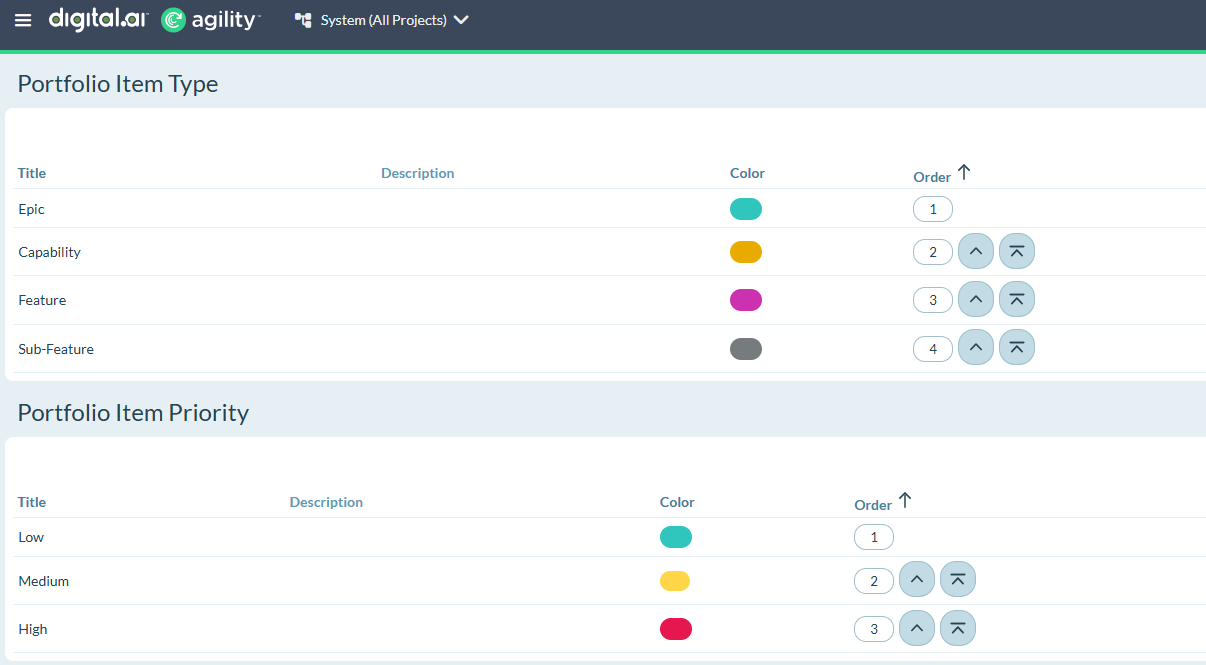
New tabs Test Set and Regression Test in Advanced Search
Enhanced the Advanced Search functionality to include improved categorization and visibility of Test Sets and Regression Tests in search results. This option streamlines the discovery and navigation of test-related items, providing Agility users a more intuitive and efficient experience while searching for work items.
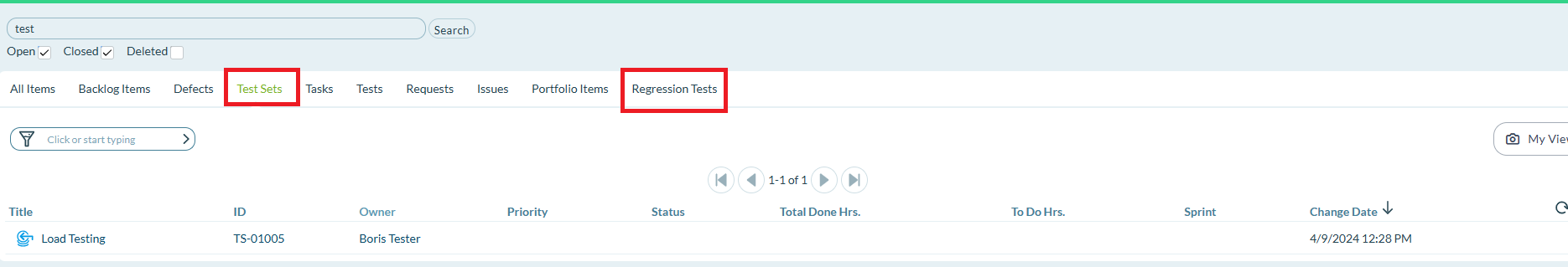
Enhancements to range operation for Date fields
-
Added enhancements to the filtering capabilities of grids by introducing range operation for the Date filter. This new feature enables users to filter data by specifying a range of dates, allowing for more precise and flexible control over the information displayed in the grid. The Date range filter works for both standard fields and custom fields.
-
To perform these actions, click the hamburger menu
> Product > Backlog
-
Select the Date filter > range and specify the from and to dates.
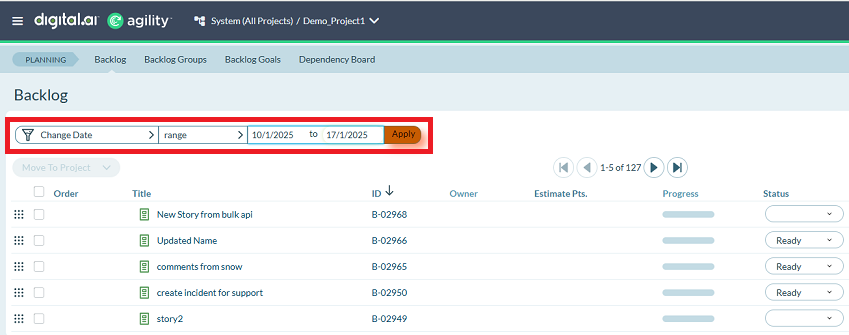
Ensure that the Start date and End date are not the same, if they are same Agility displays the End date should be greater than begin date validation message.
New Analytics Capabilities
As previously announced, Digital.ai Agility Premium Edition debuted new analytic capabilities in the Erawan launch. As of the Agility version 24.2 release, many of these analytic capabilities are now available within the Agility Essential, and Agility Pro Editions.
Benefits of new analytics, users get a consistent and intuitive experience across our platform.
- You’re provided with a more robust, AI/ML-enhanced analytics capability.
- Your user experience is simplified with enhanced self-service and easier on boarding.
- Your data is refreshed more frequently, enabling better decision-making*
The number of data refresh is based upon your Agility Edition.
As part of this update to provide more robust analytic capabilities, we are transitioning from the Legacy Agility Analytics previously provided to more powerful and scalable analytics using the same technology as the Digital.ai Intelligence platform. This move, which will be completed by the end of 2024, offers you a more modern, efficient, and unified analytics experience across all Digital.ai products.
Legacy Analytics
As previously announced, Agility no longer supports Legacy Analytics. This feature has been discontinued and will no longer receive updates or maintenance. Please contact your customer success manager to address any questions or concerns.
Digital.ai OKRs
Enhancements and bug fixes in OKRs.
- Archive OKRs and Sessions
- Linking Objectives
- Associate Objectives and Key results with Agility Portfolio Items
Archive OKRs and Sessions
Agility now supports Archiving OKRs (Objectives and Key Results) to help you maintain an organized and efficient goal-setting system. With this feature, you can move objectives and sessions to a dedicated section for future reference.
Archiving ensures that active OKRs and Sessions remain uncluttered and easily accessible while preserving historical data for knowledge transfer, trend analysis, and long-term tracking.
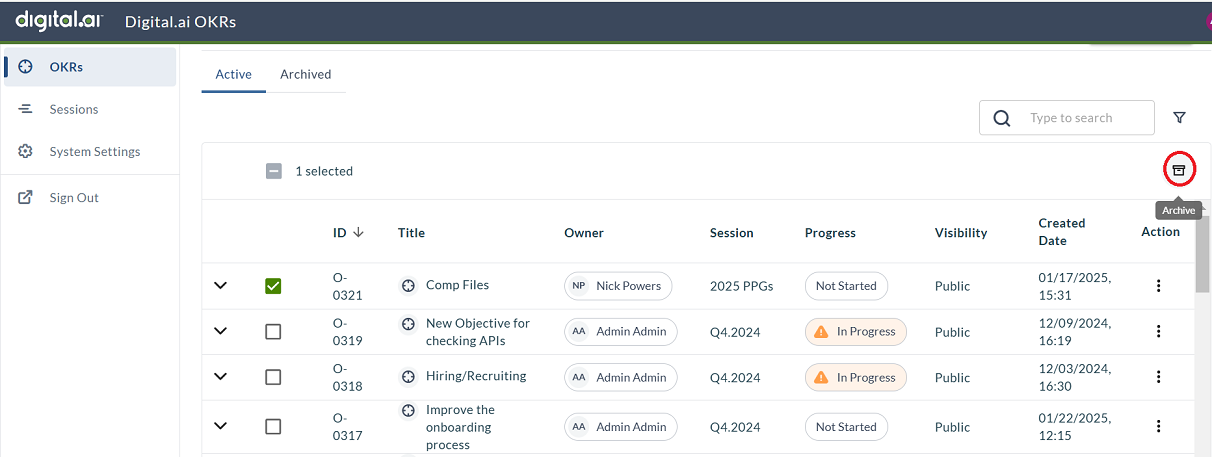
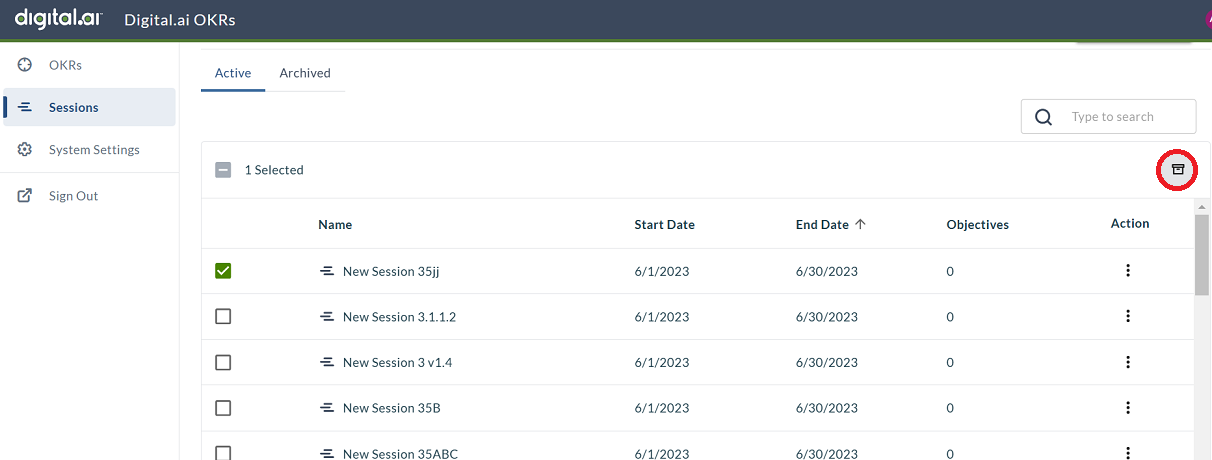
Linking Objectives
Agility's linking objectives feature allows teams to connect their Objectives and Key Results (OKRs) to broader company goals, ensuring alignment with the organization's vision. This approach fosters collaboration, enhances engagement, and empowers teams to define specific goals that contribute to achieving high-level objectives.
Follow the steps outlined here to link your objectives to your organization objectives.
- To access the OKRs page, click the hamburger icon and click OKRs.
- From the OKR listing page, select an OKR.
- In the Linked Objectives section, use the search bar to search for the Objective with ID or keyword from title or description
- Select the required Objective and click +. The Objective is linked to your OKR.
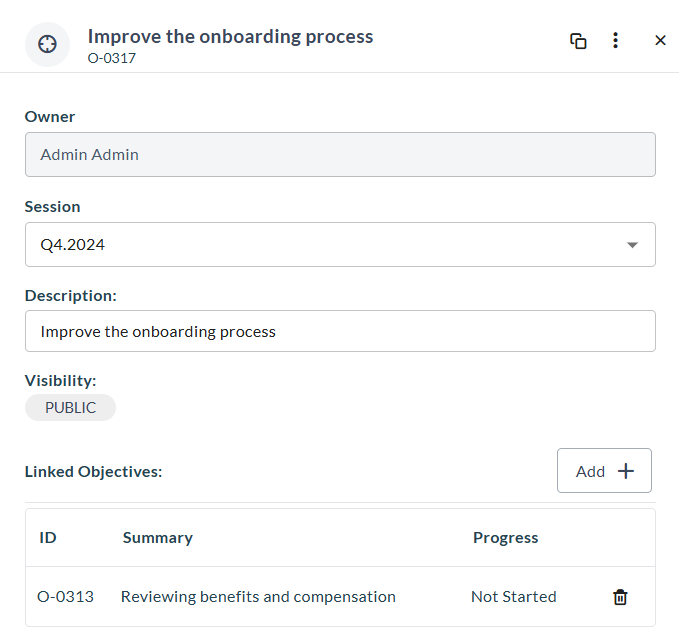
Fixes - OKRs
- Deleting an Objective now automatically deletes its associated Key Results, ensuring proper cleanup.
- General user interface improvements in the OKR module for a better user experience.
- Resolved an issue where the Cancel and Save buttons were disabled after an error occurred during OKR creation. Additionally, the Delete and Duplicate options are no longer displayed during Objective creation.
- Removed the Delete and Duplicate configuration options from the Objective creation process as they were not required.
Upgrade Schedule
| How to Upgrade | Details |
|---|---|
| On-demand (auto-upgrade) | |
| If your system is not in the auto-upgrade program, contact support to be added to the program or to schedule your upgrade. | Jan 25 (Trial) |
| On-site | Feb 01 (On demand) |
| Contact support for a new 2025 annual license for your on-site system. | Contact Us |