Set up Tags
Tags, once set up, can be used for tagging items such as Documents, Tracker Artifacts, and so on. To start with, TeamForge 17.1 supports tagging for Documents. Tagging will be extended for other objects in due course.
While project members with CREATE/EDIT permissions can create new tags in a project, only project administrators can delete tags.
To set up tags,
-
Select a project from My Workspace menu.
-
Select Project Home > Tags.
-
Type a tag title and click Add Tag.
A tag can be of 36 characters in length and can contain both alphanumeric and special characters.
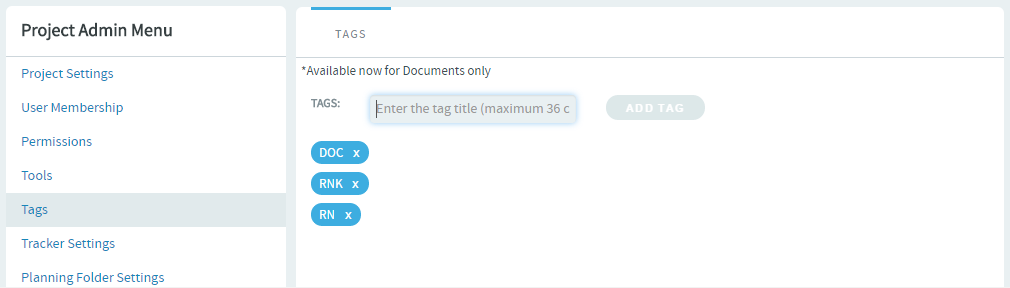
-
Click a tag to edit the tag's title and description, edit the tag and click Save.
-
To delete a tag, click the "X" mark of the tag. A confirmation message appears. Click OK to delete the tag.
warningWhen you delete a tag, all associations between the specific tag and TeamForge objects are removed. Exercise caution before deleting tags.