What's New in TeamForge 22.0?
Release Information
- Released on: Apr 8, 2022
- GA Version: 22.0.288-559
Webhooks for Artifact Dependency Add/Remove Events (TeamForge—Agility Integration)
With TeamForge 22.0, you can now create the following pre-submit and post-submit webhooks for add and remove artifact dependency events.
Presubmit
- Teamforge.Artifact.AddDependency.Presubmit
- Teamforge.Artifact.RemoveDependency.Presubmit
Postsubmit
- Teamforge.Artifact.AddDependency
- Teamforge.Artifact.RemoveDependency
Though these webhooks are created for anybody (any tool) that is interested in dependency add or remove events in TeamForge, these webhooks come in handy when you want to integrate TeamForge with Agility using Agility Connect.
508 Compliance
TeamForge Trackers, New Documents, and Baselines modules are now Section 508 compliant.
TeamForge—Nexus Integration
Support for Nexus 3.37—TeamForge 22.0 supports integration with Nexus 3.37. For more information, see [Install or Upgrade the TeamForge—Nexus Integration Plugin][installnexusplugin].
Enhanced Date-picker Field
The date-picker field, used in TeamForge UIs, has been enhanced to let you pick the year and month with ease. Click the year and use the left and right arrows to select the desired year with ease.
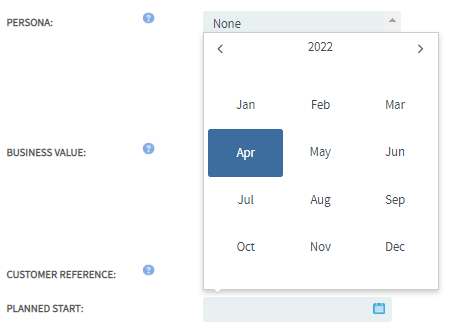
Git Integration 22.0.2-3.3.10
TeamForge 22.0 supports integration with Git 3.3.10.
Install / Upgrade
TeamForge 22.0 library upgrades : * site.data.identifiers.rhel_centos_now : * Nexus site.data.identifiers.nexus3 : * Elastic Search site.data.identifiers.elasticsearch : * PostgreSQL site.data.identifiers.postgres_short : * PostgreSQL JDBC Driver site.data.identifiers.postgres_JDBC_driver : * Oracle site.data.identifiers.oracle_server
Upgrade Considerations—Disable OID While Upgrading to TeamForge 22.0
- TeamForge 22.0 supports PostgreSQL site.data.identifiers.postgres_short. As a result, you must run the
/opt/collabnet/teamforge/dist/scripts/disable_oid_pg_upgrade13.pyscript to disable the object identifiers (OIDs) before provisioning TeamForge services. - For more information, see TeamForge upgrade instructions.
Upgrade Considerations—Delete Existing Elastic Search Indexes While Upgrading to TeamForge 22.0
- TeamForge 22.0 uses Elastic Search 7.16.3 to address the Log4j dependent vulnerabilities.
- As a result, you must delete the existing Elastic Search indexes as they might not be compatible with Elastic Search 7.16.3. The Elastic Search service would fail in this case.
- Use the
/opt/collabnet/teamforge/runtime/scripts/delete_es_nodes.pyscript to delete the existing indexes. You must restart the Elastic Search service after deleting the old indexes. For more information, see TeamForge upgrade instructions. - While the existing
ELASTICSEARCH_JAVA_OPTSsite-options token is still supported to configure the JAVA_OPTS values, the following tokens have been added to configure the minimum and maximum heap size for Elastic Search.- ELASTICSEARCH_MIN_HEAP_SIZE=-Xms2g
- ELASTICSEARCH_MAX_HEAP_SIZE=-Xmx2g
- In other words:
- In TeamForge 21.2 and earlier, you would have configured:
- ELASTICSEARCH_JAVA_OPTS=-Xms2g -Xmx2g -Dlog4j2.formatMsgNoLookups=true.
- In TeamForge 22.0 and later, you must configure:
- ELASTICSEARCH_MIN_HEAP_SIZE=-Xms2g
- ELASTICSEARCH_MAX_HEAP_SIZE=-Xmx2g
- ELASTICSEARCH_JAVA_OPTS=-Dlog4j2.formatMsgNoLookups=true
- In TeamForge 21.2 and earlier, you would have configured: