Ansible Plugin
The Release Ansible plugin allows Release to run playblooks on an Ansible host.
It includes the following task types:
- Ansible: Run Playbook
In the release flow editor, Ansible tasks have a blue border.
Features
- Run a playbook on an Ansible server
Set up an Ansible server
To set up a connection to a Unix server running Ansible:
In Release, from the navigation pane, go to Configuration> Connections and on Unix Host click . You can also set up the configuration on a specific folder. For more information, see Folder level configuration.
2. In the Address box, enter the IP address or host name of the remote machine running Ansible.
3. In the Port box, enter the SSH port of the remote machine.
4. In the Username and Password boxes, specify the user name and password of the SSH user that Release should use when connecting to the remote machine.
5. In the Sudo Username box, enter the user name of the
sudo user on the remote machine (for example, root).
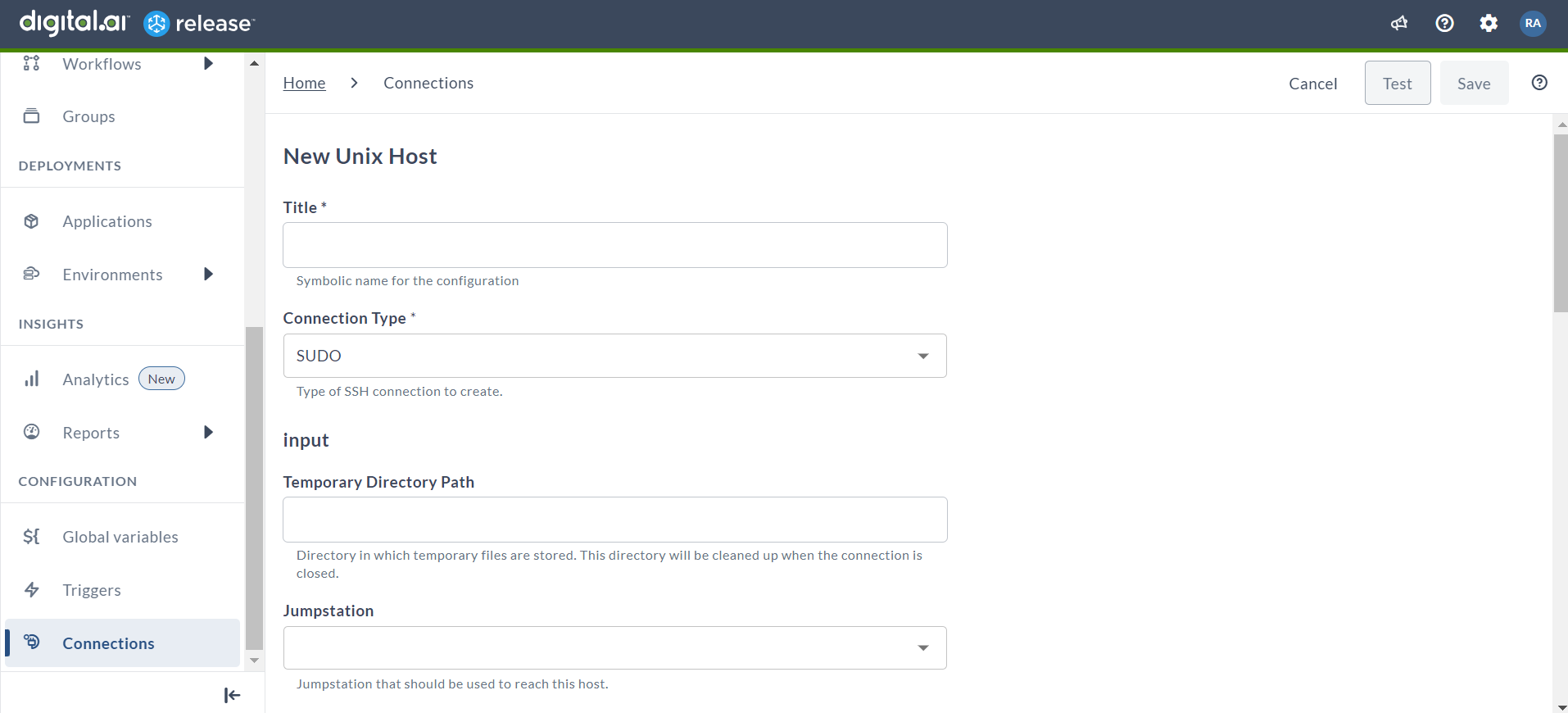
Run Playbook task type
The Ansible: Run Playbook task type runs an Ansible playbook. It requires you to specify the playbook in YAML format. You can specify the playbook:
- By providing YAML in the task
- By providing the location of a YAML on the remote machine
- By providing a URL to a YAML file
- By providing a Git repository with the path to the YAML file
You can enter the YAML as plain text in the Playbook box:
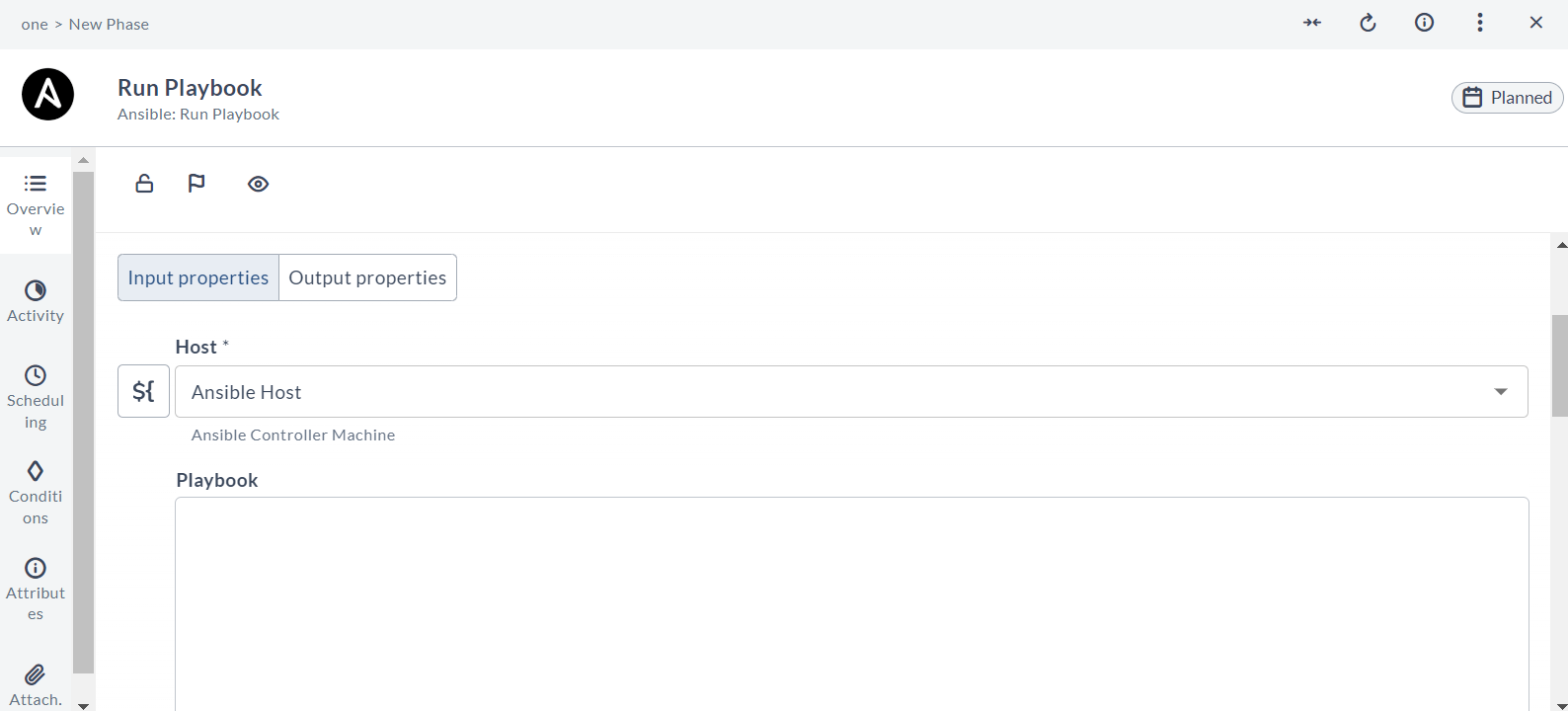
Or provide the location of a YAML file that already exists on the target Ansible server in the Playbook Path box:
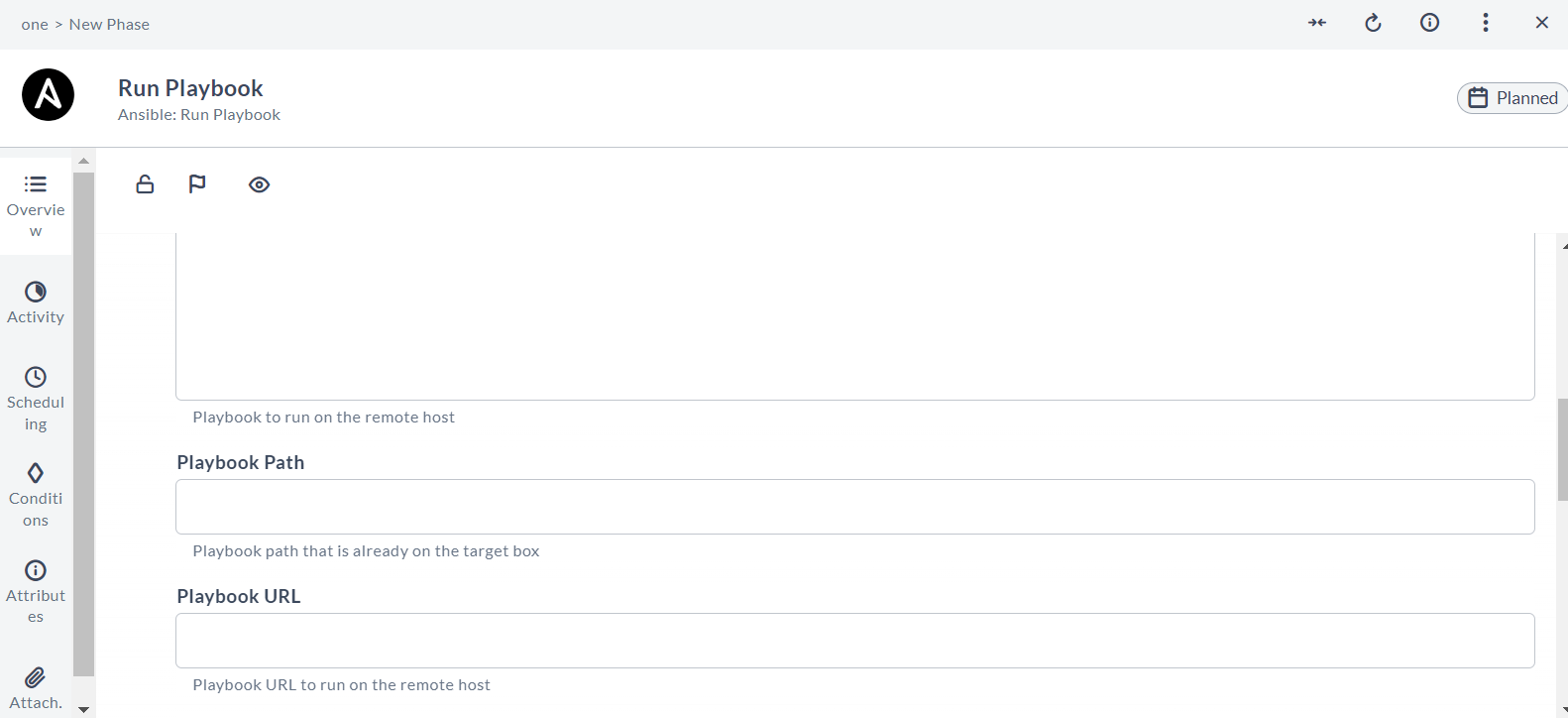
Or provide a URL for the configuration file in the Playbook URL box. If the URL is secure, you must also provide credentials in the Username and Password boxes.
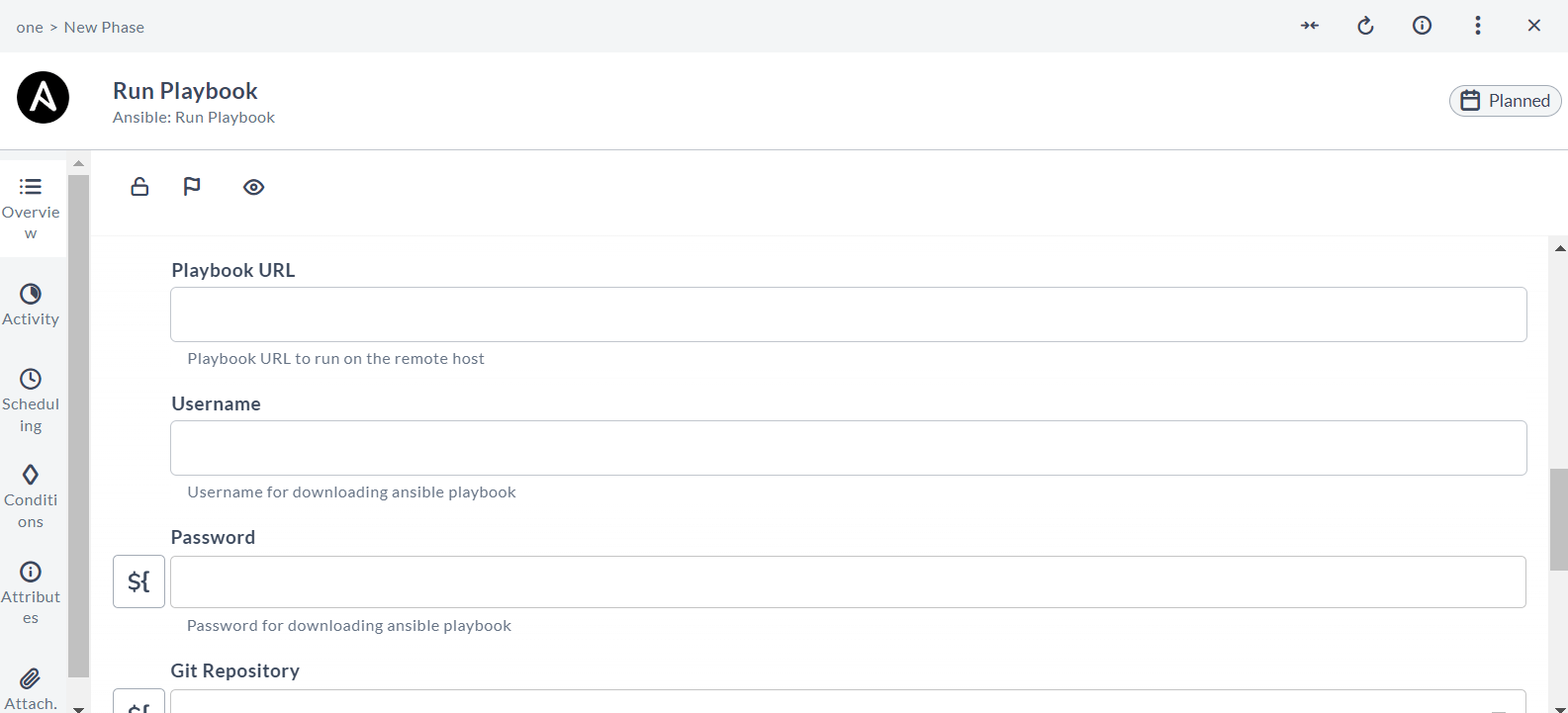
Or provide a Git repository with the path to the YAML file in the Git Repository and Git Playbook Path boxes.
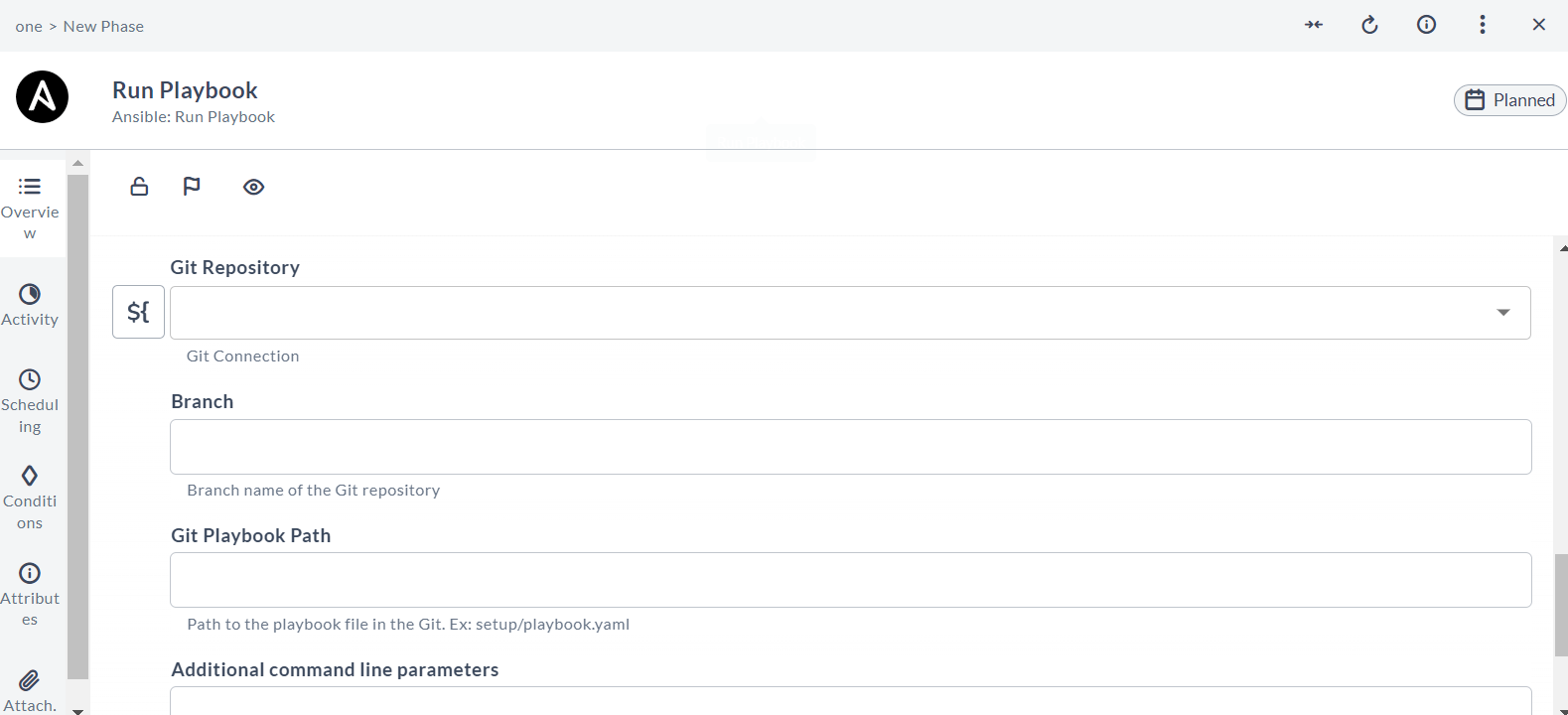
The Run Playbook task automatically saves audit reporting information including the playbook, playbook path, playbook URL (truncated at 250 characters) or git playbook URL, as well as Ansible server and user information. This information can be accessed through Release audit reporting functionality.