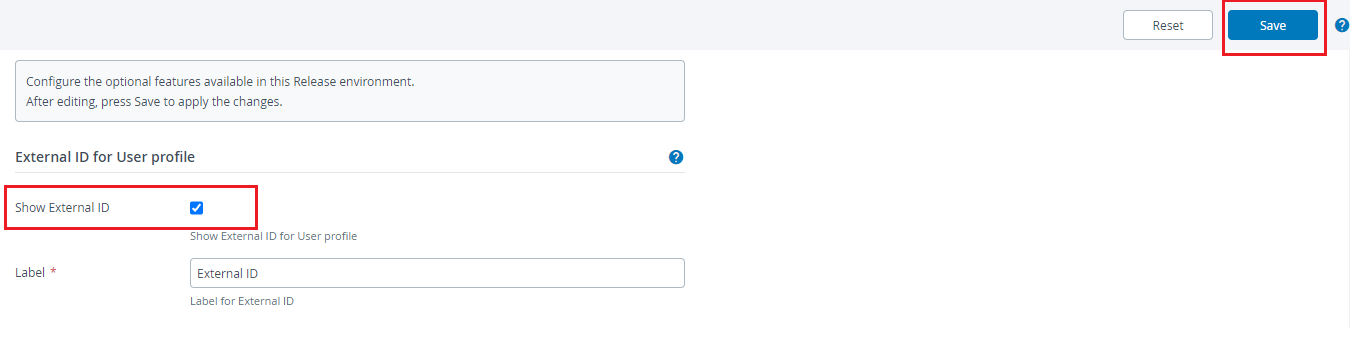Feature Settings
The Feature Settings page allows you to toggle or configure the optional features in Digital.ai Release. To configure the feature settings, from the navigation bar, click Settings > System Settings, and then click Feature flags tab. The Feature flags page is only available to users who have the Admin global permission.
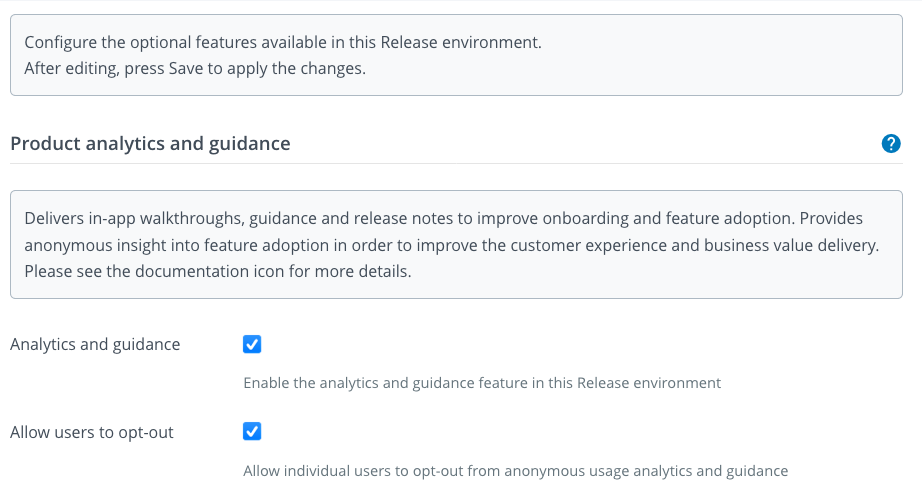
Product Analytics and Guidance Feature
This feature delivers in-app walkthroughs, guidance and release notes in Release using the Pendo.io platform. Anonymous usage analytics are collected in order to improve the customer experience and business value delivery.
Please see the Pendo analytics and guidance topic on more information about this integration.
Feature Toggle
You can enable or disable the Product Analytics and Guidance feature from the Product analytics and guidance group by selecting or clearing the Analytics and guidance checkbox. The feature is enabled by default.
Allow Users to Opt-out
By default, the feature is active for all users in the Release instance. To allow individual users to opt out from the usage analytics and guidance from their User profile page, select the Allow users to opt-out checkbox.
GitOps-enabled version control
GitOps-enabled version control allows you to store folder content like templates, variables and configuration as YAML code in Git and enables a GitOps style workflow to author, review and promote content between Release environments.
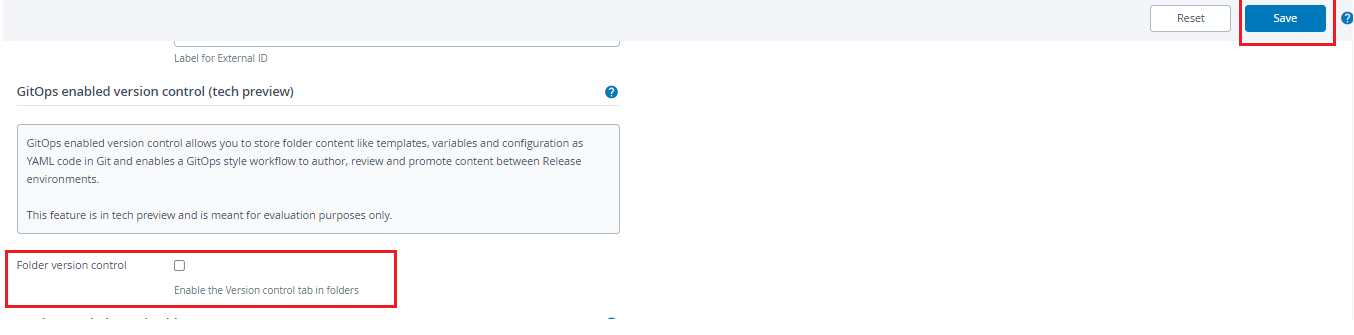
External ID for User Profile:
You can use the External ID field to add additional details for the external users as per your requirement. For example Employee id or GitHub id. To add this Feature to the User Profile,
- Select the checkbox for Show External ID.
- In the Label field, enter the label for external Id.
- Click Save.