Filtering Dashboards
Dashboard filters are applied globally across all panels or widgets featured on a dashboard.
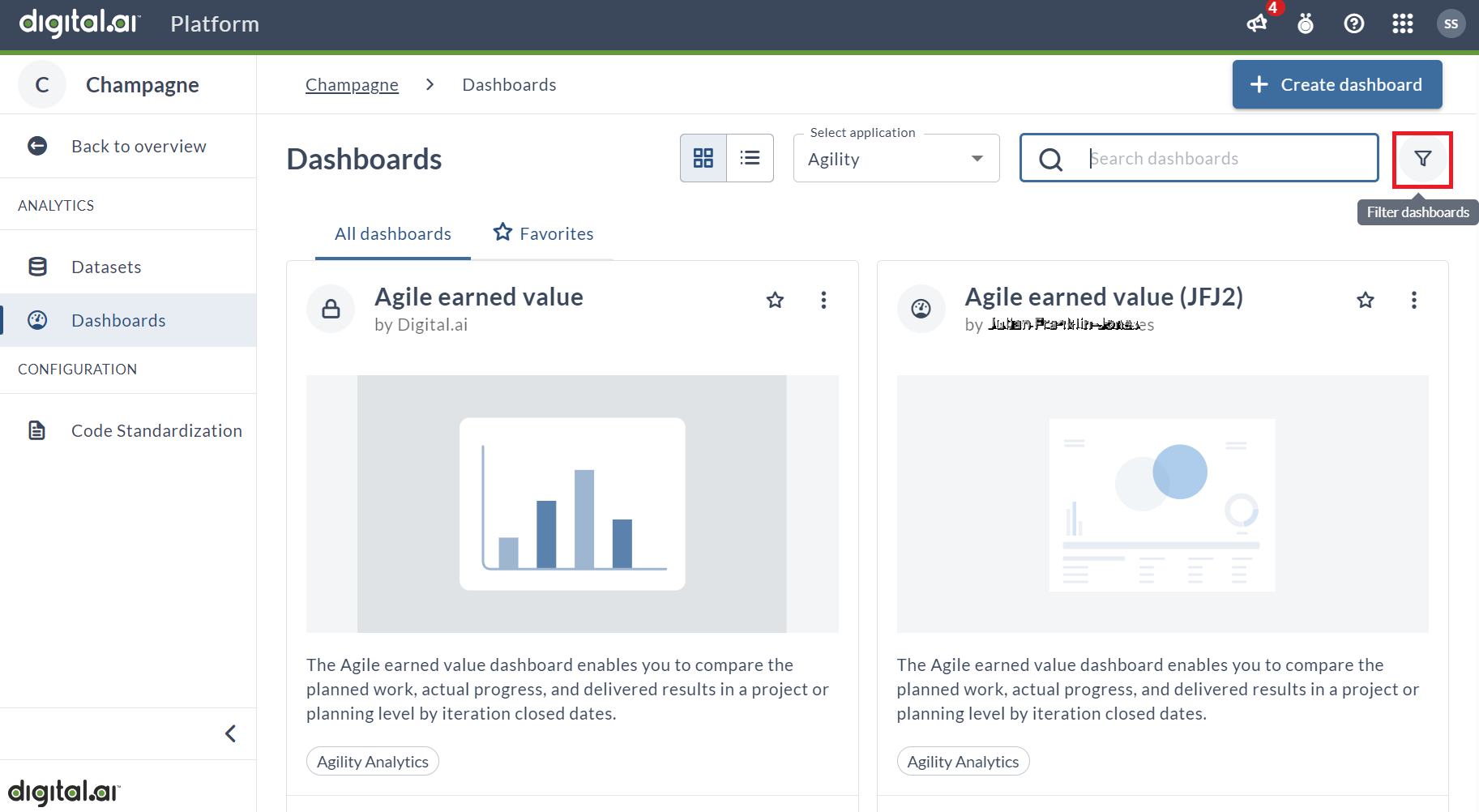
Filter By Author
Filtering dashboards by Author allows users to sort through content based on who customized it. When the dashboard heading includes Digital.ai, it signifies pre-configured offerings provided to customers out of the box. However, in cases of customization, the name of the individual who customized it will be displayed while sorting.
Filter By Category
Filtering dashboards by category helps to tailor insights to specific stakeholders. This is simply a way for grouping dashboards into sets and each set represents the most common use cases of a particular user persona - like Scrum Master, Release Manager etc.
Filter By State
In the dashboard system, there exist two primary states: Draft and Published. By default, upon creation, all dashboards are designated as Draft. The Draft state indicates that work is currently in progress on the dashboard, with ongoing edits, additions, or adjustments being made.
The Published state signifies that the dashboard has been finalized and made ready for consumption by users. Until a dashboard is published, it remains inaccessible to users, ensuring that only completed and verified dashboards are made available for viewing. This distinction between Draft and Published states serves to streamline the dashboard development process, allowing for thorough review and refinement before sharing it with users.